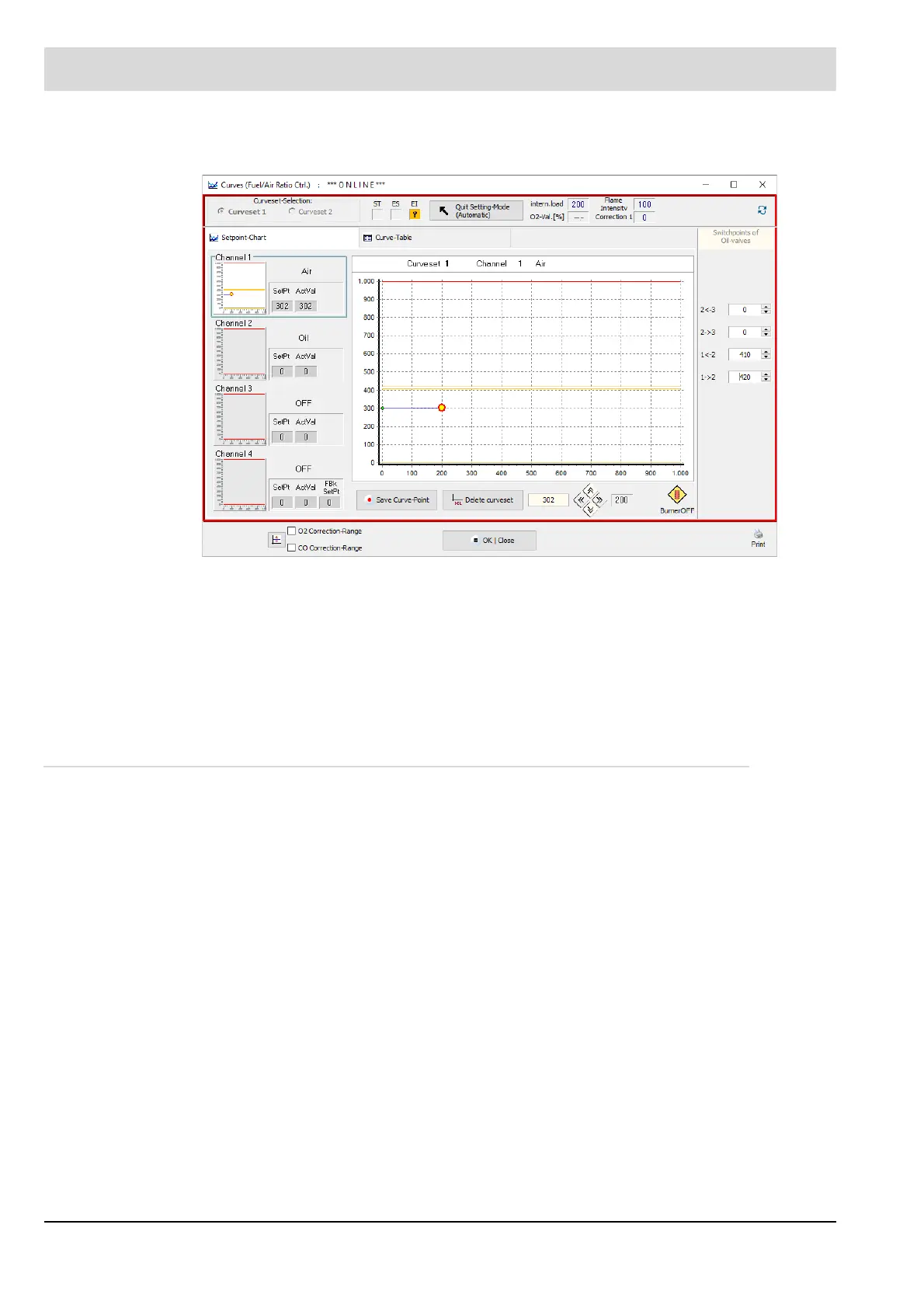143
6 Operating Control and Displays
– Check that the flame is burning stably.
Adjust the switch-over point if necessary.
Fig. 6-63 Checking switch-over point
13. Use the cursor to move the red-yellow dot to the operating point of stage 2 and save it.
14. Use the cursor to move the red-yellow dot to the switch-over point from stage 2 to stage 1
(in this case: 410 Digit).
– Check whether the flame burns stably up to the switch-over point.
Adjust the switch-over point if necessary.
15. Set stage 3 as described in points 11 to 14 for stage 2.
6.3.7 Software Interface LSB Remote Software
Previously mentioned chapters describe the most important procedures, which are necessary
to configure or maintain BT300. The following chapters describe the software interface of LSB
Remote Software. Menus and windows described in previous chapters are not described in
following chapters. They have been given a cross reference to the affected chapters.
