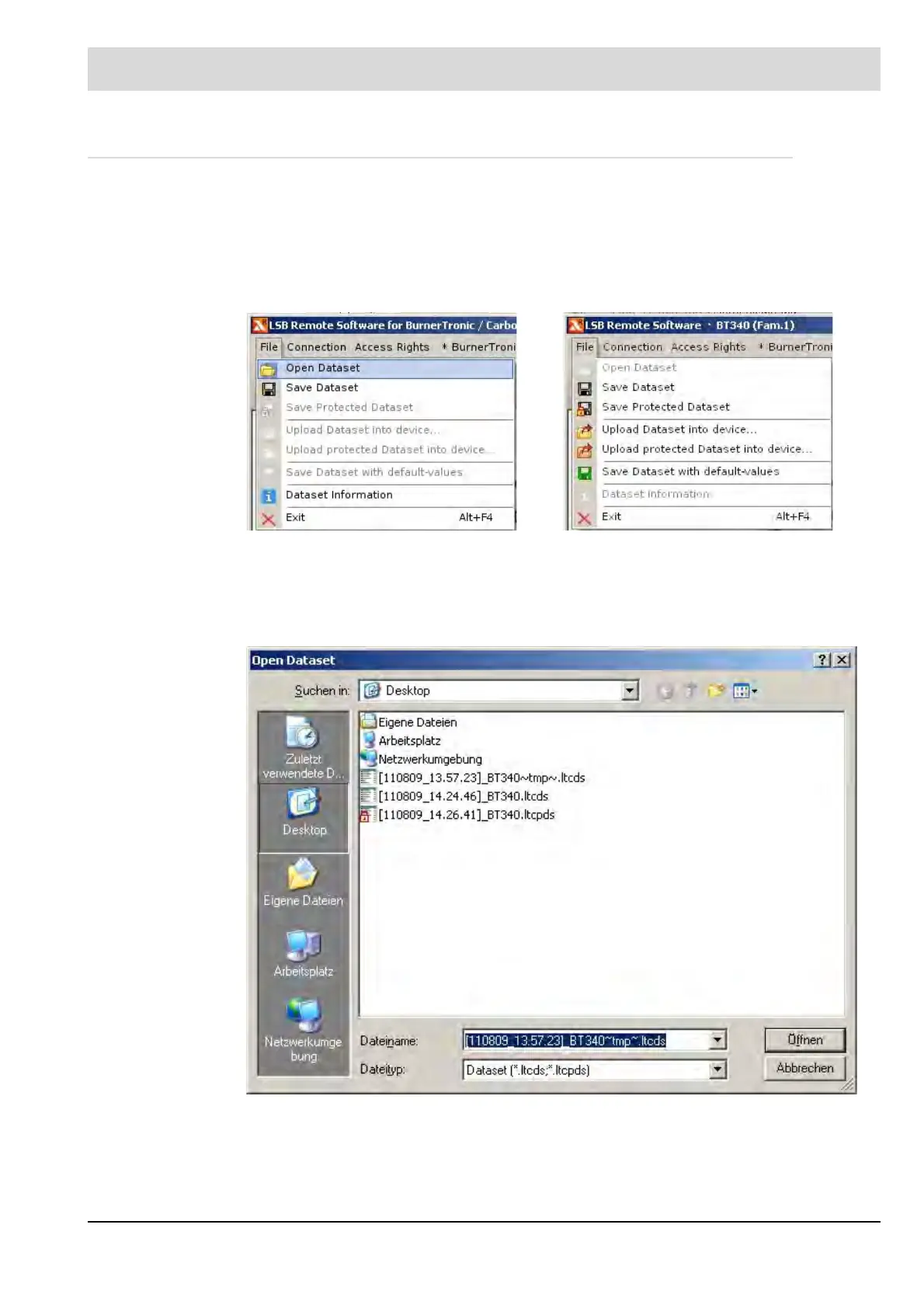144
6 Operating Control and Displays
6.3.7.1 File
In the menu path ’file’ the following can be found
• open and save a dataset
• load or create a protected dataset
• obtain informations about a dataset
• close the application
Open dataset
1. Click on menu to ’open dataset’.
The window for selecting data set opens.
Fig. 6-66 Open dataset window
(Language of window depends on language of operating system)
2. Browse to required dataset and click button ’open’.
The dataset is loaded.
Fig. 6-64 Menu file - no connection to device
Fig. 6-65 Menu file - active connection to device
