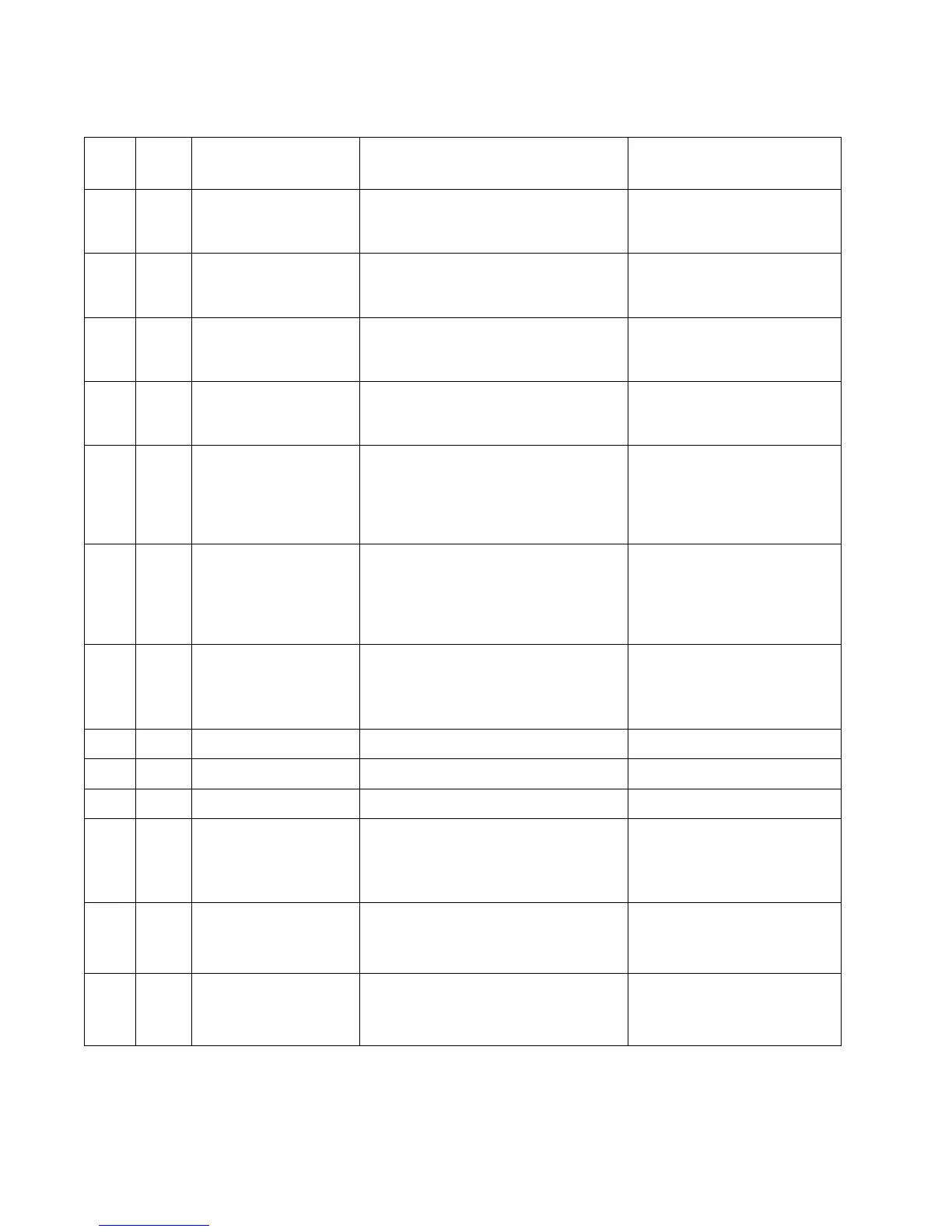2-84 Service Manual
7002-xxx
239 .03 Duplex did not send
Device Controls
response.
• Mechanical feed error due to belt
slipping.
• Timing error due to feed system.
Replace the duplex option.
239 .04 Duplex did not send
Input Device Ready
response.
• Mechanical feed error due to belt
slipping.
• Timing error due to feed system.
Replace the duplex option.
239 .05 Duplex did not send
Page In Output Device
response.
• Mechanical feed error due to belt
slipping.
• Timing error due to feed system.
Replace the duplex option.
239 .06 Failed the last page of a
staple job.
• Mechanical feed error due to belt
slipping.
• Timing error due to feed system.
Replace duplex option.
239 .07 Engine never sent
Select OUtput Device to
the duplex unit because
the page leaving the
duplex never sent Select
Input Device.
• Mechanical feed error due to belt
slipping.
• Timing error due to feed system.
Replace the duplex option.
239 .08 Engine never saw Input
Source Read on a page
to be picked from the
duplex unit that is
waiting on a page to
pass the input sensor.
• Mechanical feed error due to belt
slipping.
• Timing error due to feed system.
Replace the duplex option.
239 .11 Sheet picked from
duplex never made it to
the input sensor. Slow or
delayed feed from the
duplex unit.
• Mechanical feed error due to belt
slipping.
• Timing error due to feed system.
• Input sensor not working correctly.
Check duplex sensor cables for
correct installation. If no
problem is found with the
cables, replace the duplex
option.
241 .00 Paper jam near tray 1
241 .04 Not applicable to tray 1
241 .05 Not applicable to tray 1
241 .06 Failed to pick from tray 1 Paper jam around autocompensator,
faulty motor cable, faulty motor,
autocompensator gear bind, failed
controller card.
• Check for jam in tray.
• Check for overloaded tray.
• Check pick assembly and
controller card.
241 .07 DC feed
autocompensator stalled
on a pick
Paper jam around autocompensator,
faulty motor cable, faulty motor,
autocompensator gear bind, or failed
controller card.
• Check for jam in tray.
• Check pick assembly and
controller card.
241 .08 Received lots of dc feed
interrupts before losing
them.
Paper jam around autocompensator,
faulty motor cable, faulty motor,
autocompensator gear bind, or failed
controller card.
• Check for jam in tray.
• Check pick assembly and
controller card.
User attendance messages—paper jams and paper handling errors (2xx.xx)
Code
Sub
code
Description Possible causes Action