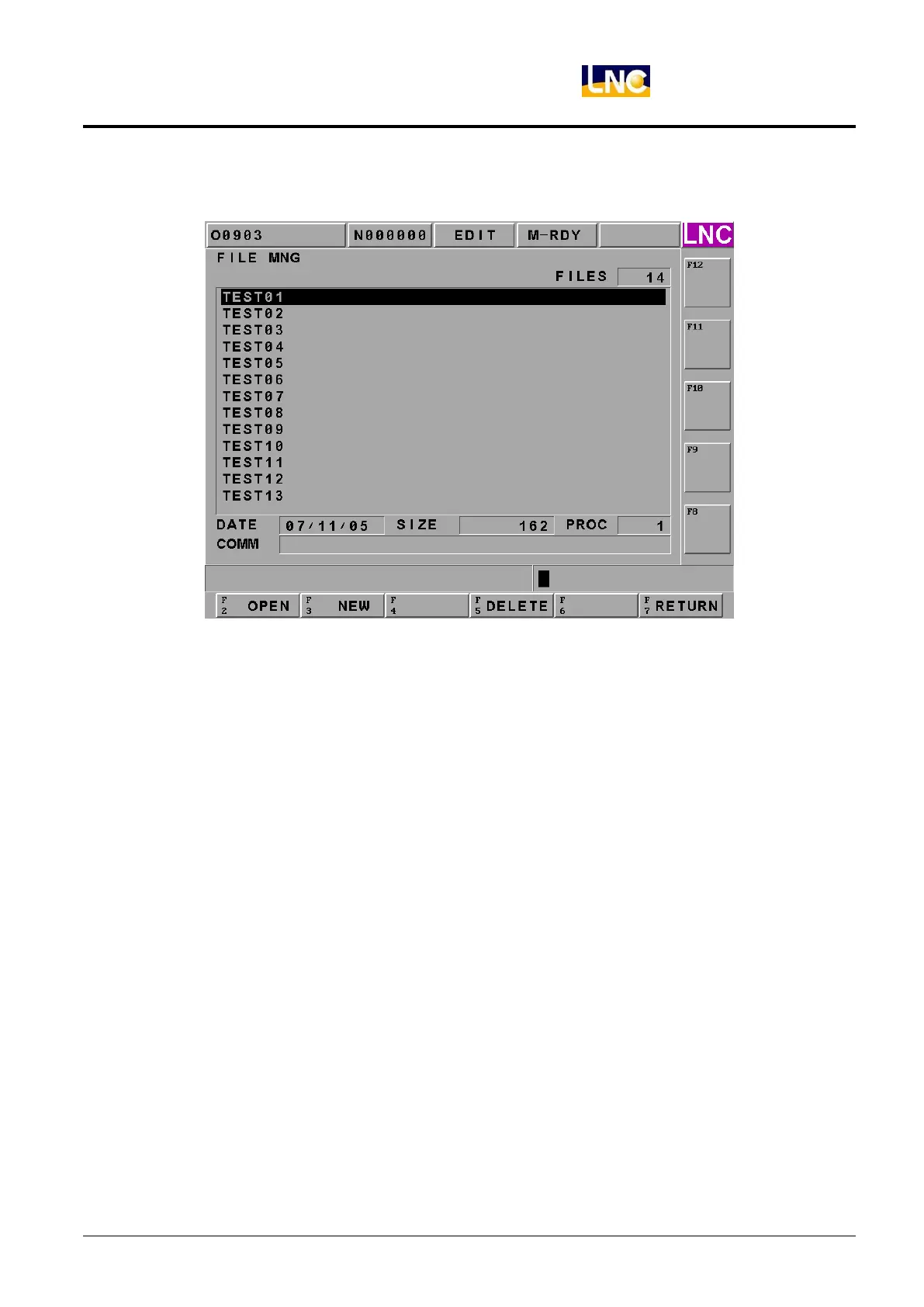LNC-Lathe New T6-Series
CNC Operation
LNC Technology Co., Ltd. 55
◎ Screen of Project Management is as below
Figure 1.6-2 Project Management Page
【Column Description】
※ Project #:display the current project number.
※ Display Dialog Box: display all project list
※ Project Date:display the project date where the yellow cursor occurs.
※ File Size:display the file size where the yellow cursor occurs.
※ Procedure #:display the total procedure # of a project where the yellow cursor occurs.
※ File Description:display the project description where the yellow cursor occurs. Pressing 【LEFT】or
【RIGHT】key to move the yellow cursor to the column. Then, key-in data into that
column and press 【ENTER】key to write “NOTE” for the project.
【Function Keys at Screen Bottom】
※ OPEN:downloading a project where the yellow cursor occurs and switching to the main function page.
※ NEW:building a new project name and the screen will switch to the main function screen after confirm the
key-in project name.
※ DELETE:deleting a project where yellow cursor occurs.
※ RETURN:switching screen to the main function screen.