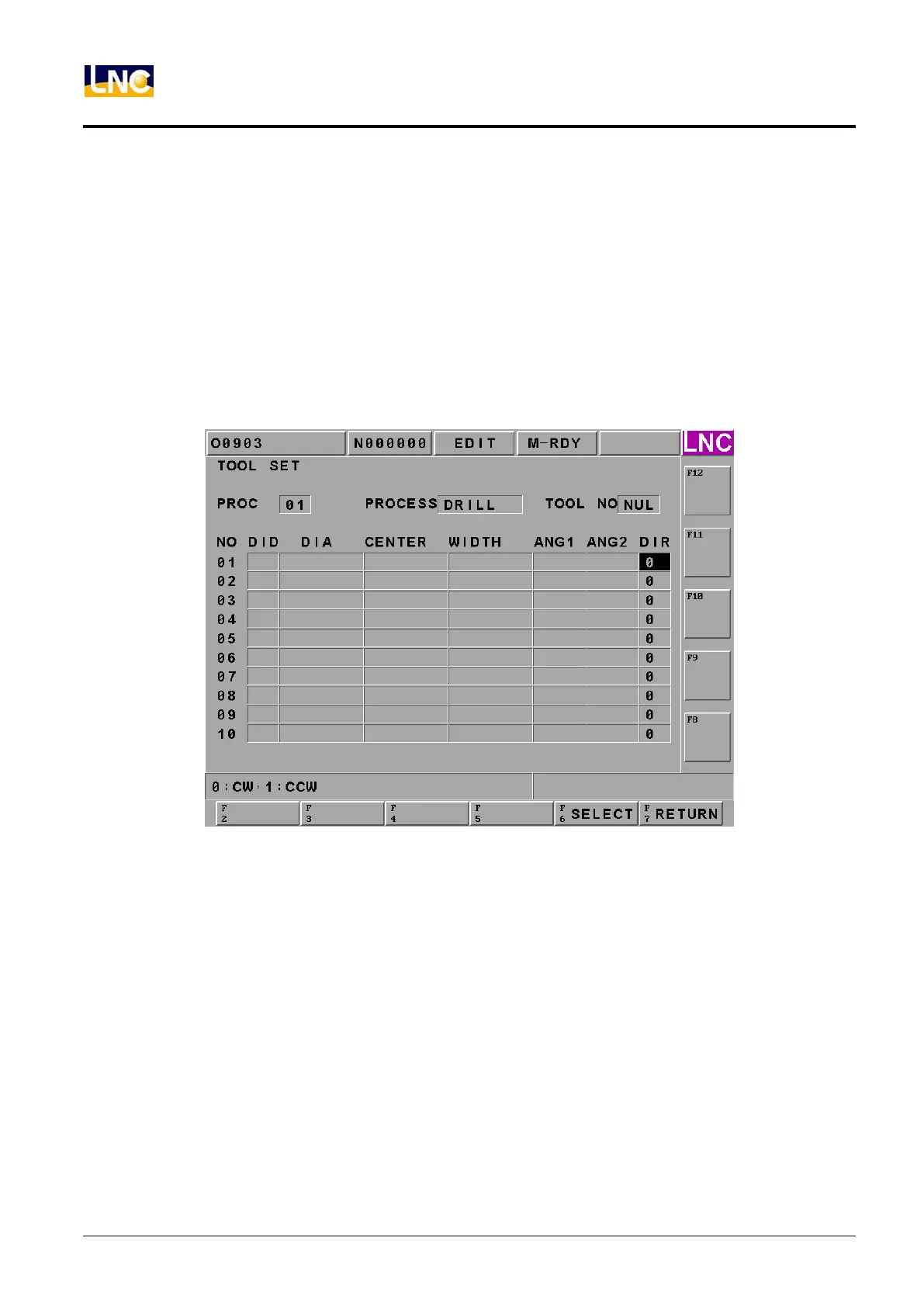LNC-Lathe New T6-Series
CNC Operation
58 LNC Technology Co., Ltd.
【Function Key at Screen Bottom】
※ Confirm:selecting the working method where the yellow cursor is at. Switching to the main function screen
and then displaying the selected working name on the working method column.
※ Cancel:cancel selecting working method action and switch screen to the main function screen.
【Function Key at Right of Screen】
None.
◎ Screen of Tool Setting is as below screen
Figure 1.6-4 Tool Setting Page
【Column Description】
※ Procedure:display the present editing procedure order number.
※ Working Method:display the working method name of the present editing procedure.
※ Tool NO.:display the selected tool NO. of the present editing procedure. 4 types of tool NO. Type A for drilling
tool, Type B for pattern tool, Type C for grooving tool, and Type D for thread tool. The number
should be the tool NO. from the tool clear list of the screen.
※ Tool Clear Dialog Box at Screen Bottom: able to display and edit 10 sets of data. Users need to key-in
different columns according to different working methods. The
description of each column is as below: