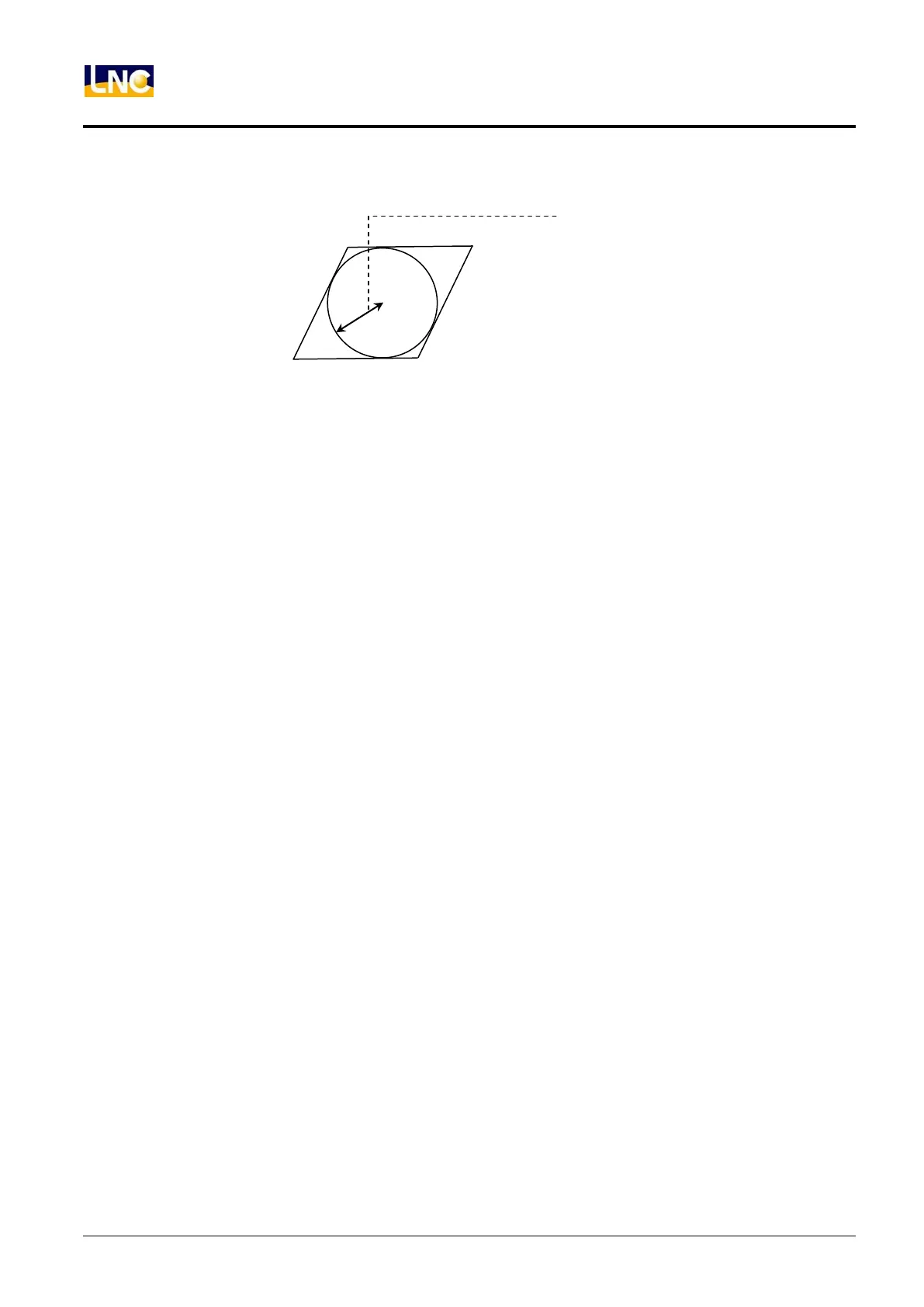LNC-Lathe New T6-Series
CNC Operation
60 LNC Technology Co., Ltd.
⊙ Radius: the below Figure is the internal radius of tool.
Figure 1.6-7 Internal Tool Radius
⊙ Tool Width:Tool width
⊙ Feed Angle:Feel angle. To set the needed setting column, external pattern, axis, wheel and fine-lathe
to 90 and to set the internal pattern, axis, wheel and fine-lathe to 270.
⊙ Cutting Angle:the max. effective cutting angle. To set the needed setting column, external pattern, axis,
wheel and fine-lathe within the range of 0~90 when doing profile cutting and to set the
internal pattern, axis, wheel and fine-lathe within the range of 270~360.
⊙ Rotary Direction:Spindle rotary direction, clockwise (CW) or counter clockwise (CCW)
【Function Keys at Bottom at the Screen】
※ Selection: select the needed tool parameter data, tool number at the upper screen indicates the selected
tool number.
※ Return: switch to the main function screen.