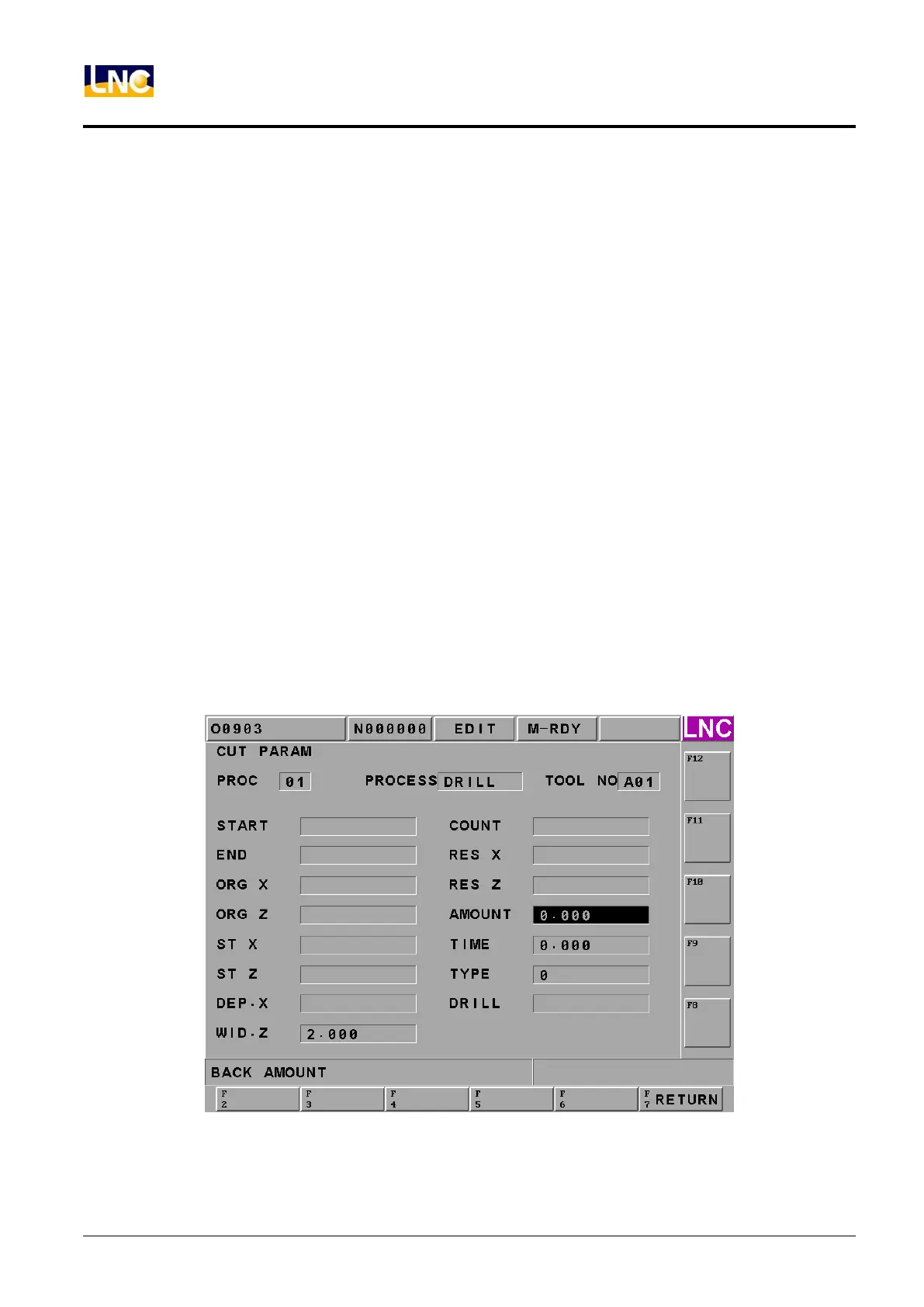LNC-Lathe New T6-Series
CNC Operation
62 LNC Technology Co., Ltd.
⊙ S V: when fixed cutting/rotate is selected as 0, users must key-in any value large than 0 into this column.
⊙ S RPM:when fixed cutting/rotate is selected as 1, users must key-in any value larger than 0 into this
column.
⊙ CONT:whether or not to use cutting liquid. 0 means no need to use it, 1 means use it.
⊙ T CHG:0 means not need to use tool-exchanging point, 1 means use the user default tool-exchanging
point.
⊙ PT X:user default of tool-exchanging X coordinate.
⊙ PT Z:user default of tool-exchanging Z coordinate.
⊙ H Code: tool OFFSET number
⊙ T Code: actual tool number on turret.
【Function Keys at Screen Bottom】
※Return: switch to the main function screen.
【Function Keys at Right of the Screen】
None.
◎ Cutting Parameter is as the below screen
Figure 1.6-9 Cutting Parameter Page