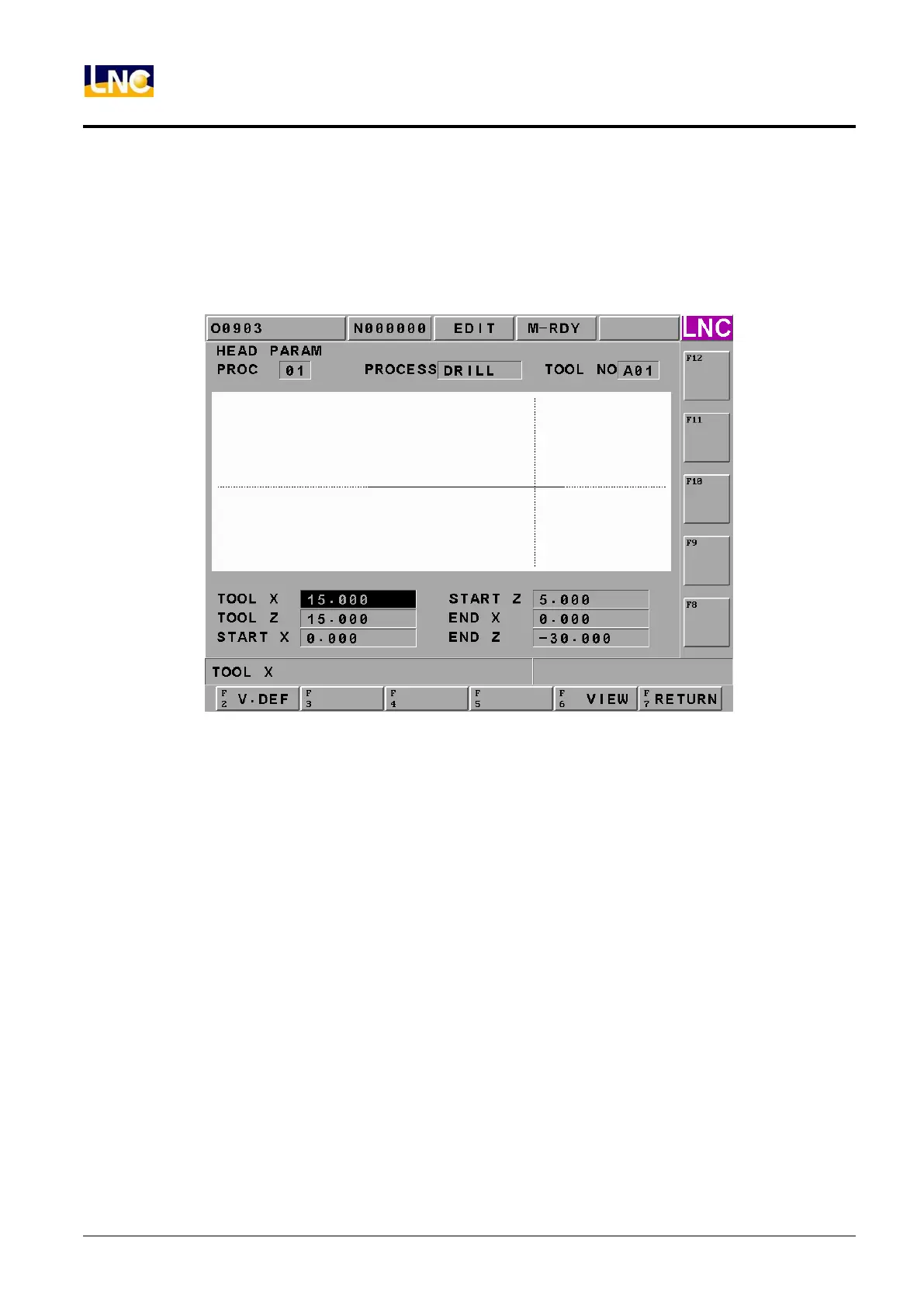LNC-Lathe New T6-Series
CNC Operation
64 LNC Technology Co., Ltd.
◎ Geometry Definition: below is the description of geometry drilling, geometry outlining, geometry grooving, and
geometry thread.
◇ Screen of Geometry Drilling is as below:
Figure 1.6-10 Geometry Drilling Page
【Column Description】
※ Procedure:display the currently editing procedure order number.
※ Working Method:display the selected tool NO. of the currently editing procedure. 4 types of tool NO. Type
A for drilling tool, Type B for pattern tool, Type C for grooving tool, and Type D for thread
tool. The number should be the tool NO. from the tool clear list of the screen.
※ Geometry Drilling Column:
⊙ TOOL X:tool point diameter coordinate
⊙ TOOL Z:tool point Z coordinate
⊙ START X:starting drilling hole point diameter coordinate, 0.
⊙ START Z:start drilling hole point Z coordinate.