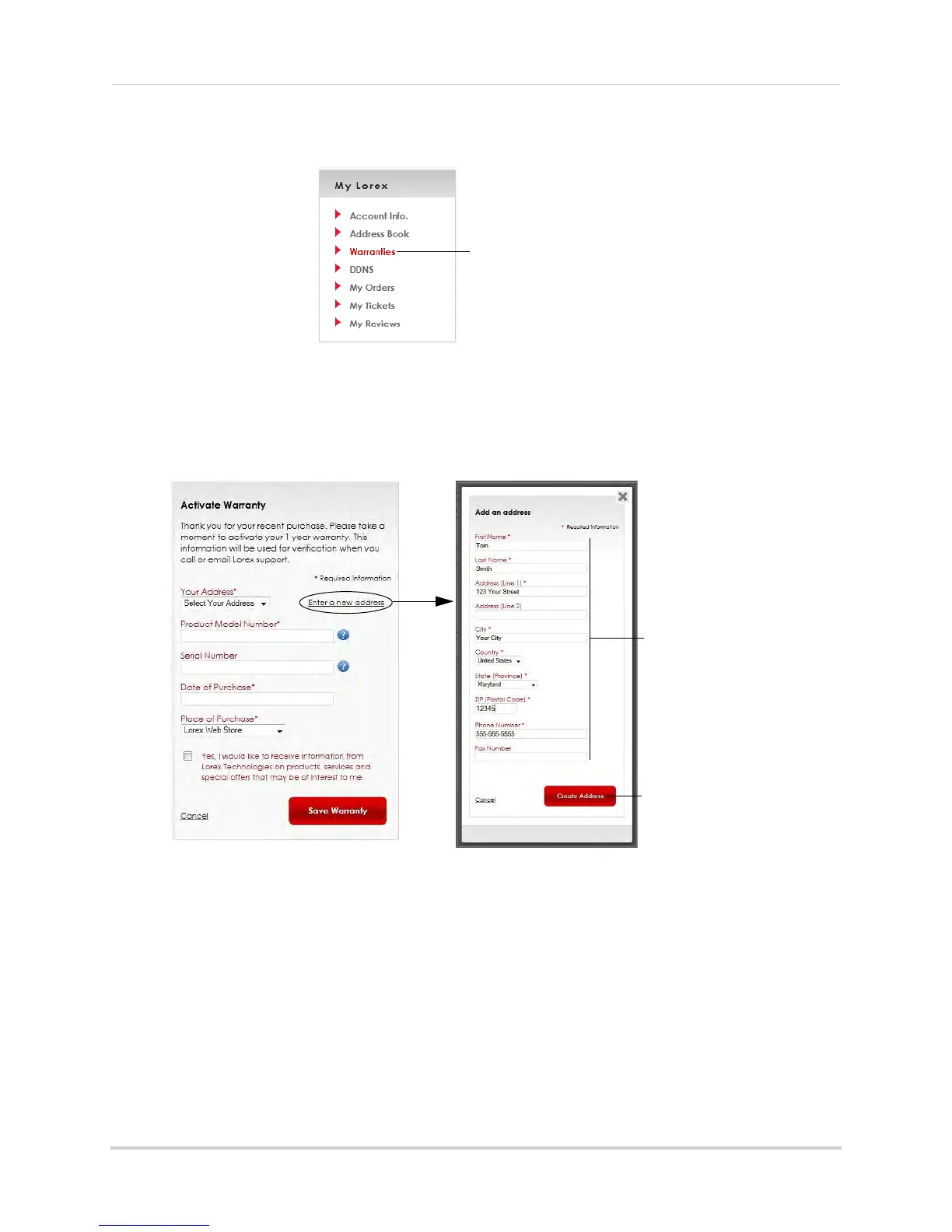57
Setting up your DVR for Remote Connectivity
3 Click Warranties to register your product for warranty.
NOTE: W
arranty registration is required to register for DDNS.
4 The W
arranty page opens. Click Activate Warranty to register your product for warranty.
5 Under Y
our Address, select an address or click Enter a New Address to create a new address.
Fill in your address information and click Create Address.
Enter your address
information
Click Create Address