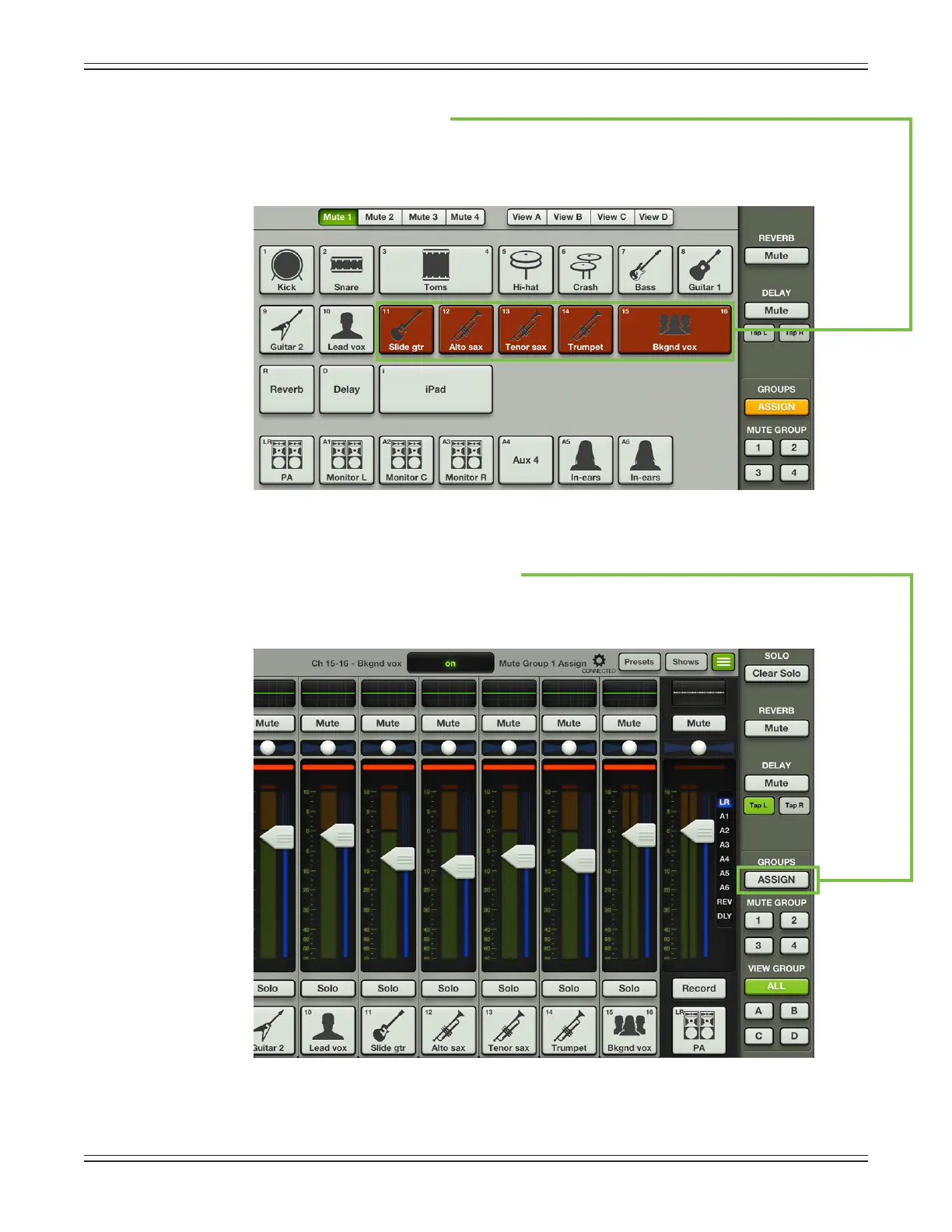Mackie DL806 and DL1608 Reference Guide
122
Step 4 — Tap the channels to assign:
Tapthechannelsyouwishtoassigntoamutegroup.Inthiscase,tapchannels11-16.Notice
in the screen shot below that each assigned channel button turns oxblood red when selected.
Conincidentally,theband’snameisOxbloodRedandtheyputonagreatshow!
Step 5 — Tap the groups assign button (again):
Closetheassignmentpanelbytappingthegroupsassignbuttonagain.
The quick access panel will remain open, as seen in the image below.
