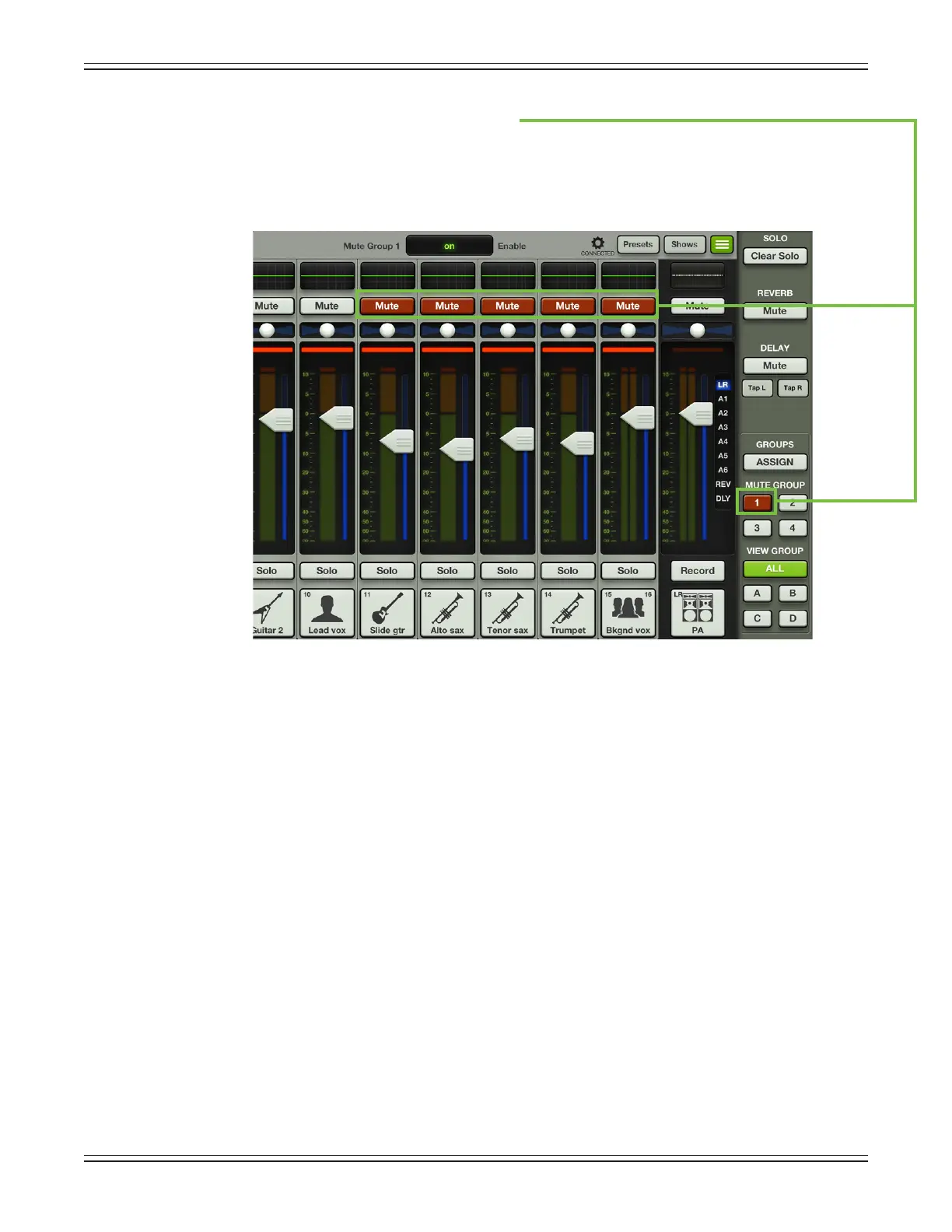Mackie DL806 and DL1608 Reference Guide
123
Step 6 — Tap the mute group 1 master button:
Tapthemutegroup1masterbuttonlocatedonthequickaccesspanel.Noticeinthescreen
shotbelowthateachassignedchannel’smutebutton(channels11-16)andthemutegroup1
master button turn oxblood red when selected. This is the exact same screen shot as seen
on the previous page, but with the mute group 1 master button enabled.
Step 7 — Close the quick access panel until needed:
Excellentwork!Youassignedthechannelstomutegroup1andenabledmutegroup1
master (thereby muting channels 11-16), so simply tap the quick access panel button to exit.
Whenyou’rereadytounmutethechannels,simplyre-openthequickaccesspanelandtap
the mute group 1 master button. It will turn gray, as will each of the mute buttons on channels
11-16, indicating that the channels are no longer muted. Do this each time the slide guitar,
horn section and background singers are and are not needed. This is much easier than muting
and unmuting all ve channels every time!
Usingthissameexample,let’ssaythereareacoupleoftunesthatfeatureonlyacoustic
guitarandvocals.Youshouldfollowthesamesteps,except:
(1) be sure to assign them to a dierent mute group rst since mute group 1 is already
in use and...
(2) select all channels except channel 8 (Guitar 1) and channel 10 (Lead Vox).
Other than that, the process remains the same!
