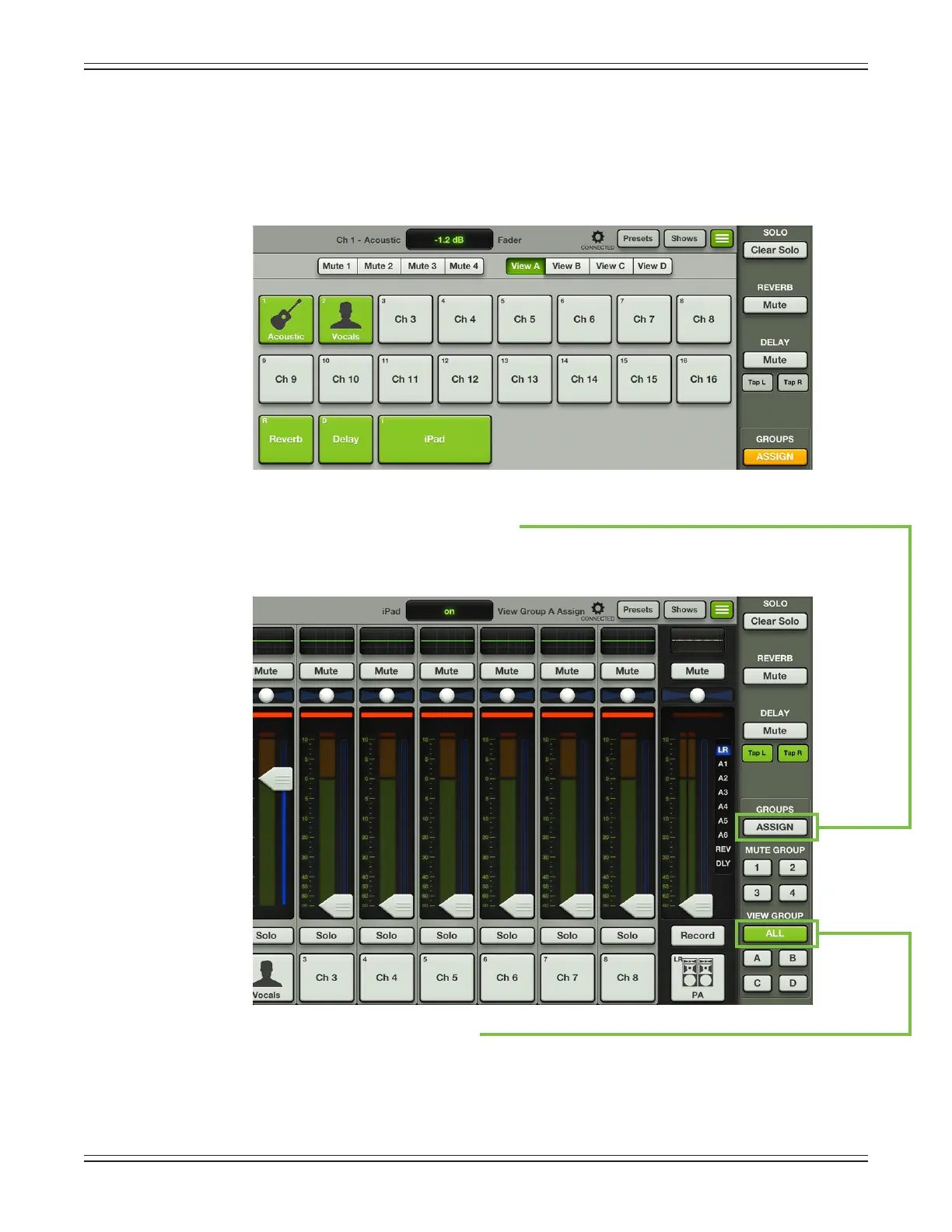Mackie DL806 and DL1608 Reference Guide
127
Step 4 — Tap the channels to assign:
Tap the channels you wish to assign to the view group. In this case, tap channels 1 and 2.
FXandbackingtrackswillonlyenhancetheperformance,sotapthereverb,delayandiPad
channelbuttons,aswell.Noticeinthescreenshotbelowthateachassignedchannelbutton
turns green when selected.
Step 5 — Tap the groups assign button (again):
Closetheassignmentpanelbytappingthegroupsassignbuttonagain.
The quick access panel will remain open, as seen in the image below.
TakealookatthegreenAllbutton.
This informs you that you are currently viewing all channels (even if channels have been
assignedtoviewgroups).Anytimeyouwishtoviewallchannelsagain,taptheAllbutton.
