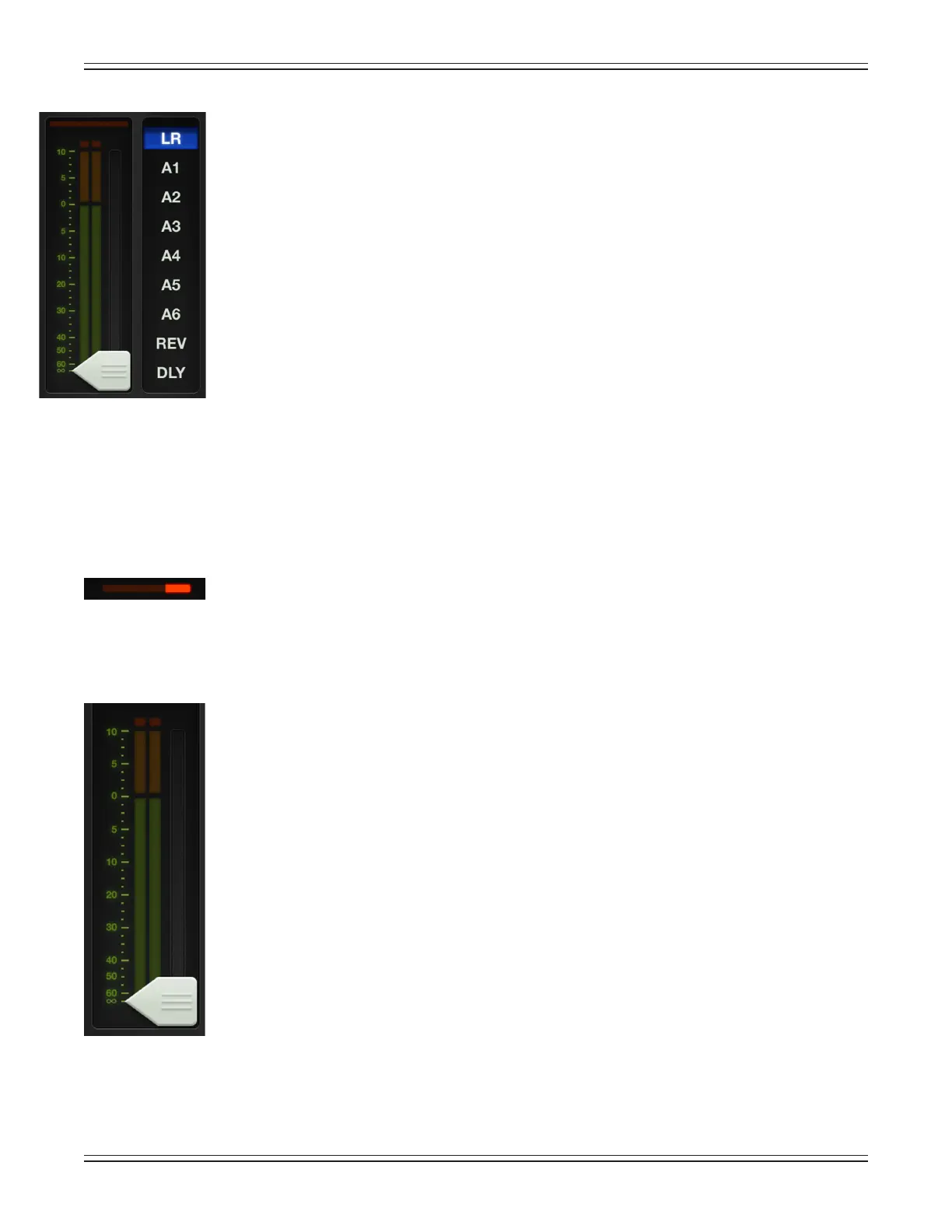Mackie DL806 and DL1608 Reference Guide
134
Output Selector / Output Channels – The master fader is arguably the most important tool of the
mixerandtheoutputselectorhasthemostimportantrole,sowe’llstartthere.Afterthat,wewill
head back to the top of the master fader and work our way down.
The mixer view shows a fader for each channel. Initially, this fader controls the level to the LR output.
Buthowdoyoucontrolthelevelgoingtotheauxsends?Orhowabouttheauxmasterlevel?Simple.
Usetheoutputselectortoswitchbetweenoutputs.
Selectfromoneofthefollowingoutputs:LR,A1-A6,reverbanddelay[ontheDL1608;LR,A1-A4,
reverbanddelayontheDL806].
The currently selected output is illuminated, but changing the selected output is easy. Simply touch
the output selector and it will immediately grow & glow. Move your nger to the desired output and
release.Oryoucouldjusttaptheoutputyoudesireanditwillchangejustlikethat<snapsngers>.
Once a dierent output has been selected, the channel faders will change to show the level going
to the newly selected output. Similarly, the master fader will change to show the controls of the
newly selected output.
Here,themixerviewactslikeawindowwhereyoumayviewandchangeoneoutput’smixatatime.
Nomatterwhichoutputiscurrentlyselected,theothersarestillthere,astheywere.
The thin illuminated strip underneath the master fader cap also helps indicate which output type
iscurrentlyselected;thecolorvariesandisdependentontheselectedoutput.Thisisthesame
indicator that is also on display underneath the fader cap of each input fader.
Output Gain Reduction Meter – Like channel faders, the output gain reduction meter shows
the amount of gain reduction applied to the output by the compressor / limiter. Output channels
do not contain gates.
To learn more about the output compressor / limiter, check out chapter 13 starting on page 85.
Master Fader and Output Meters –Asdiscussed,themasterfaderadjuststheoutputlevelofthe
LR, the aux masters and the reverb and delay master sends, depending on which output is selected.
While one fader controls the output level of each output, each output is independent of the others.
Once the selected output has been chosen, touch and drag the master fader up and down to make
adjustments.
The output meter displays the output signal level. The output meter is presented in mono or stereo
dependingontheselectedoutput.ItisstereoforLRandlinkedauxesandFXsends.Unlinkedauxes
and FX sends are presented in mono.
Speaking of FX, if reverb or delay is selected, the fader controls the master send into the
corresponding FX processor.
This meter should remain green with the occasional bump into the yellow zone. The output meters
arepost-fader,soifthereistoomuchyellow(oranyredclipping),lowerthemasterfaderuntilit’s
gone and check the input channels, as well.
