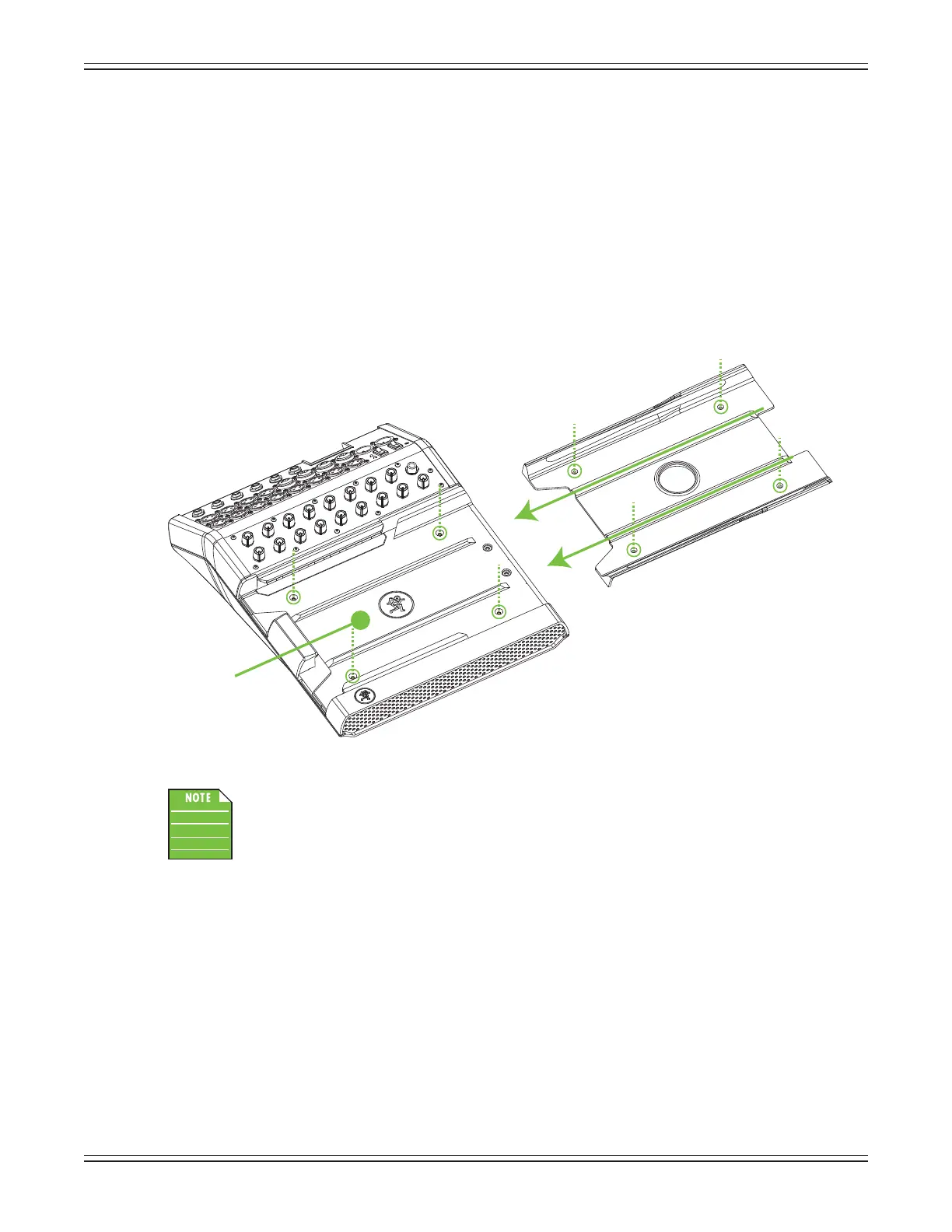Mackie DL806 and DL1608 Reference Guide
15
IfyouhadbeenmixingwithanoriginaliPadoriPadmini,butwouldratheruseaniPad2,iPad(3rd
generation)oriPad(4thgeneration),theincludediPadtraywillneedtobereinstalled.TheiPadtray
insert onlyneedstobereinstalledifyouaremixingwiththeiPad2,iPad(3rdgeneration)oriPad
(4thgeneration).Here’showtoreinstalltheiPadtray:
(1) remove the four screws from the mixer, numbered 1 to 4 in the illustration below.
(2)removetheiPadminitrayinsert(ifapplicable).
(3) slide the included standard tray insert into the mixer as displayed below.
(4) put the screws back into the mixer from where you just removed them to hold the tray insert into place.
TheiPadtrayinsertdoesn’tneedtobelockeddownIfswitchingregularlybetweeniPads.
Instead, hand-tighten the screws to the mixer before sliding the tray insert back in.
This way
theycan’tgetlostandyou’restillabletoslidethetrayinsertinandoutasneeded.
1
2
3
4
1
2
3
4
Tray Insert
Tray
