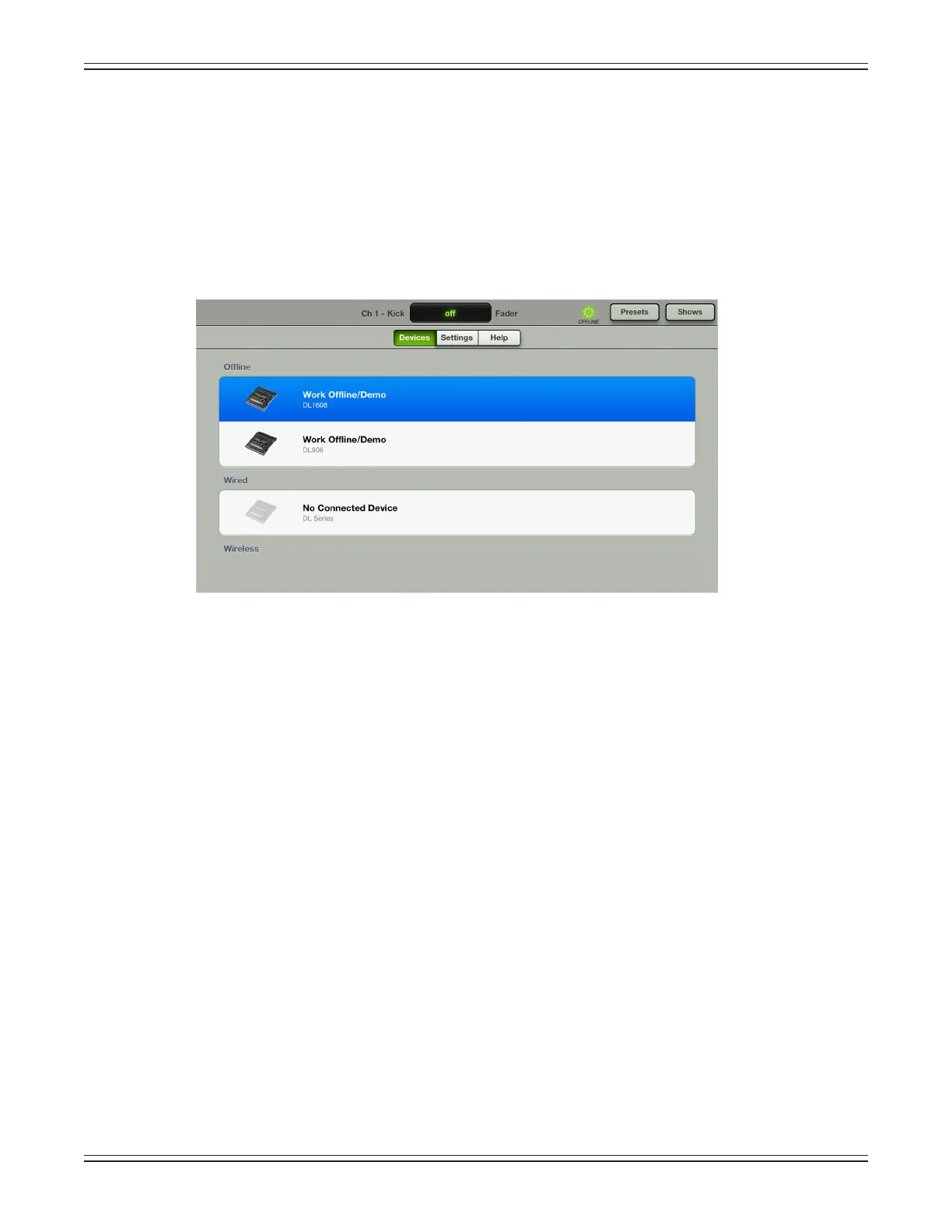Mackie DL806 and DL1608 Reference Guide
91
Oine — This is what the devices list displays when you rst re up the Master Fader app (before
theiPadisconnectedtothemixerandpriortothemixerbeingconnectedtotheWi-Firouter).
The“WorkOine/Demo”deviceisselectedandhighlightedblue.Thisisaboutasbasicasthedevices
screen gets, so it seems like a great place to start! In this particular case, there is nothing else to choose
from;infact,trytoselectthewiredconnectionbytappingit.Noticethatitjustbouncesbacktooine.
The wired mixer is grayed out indicating that it is not available for selection. This is because there is no
wired device, nor any wireless options at this point. This mode is perfect for conguring a complete
show oine or to test drive the Master Fader app before buying the accompanying DL806 or DL1608.
