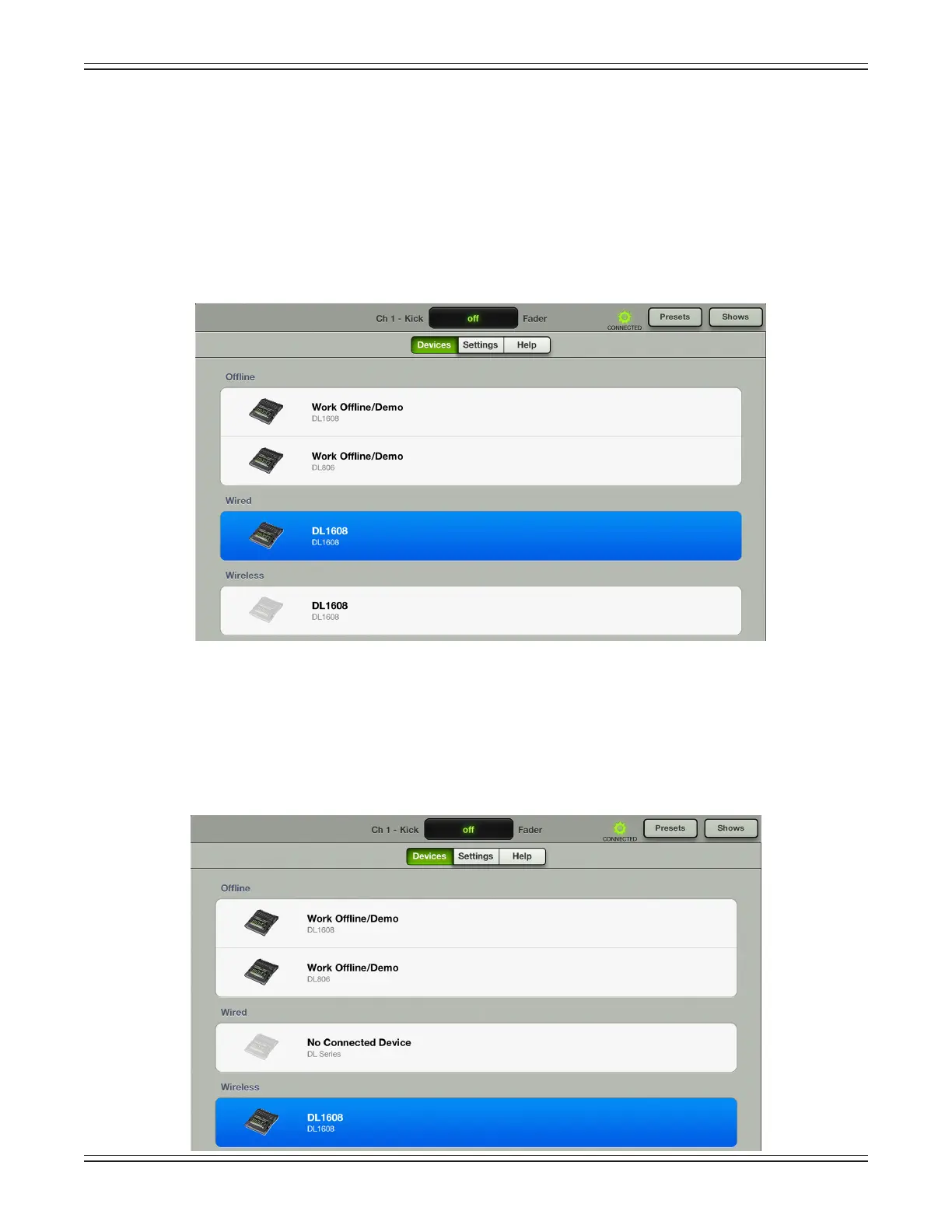Mackie DL806 and DL1608 Reference Guide
93
Wired II—IfyouconnecttheWi-Firouter,powercycletheconsole[rememberthattheconsole
needstobepoweredonAFTERtherouter]andconnecttheiPadtothewirelessnetworkasdescribed
inchapter4[“MixerHardware:WirelessSetup”,pages25-28],youwillseetheDLSeriesmixerappear
in the wireless section available for wireless control. This may take a few moments to appear.
Again,though,sincetheiPadiswired,youwillbeunabletochangeovertowirelesscontrol.
TrytoselectthewirelessDLSeriesmixerbytappingit.Noticethatitjustbouncesbacktothewired
device. This is indicated by a grayed out DL806 or DL1608 icon in the wireless selection. However, the
oineiconisnotgrayedout,indicatingthatitisavailableforselection.Youmightdecidetowork
oinesoyourchangesdon’taectthemixofthegigcurrentlytakingplace.
Wireless—RemovetheiPadfromthemixerandselecttheDLSeriesmixerfromthewirelesslistso
ithighlightsblue.FeelfreetowanderthevenueandmixwiththiswirelessiPad.BecausetheiPadis
wireless,workingwiredisnotanoptionuntiltheiPadisreattachedtothemixer.Assuch,theDL806
or DL1608 icon in the wired list is grayed out. However, the oine selection is not grayed out, indicating
thatitisavailableforselection.Youmightdecidetoworkoinesoyourchangesdon’taectthemix
of the gig currently taking place.
