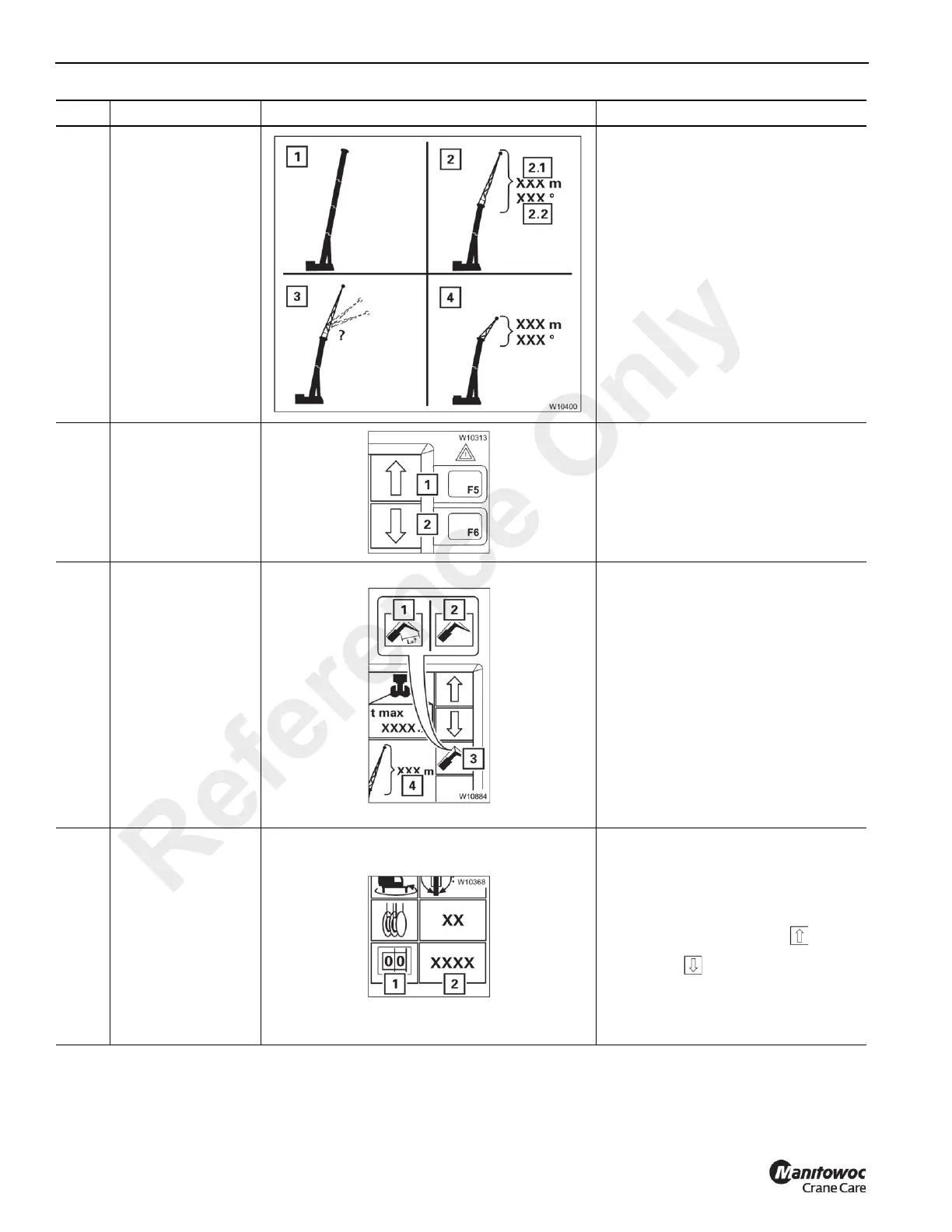OPERATING CONTROLS AND PROCEDURES RT9150E OPERATOR MANUAL
3-80
Published 2-23-2017, Control # 644-00
6 RCL code display
Boom configuration for displayed RCL
code:
(1) Main boom/auxiliary single-
sheave boom nose
(2) Boom extension:
(2.1) Length
(2.1) Angle
(3) RCL rigging code for the boom
extension angle entered
(4) Heavy load boom extension
Refer to Boom System, page 3-82.
7 Selection
When in input mode:
(1) Press the F5 button (1) once, next
greater value is displayed
(2) Press the F6 button (2) once, next
smaller value is displayed.
8
Boom system
entry, F7
To turn input mode on:
For boom system:
Press the F7 button (3) until symbol
(2) is green.
For length and angle of boom
extension:
Press the F7 button (3) until symbol
(1) is green
When in input mode:
Press the F7 button (3) once, the
next available length is displayed (4).
Refer to Boom System, page 3-82.
9
Enter RCL code,
F9
To turn input mode on:
Press the F9 button (1) once, the
symbol turns green.
With input mode on:
Press either the F5 button or the
F6 button until the desired RCL
code is displayed (2).
Refer to Entering the RCL Code, page
3-83.
Item Description Graphic Explanation
Reference Only