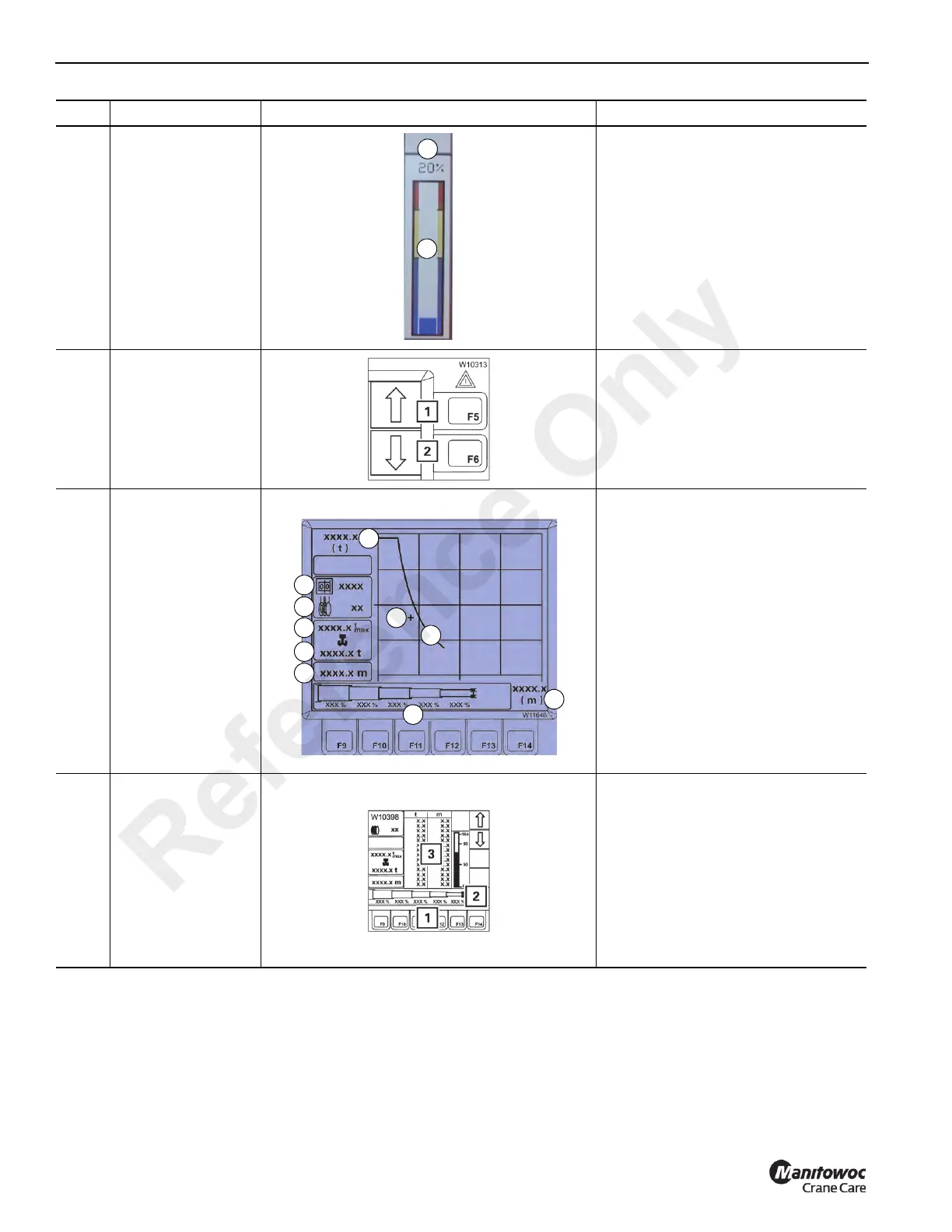OPERATING CONTROLS AND PROCEDURES RT9150E OPERATOR MANUAL
3-94
Published 2-23-2017, Control # 644-00
7
Current percent of
maximum load
display
The current percent of maximum load
display shows the weight of the current
load as a percentage of the maximum
possible load. The display (1) indicates
the percentage value. The bar graph
(2) shows the ranges in different
colors:
• Blue: 0 - 90%
• Yellow: Approx. 90 -100%, early
warning
• Red: Greater than 100%, shutdown
8 Selection
In input mode:
(1) Press the F5 button once; the
next greater value will be displayed
(2) Press button once; the next
smaller value will be displayed.
9
Working range
submenu
(1) RCL code display
(2) Reeving display
(3) Maximum load display
(4) Current load display
(5) Current working radius display
(6) Telescope status display/input
(7) Permissible working range display
(A) Permissible load
(B) Permissible working radius
(8) Current position display
Refer to Working Range Submenu,
page 3-96.
10
Telescope status
display
Telescope status (2) in percent.
Press an associated button, F9 to F13
(1):
• The new telescope status will be
displayed (2)
• The corresponding value will display
in the table (3)
• If all values are 0, then no table is
available.
Item Description Graphic Explanation
Reference Only