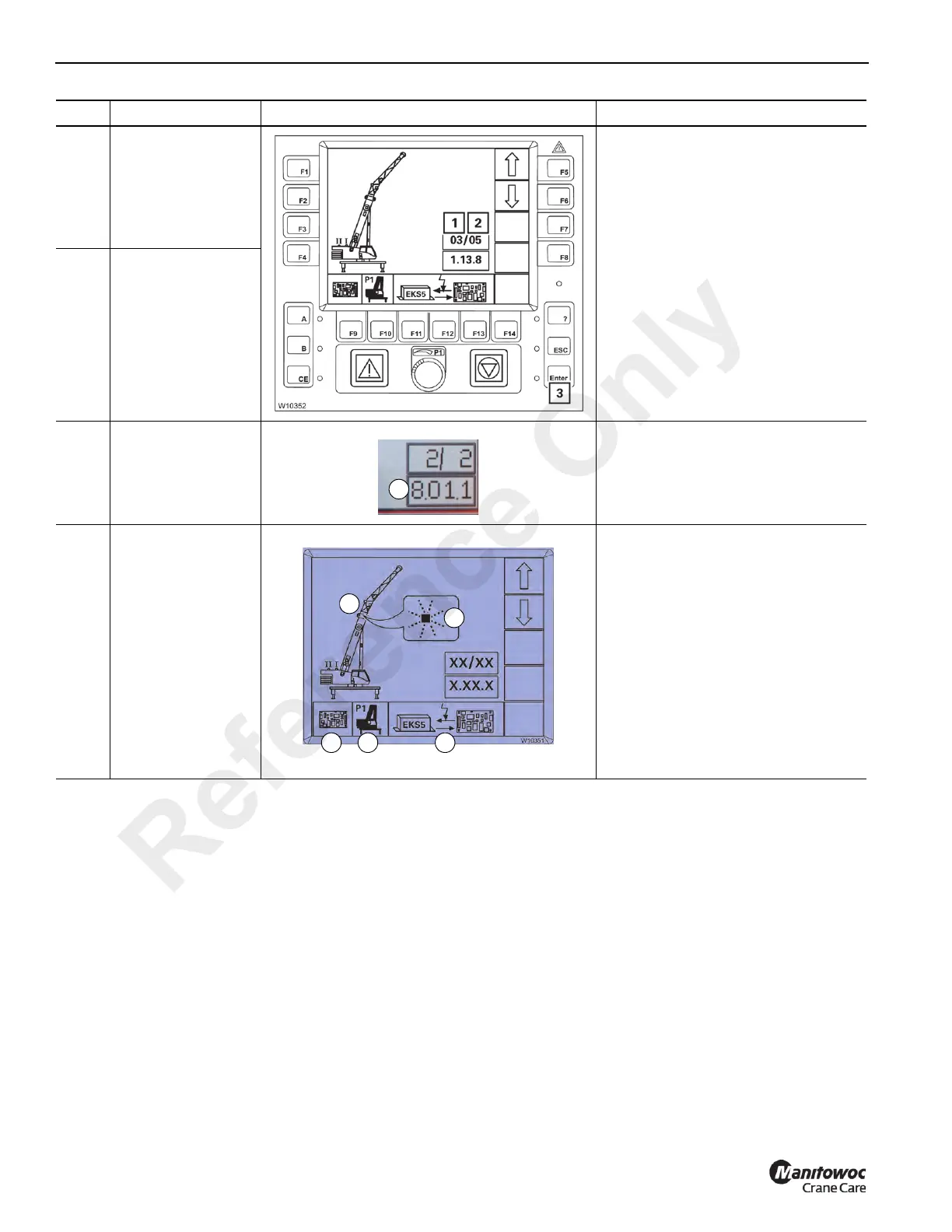OPERATING CONTROLS AND PROCEDURES RT9150E OPERATOR MANUAL
3-102
Published 2-23-2017, Control # 644-00
2
Display of current
error
Item (1) shows which error is
displayed.
Item (2) shows the error total.
For example, 3/5 means:
• error 3 is shown
• there is a total of 5 errors.
If the error shown is not acknowledged,
the lamp next to the Enter button (3)
lights up.
To acknowledge the error, press the
Enter button (3) once.
The next, pending error is displayed
and can be acknowledged.
3
Display of total
errors
4 Error code
Check whether the Error Codes, page
3-103 contain the error and the
appropriate action to be taken.
If the error code is not in the error code
table contact Manitowoc Crane Care.
5 Error display
The error display includes the following
symbols:
(1) the error group
(2) the faulty component
(3) the type of error
In some cases the error location (4),
will have a red flashing indicator (5).
Item Description Graphic Explanation
Reference Only