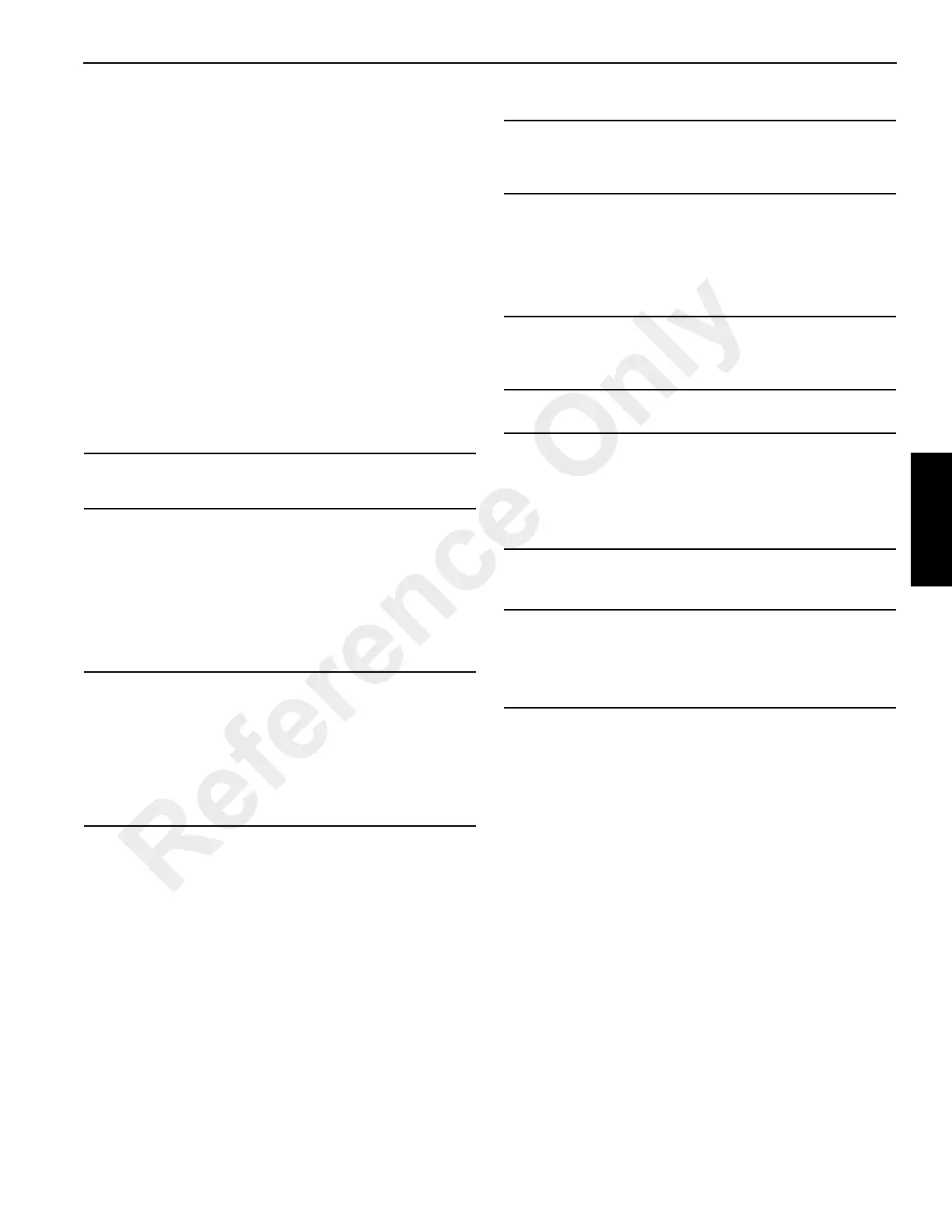3-115
RT9150E OPERATOR MANUAL OPERATING CONTROLS AND PROCEDURES
Published 2-23-2017, Control # 644-00
direction the operator wishes to travel (crab), the steering
wheel is turned in the same direction as the REAR STEER
control switch. This permits driving the crane forward or
backward in a crabbing manner.
Secondary Steering (CE Units)
A secondary steering system is provided to back up the
normal front steering system if loss of hydraulic flow occurs.
This happens automatically when normal steering load
sense flow is lost. The pilot operated, two position, 3-way
valve will shift and supply flow from the accumulator to the
steer control valve to allow the operator to safely steer the
crane to a safe stop.
The LOW STEER PRESSURE (PRESS) indicator comes on
during pressure drops. This indicates the secondary steering
system should also be working.
Traveling - Forward
1. Actuate the Crane Function switch to prevent
unintended operation of the crane functions.
2. After the engine has warmed up, apply the service brake
and place the transmission shift lever from neutral (N) to
forward (F) position.
3. Place the DRIVE AXLE switch to either 2WD or 4WD.
NOTE: If hydraulic pressure is low, the parking brake
cannot be released.
4. Put the transmission shift lever knob to the first (1) gear
position and release the parking brake. Depress the foot
throttle until maximum first gear speed is attained and
shift into the second (2) gear position by rotating the
handle.
5. Repeat the above procedure for the third (3) gear
position and so forth until the desired travel speed is
attained.
Traveling - Reverse
Traveling in reverse is accomplished the same way as
traveling forward, except for shifting the transmission shift
lever to reverse (R) position and rotating the knob to the 1, 2,
and 3 positions. (Refer to Traveling - Forward, page 3-113.)
Four-Wheel Drive Operation
If more traction is required due to slipping or spinning
wheels, engage front axle drive as follows:
1. Stop crane by depressing the Service Brake Foot Pedal.
2. Position Transmission Shift Lever to neutral (N) position.
3. Position Drive Axle Selector Switch to four-wheel low.
NOTE: If Drive Axle Selector Switch is positioned to four-
wheel low and the Service Brake Foot Pedal is not
depressed or Transmission Shift Lever is not in
neutral (N) position, the Four-Wheel Drive Indicator
will flash and four-wheel drive function will not
engage.
4. Select gear speed and direction of travel using the
Transmission Shift Lever and Knob.
5. Drive crane as described under Traveling - Forward,
page 3-113.
6. Return Drive Axle Selector Switch to the two-wheel high
position as soon as two-wheel traction will suffice and
crane motion has stopped. The Service Brake Foot
Pedal must be depressed and Transmission Shift Lever
must be in the neutral (N) position to shift from four-
wheel low to two-wheel high.
CAUTION
Engage the swing lock pin for extended travel.
CAUTION
Use four wheel drive only when more traction is required.
With the standard counterweight (39,000 lb (17690 kg))
installed, the maximum travel speed is 10 mph (16 kph).
If the heavy counterweight (63,000 lb (28576 kg)) is
installed, the maximum travel speed is 2.5 mph (4 kph), in
first gear only.
CAUTION
Do not downshift to a lower gear if the road speed is
greater than the maximum speed of the lower gear.
CAUTION
Apply service brakes and bring crane to a complete stop
before shifting transmission into reverse.
CAUTION
Machine Damage Hazard!
Do not tow or pull in 1st gear with Drive Axle Selector
Switch in two-wheel drive position. Severe damage to the
drive train will result. Always engage four-wheel drive.
CAUTION
Possible Machine Damage!
Before shifting from two-wheel drive to four-wheel drive
(or from four back to two), crane travel must be stopped.
Reference Only