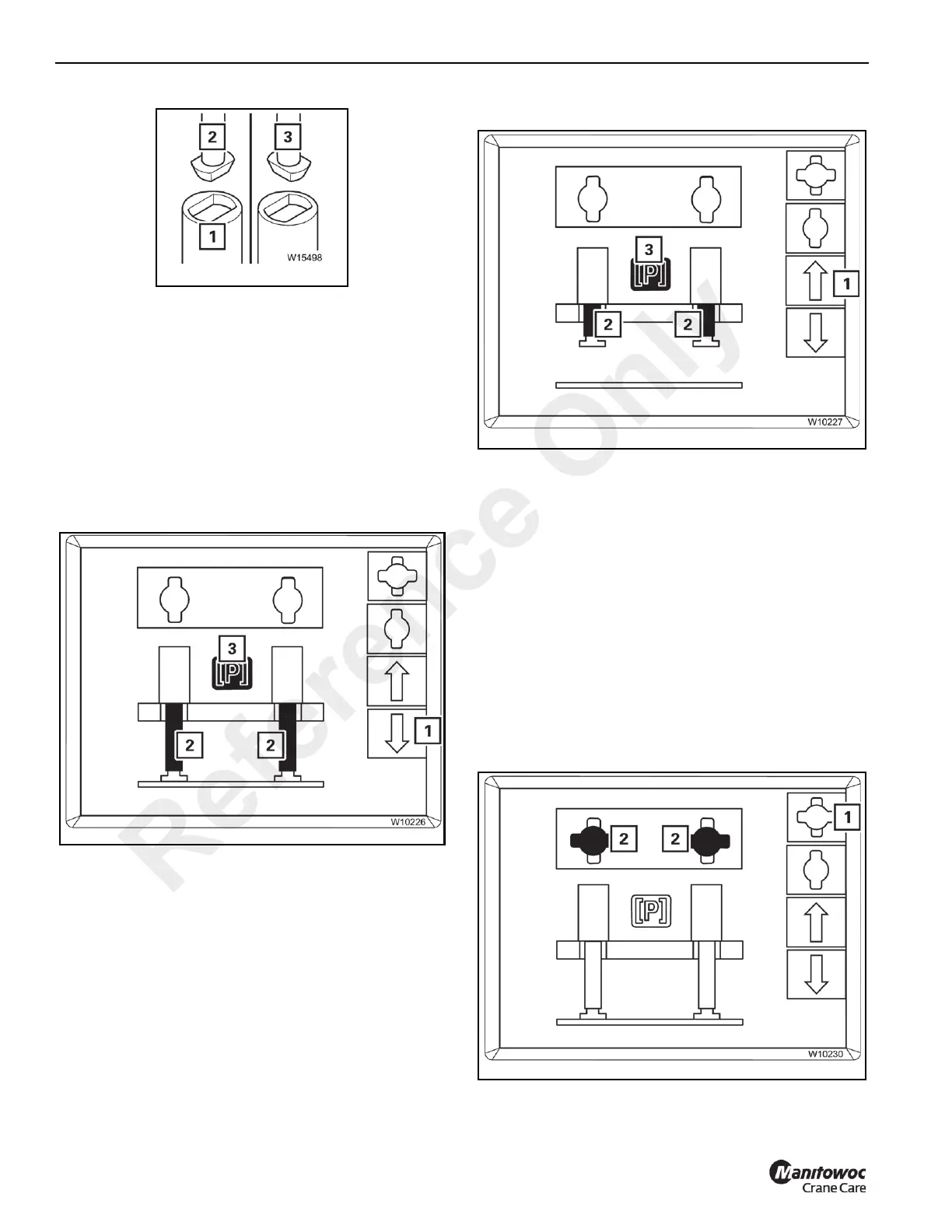OPERATING CONTROLS AND PROCEDURES RT9150E OPERATOR MANUAL
3-120
Published 2-23-2017, Control # 644-00
If the lifting cylinders (1) (Figure 3-114) are to move into the
cutouts, then the lifting cylinders have to be in the unlocked
(2) position.
If the lifting cylinders are in the locked (3) position, then you
may have to lift the counterweight off the counterweight
platform and:
• extend the lifting cylinders,
• turn the lifting cylinders into the unlocked (2) position,
refer to Locking/Unlocking Counterweight Lift Cylinders,
page 3-119,
• retract the lifting cylinders.
To extend the lifting cylinders:
1. Press the F8 button (1, Figure 3-115).
2. The lifting cylinders (2) extend:
Yellow: Intermediate position
Green: Extended.
The counterweight is now lowered, provided it has been
rigged.
3. The display (3) turns red.
Retracting the Lifting Cylinders
To retract the lifting cylinders:
1. Press the F7 button (1) (Figure 3-116).
2. The lifting cylinders (2) retract.
Yellow: Intermediate position
Green: Retracted
3. Press and hold the F7 button (1) until the Pre-tension
Counterweight display (3) turns green.
The counterweight which is needed for crane operation will
now be pulled under the turntable with pressure.
Locking/Unlocking Counterweight Lift Cylinders
The movement between the positions locked and unlocked
will only be active when the lifting cylinders have been
extended.
To rotate lifting cylinders to locked (Figure 3-117):
Reference Only