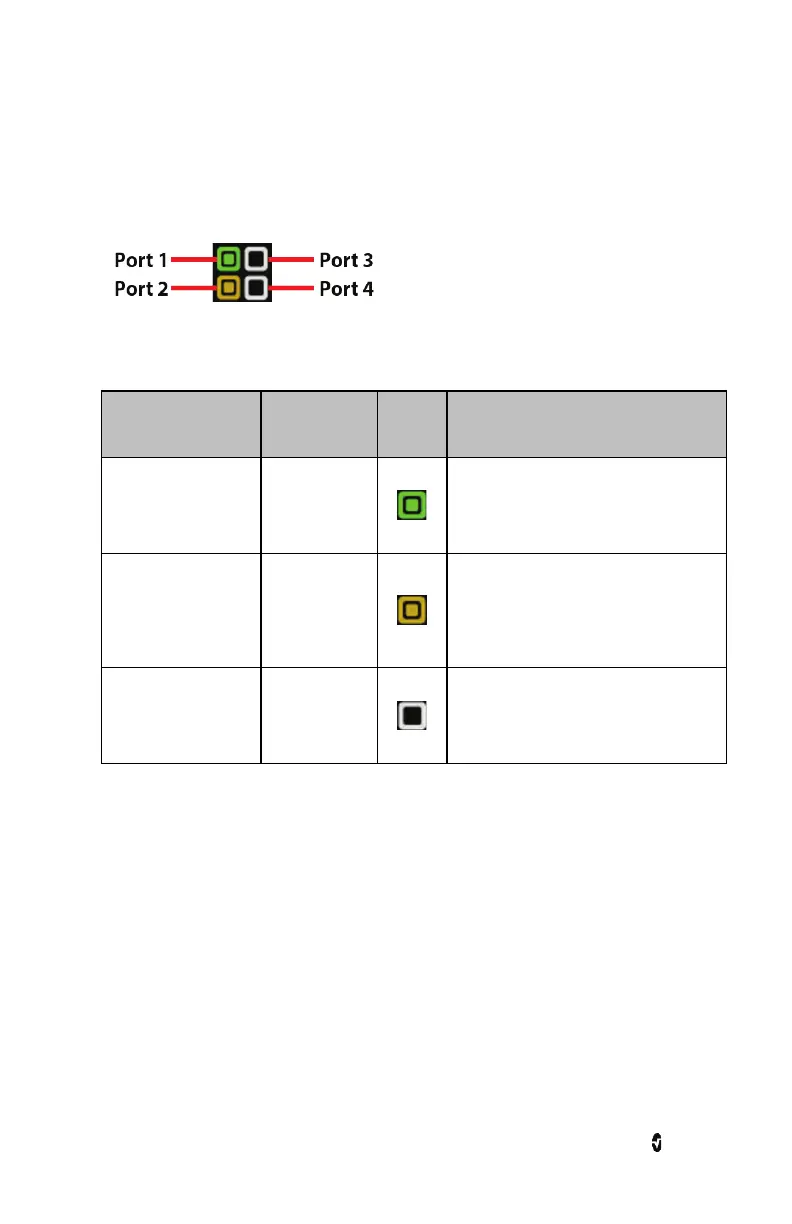Root NIBPT Chapter 11: Iris
www.masimo.com 119 Masimo
Iris Icon
The Iris icon located in the Status Bar indicates Iris port connectivity status. See About the
Status Bar on page 34. The Iris ports are mapped to the Iris icon according to the diagram
below:
Iris connectivity port status is indicated in the Iris icon by color and shape. See the table
below for further description.
Iris Port Connection
Status
Iris Icon
Description
Example Description of Connection
Connected
Green border
with solid
green square
Standalone device is successfully
connected to Root and Root is
successfully connected to a Patient
SafetyNet or Connectivity Gateway.
Attempting/Unable to
Connect to Server
Yellow border
with solid
yellow square
Standalone device is connected to Iris
adapter in <prod_name_short, but Root
is attempting or unable to connect to a
Patient SafetyNet or Connectivity
Gateway.
Disconnected White border
No standalone device is connected to
Root and Root is not connected to a
Patient SafetyNet or Connectivity
Gateway.
Note: Status and connection type are read-only and not configurable by the user. For more
information about Iris connectivity, see the Operator’s Manual for the appropriate version of
Masimo Patient SafetyNet.