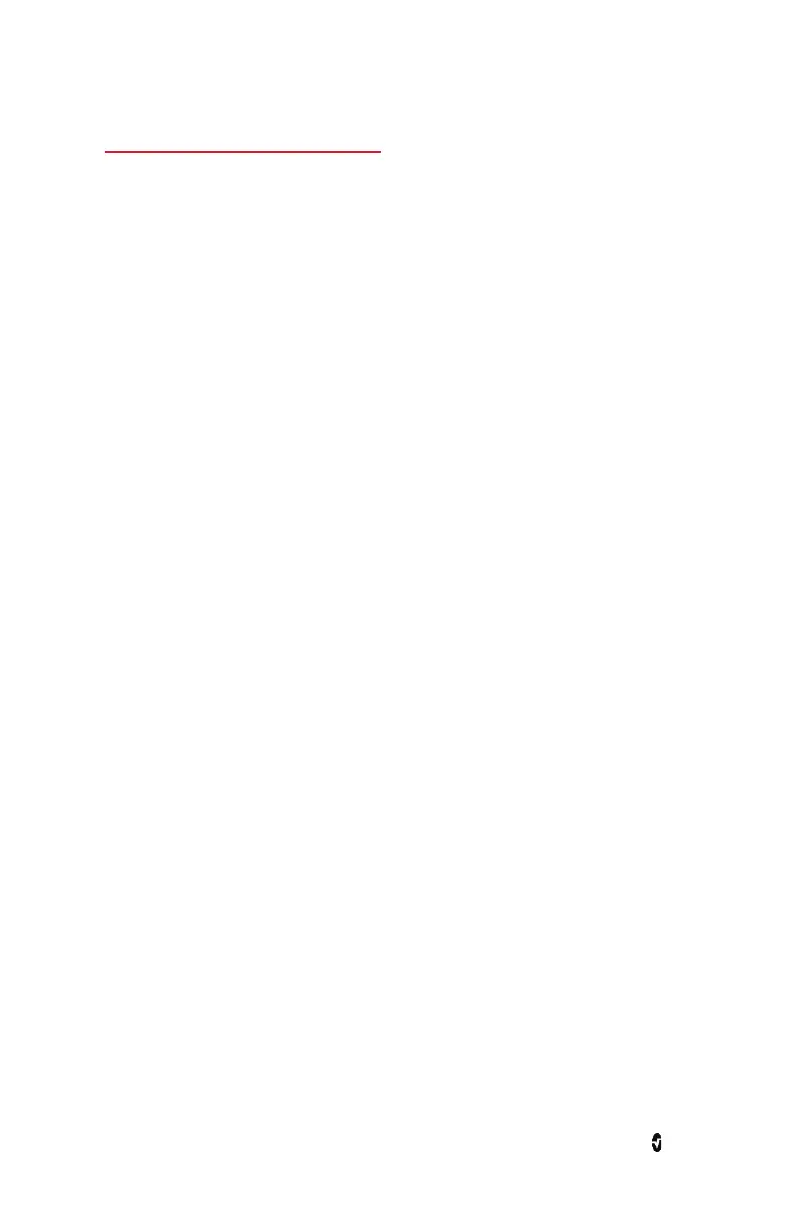www.masimo.com 165 Masimo
Index
A
About • 49, 74
About the Action Bar • 36, 82
About the Main Screen • 33, 67
About the Status Bar • 27, 28, 34, 65, 66,
67, 68, 69, 80, 119, 120, 158
About This Manual • 7
AC Power Indicator • 27, 86
Access Control • 63, 64, 70
Accessing Main Menu Options • 34, 36,
49
Active Channels • 50, 52
Additional Settings for Layouts • 50, 53
Additional Settings for NIBP • 58, 62
Additional Settings for Temperature • 55,
57
Admitting a Patient • 104
Alarm Interface • 77
Alarm Silence • 34, 79
Alarms • 134
Alarms for Temperature • 54, 55
Appendix
Concepts of Alarm Response Delay • 163
Attach NIBP Cuff • 31
Attach the Probe Well • 30
Attach the Temperature Probe • 31
Audio Pause • 34, 63, 73, 80
Available Layouts • 50, 51
B
Back View • 22
Battery Test • 160
Bluetooth • 35, 64, 68, 123
Bluetooth Devices • 31
Brightness • 64, 69, 129
C
Calibration for NIBP • 58, 63
Capturing Screens • 83
Chapter 1
Description • 21
Chapter 10
MOC-9 • 30, 115
Chapter 11
Iris • 35, 50, 117
Chapter 12
Bluetooth Devices • 31, 123
Chapter 13
Messages • 125
Chapter 14
Troubleshooting • 129
Chapter 15
Specifications • 133
Chapter 16
Service and Maintenance • 149
Chapter 2
Setting Up • 25
Chapter 3
Operation • 33
Chapter 4
Temperature Measurement • 89
Chapter 5
NIBP Measurement • 31, 93
Chapter 6
Admit and Discharge to Patient SafetyNet
• 36, 103
Chapter 7
Electronic Medical Record (EMR) Push •
36, 109
Chapter 8
Radical-7 • 111
Chapter 9
Radius-7 • 113
Cleaning • 149, 160
Cleaning and Service Warnings and
Cautions • 18
Compliance • 139