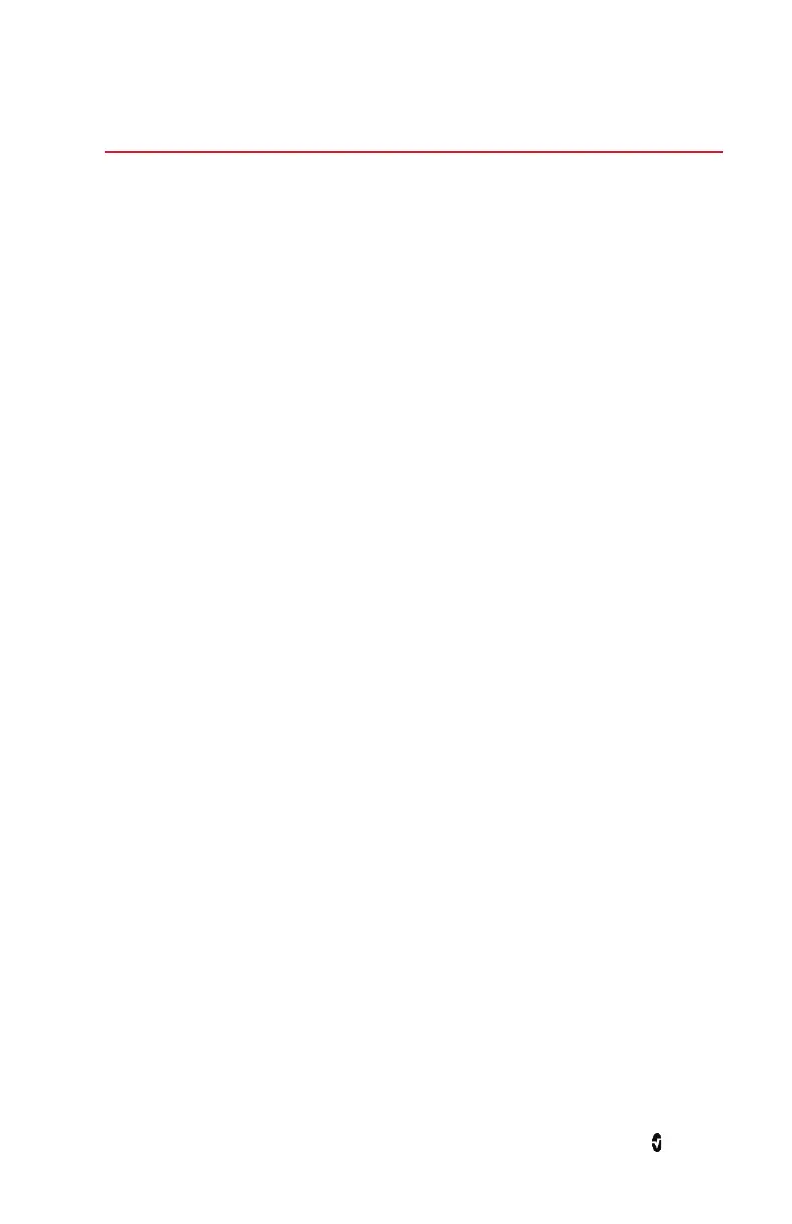www.masimo.com 123 Masimo
Chapter 12: Bluetooth Devices
Flexible measurement expansion is possible through the Root Bluetooth connection. Root
displays measurements captured by external device technologies in an all-in-one view on
Root.
When an external device is connected to Root via Bluetooth, Root automatically creates a
window that displays all the data from that device on the Main Screen.
Connect Device to Root
Connect an external device to Root using Bluetooth
1. Ensure Bluetooth is enabled on Root. See Bluetooth on page 68.
2. Ensure Bluetooth is enabled on the external device; refer to the external device's
Operator's Manual if needed.
3. On the Root main screen, touch the Main Menu icon.
4. Press the Device Settings icon.
5. Press the Bluetooth icon.
6. On the Bluetooth screen:
• Press the Pair button for the desired external device.
• Select the desired external device under the Devices Found list.
The external device is now paired with Root. Refer to the external device's
Operator's Manual for proper operation.