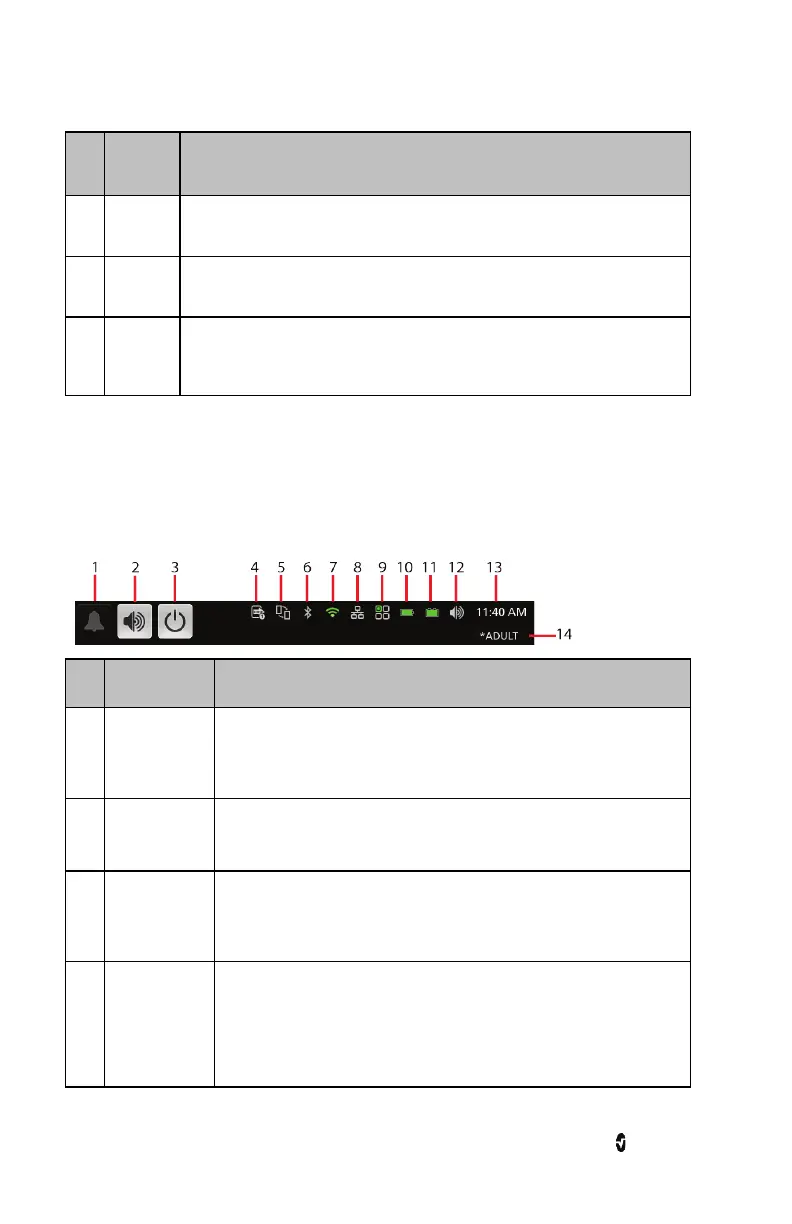Root NIBPT Chapter 3: Operation
www.masimo.com 34 Masimo
Ref.
Feature Description
1
Status
Bar
Displays system status as well as icons that provide shortcuts to menu
items or actions. See About the Status Bar on page 34.
2 Windows
Provides a dynamic, user-configurable display area for all the data from
connected medical devices.
3
Action
Bar
Provides icons for access to Root options for Patient Admit, EMR Push,
Session Management, Manual Events and the Main Menu. See Accessing
Main Menu Options on page 49.
About the Status Bar
At the top of the Main Screen is the Status Bar with interactive icons. Each icon provides a
shortcut to a menu item or an action on Root. An example is shown below.
Ref.
Feature Description
1 Alarm Silence
Displays alarm status and temporarily mutes all audible alarms for
Root, Radical-7, Radius-7, and MOC-9 modules.
See Alarm Silence on page 79.
2 Audio Pause
Displays Audio Pause status and temporarily silences an alarm event.
See Audio Pause on page 80.
3 Standby Mode
Allows for patient monitoring to be temporarily suspended. Available
when using Root with Radical-7 or Radius-7.
See Standby Mode on page 80.
4 Device Output
Provides access to the Device Output screen for activation or
deactivation of nurse call functions, USB port output formats, and
IntelliBridge connection. If this icon is visible, then USB port 1 and/or
USB port 2 are activated.
See Device Output on page 72.