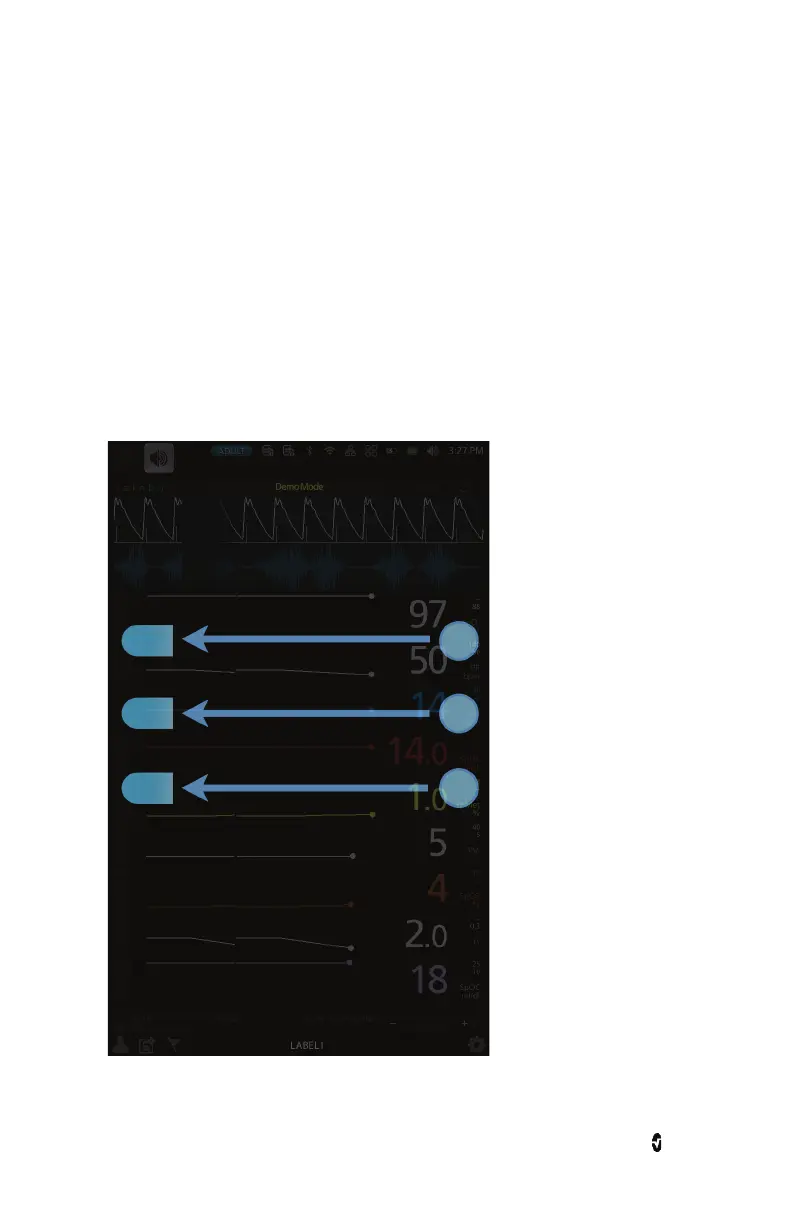Root NIBPT Chapter 3: Operation
www.masimo.com 83 Masimo
Screen Capture
Up to 20 screen capture images can be stored in Root and transferred to a USB drive as PNG
files. When the limit of 20 screen captures is reached in Root, every new screen capture will
replace the oldest dated screen capture.
Note: There must be a folder titled “screen_shot” in the USB drive with a FAT or FAT32 system
file to enable the download of the screenshots.
Capturing Screens
To capture a screen:
Swipe across the Root screen from right to left using three fingers simultaneously (see image
below).