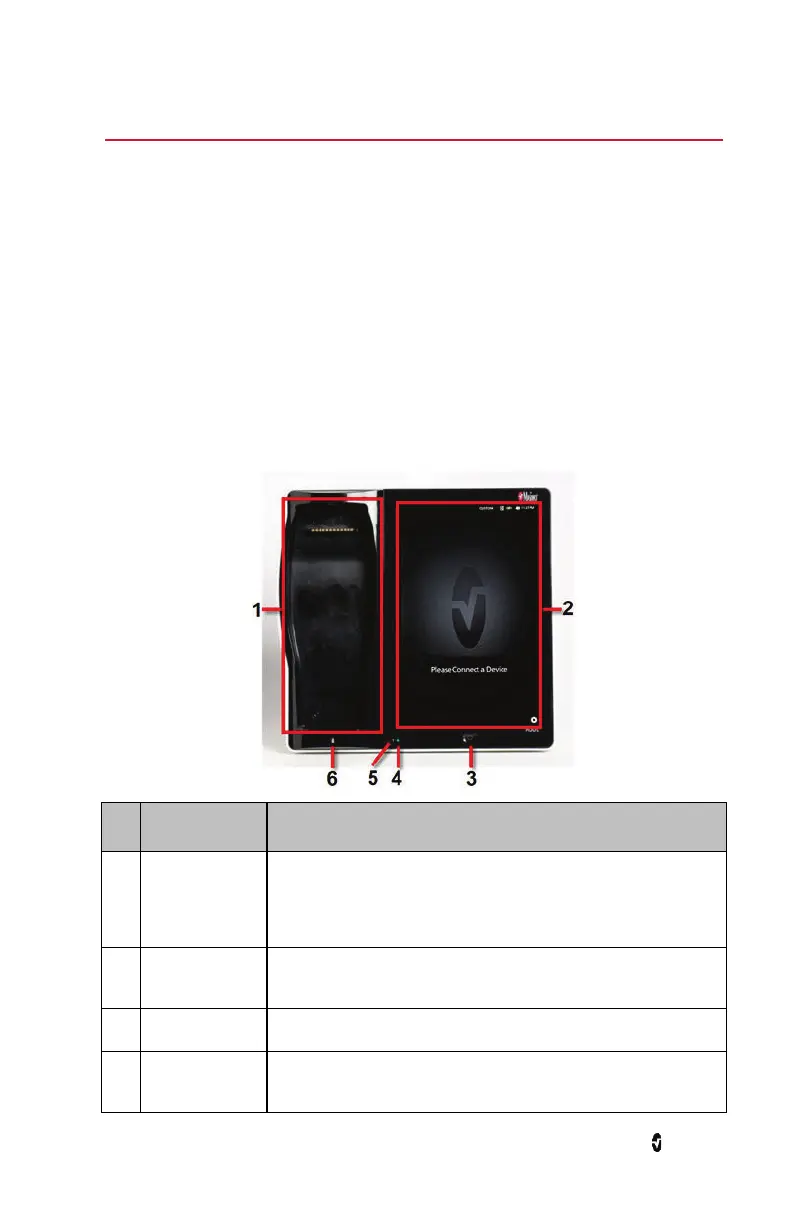www.masimo.com 21 Masimo
Chapter 1: Description
Root can be used in the following ways:
• As a docking station and charger for Radical-7 and Radius-7 Battery Module.
• As a bedside monitoring display for parameters on Radical-7, Radius-7, and MOC-9
modules.
• As a bedside monitor for continuous or non-continuous NIBP and temperature.
Note: Continuous Mode will take a measurement every one (1) second.
• As a connectivity gateway for standalone devices.
Features
Front View
Ref.
Feature Description
1 Docking Station
Provides a docking station for the Radical-7 and Radius-7 (Note:
Battery Charging Adapter required for Radius-7). While docked, the
Radical-7 can communicate monitored parameters and
measurements.*
2
Root Display and
Touchscreen
Provides a frontal display and interface for user interactions.
3 Home Button Provides access to the Main Screen.
4
Root Charging
Indicator
Shows an indication of the battery charge for Root.