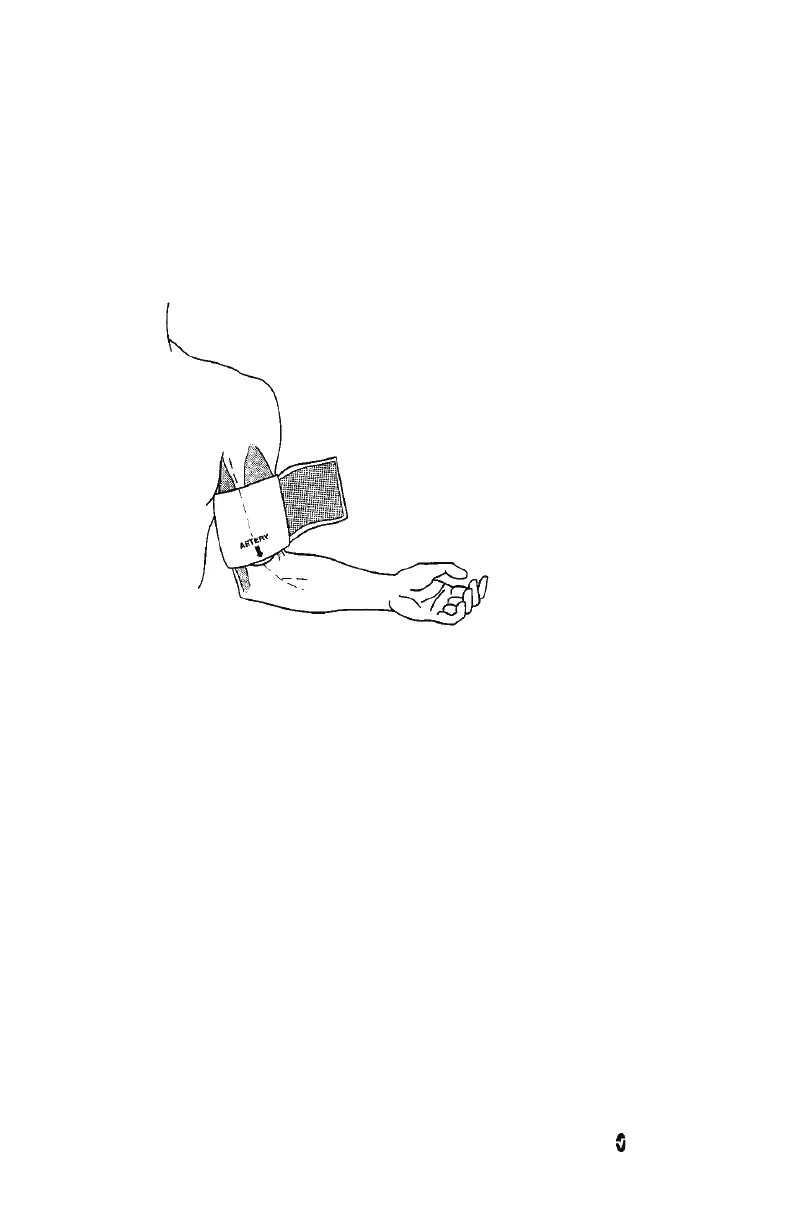Root NIBPT Chapter 5: NIBP Measurement
www.masimo.com 94 Masimo
To place cuff on the measurement site
Wrap the cuff around the non-dominant arm, making sure that the Artery Marker is aligned
over the brachial artery as shown in the image below. To locate the brachial artery, place the
pads of your index and middle fingers halfway between the shoulder and elbow, in the middle
of the inner arm, between the bicep and triceps muscles. If possible, do not wrap the cuff over
the patient’s clothing. The cuff should fit snugly around the patient’s arm for maximum
oscillometric signal quality. The lower edge of the cuff should be located 2 cm above the
antecubital fossa (interior bend of the elbow).
Ensure that the air hose from the monitor to the cuff is not compressed, crimped, or damaged.
Patient Conditions
When measuring the patient's blood pressure, it is recommended that the patient be in
Normal Use position.
Ensure that the following conditions are met before taking the patient's blood pressure:
• Patient is comfortably seated
• Patient's legs are uncrossed
• Patient's feet are flat on the floor
• Patient's back and arm are supported
• The middle of the cuff is at the level of the right atrium of the heart
Blood pressure measurements can be affected by the patient's position, physiological
condition, and environmental factors.
Physiological conditions that can affect blood pressure measurements include, but are not
limited to, cardiac arrhythmias, arterial sclerosis, poor perfusion, diabetes, age, pregnancy,
pre-eclampsia, renal diseases, trembling, or shivering.
Note: It is recommended to notify the patient to relax and not talk during the measurement.
Note: It is recommended that 5 minutes should elapse before the first reading is taken.