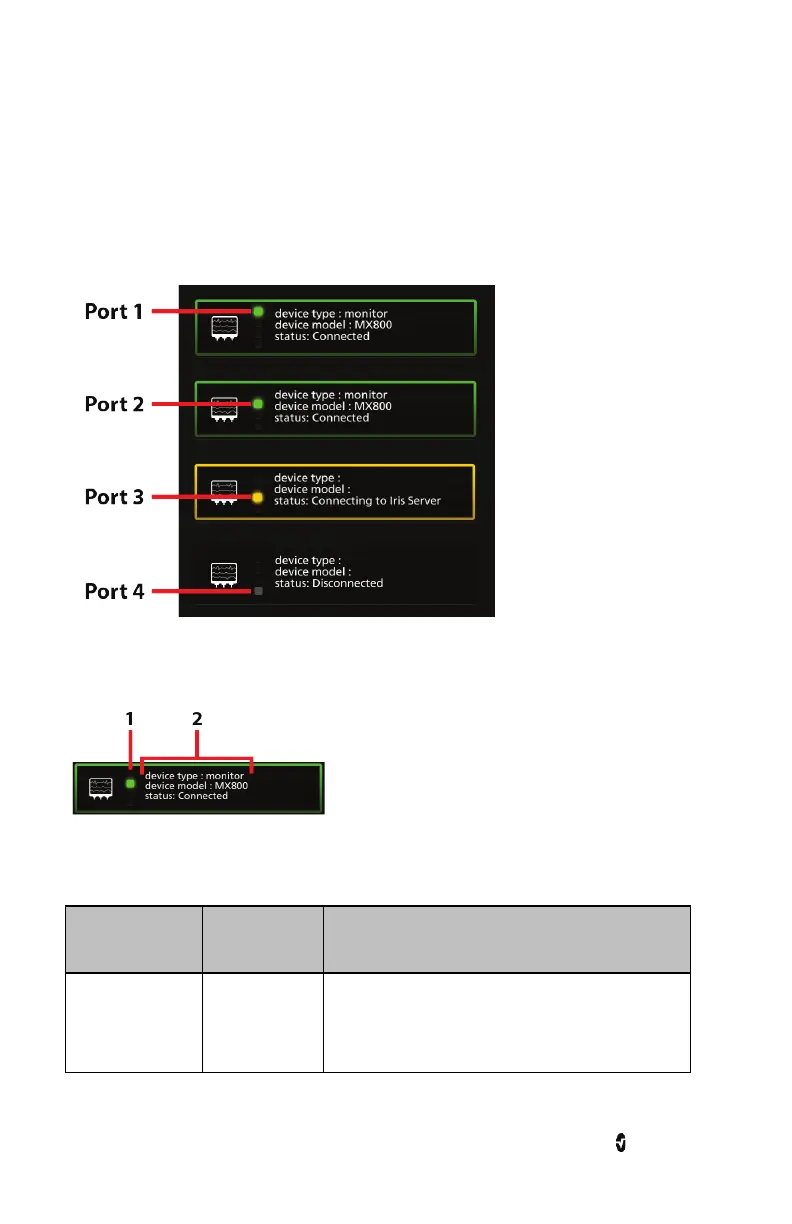Root NIBPT Chapter 11: Iris
www.masimo.com 120 Masimo
Iris Screen
The Iris Screen displays Iris port connectivity and standalone device information.
To view the Iris Screen:
Press the Iris icon in the Status Bar. See About the Status Bar on page 34. The Iris Screen
displays 4 Iris port connectivity tiles.
Each Iris port connectivity tile displays the [1] Iris port connectivity indicator and [2] device
type, model, and Iris port connectivity status.
The Iris port connectivity status is indicated by color and displayed message. See the table
below for further description.
Connectivity
Status Message
Connection
Status Color
Description of Connection
Connected
• Green tile
border
• Green
indicator
Standalone device is successfully connected to Root,
and Root is successfully connected to Patient
SafetyNet or Iris Gateway.