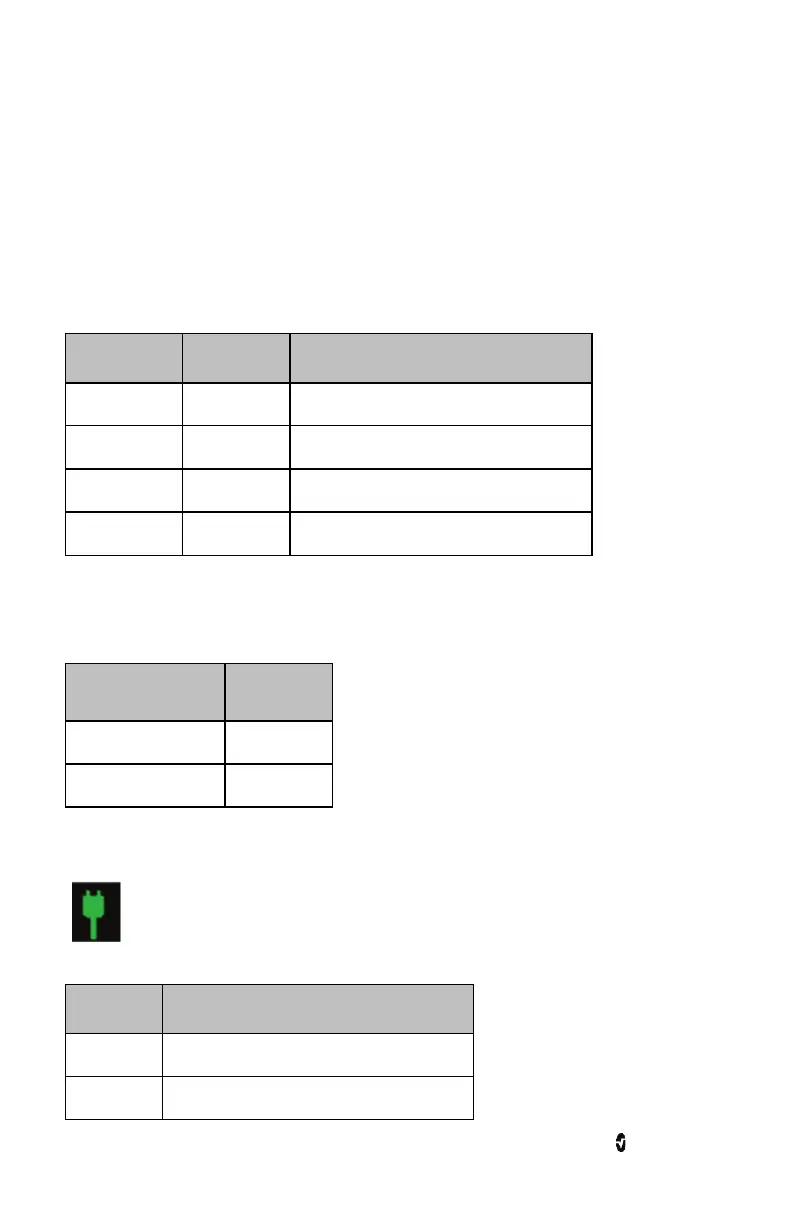Root NIBPT Chapter 3: Operation
www.masimo.com 86 Masimo
Lights
System Status Lights
The System Status Lights provide visual indications of alarms and system messages. The
lights will illuminate in different colors depending on the state of the device.
To locate the System Status Lights, see Side Views on page 24.
System Status Light
Light Status Alarm Priority Indication
None None Monitoring has not started.
Green None There is currently no active alarms.
Flashing Yellow Medium There is an active alarm of medium priority.
Flashing Red High There is an active alarm of high priority.
The alarm priority is determined by the Radical-7, Radius-7, and MOC-9 module(s) that are
connected to Root. The following are system level alarm messages that accompany System
Status Lights when Radical-7, Radius-7, and MOC-9 modules are not connected:
Status Light Message Alarm Priority
Low battery Medium
Service required High
AC Power Indicator
Whenever Root is connected to an AC power source, the AC power indicator illuminates.
Light Status
Indication
Green Root is connected to an AC power source.
Off Root is not connected to an AC power source.