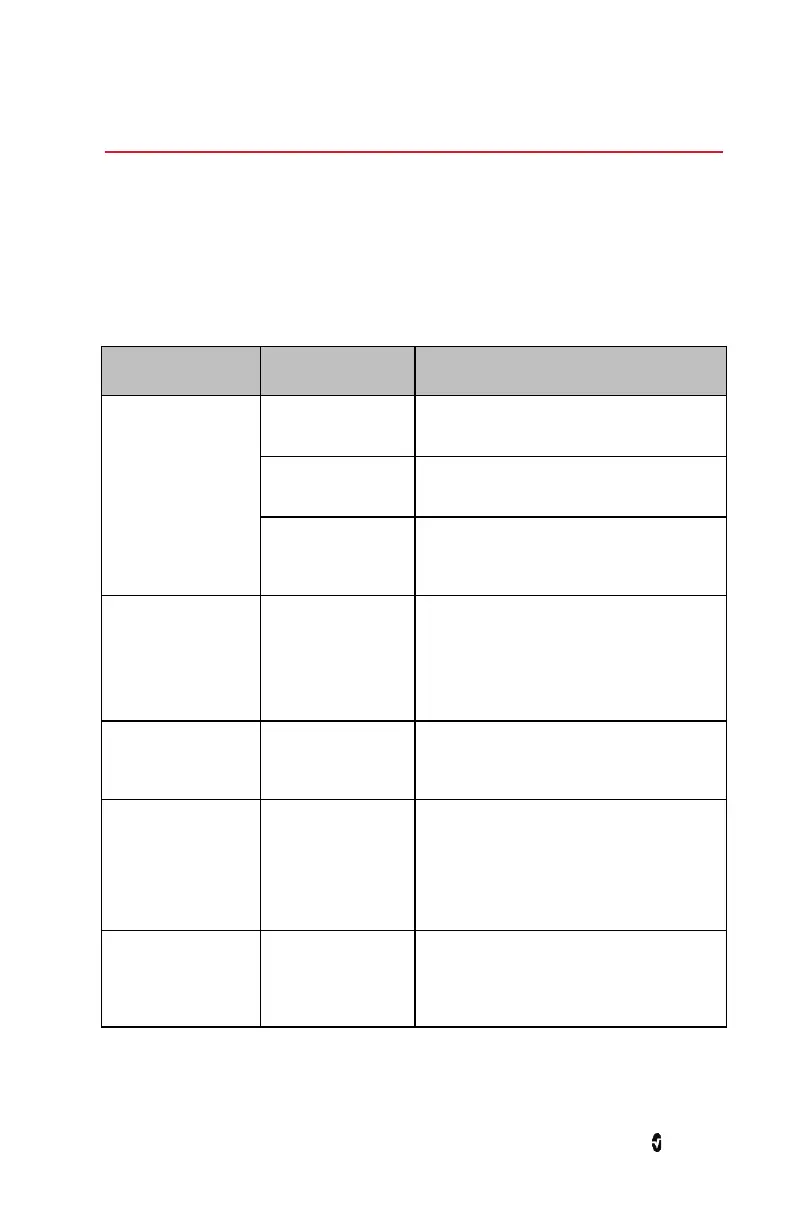www.masimo.com 129 Masimo
Chapter 14: Troubleshooting
Troubleshooting Radical-7, Radius-7, and MOC-9 Modules
For information on troubleshooting values that are provided from Radical-7, Radius-7, and
MOC-9 modules, refer to their respective Instructions for Use or Operator's Manuals.
Troubleshooting Root
Symptom Possible Cause Correction
Root does not turn on.
Power Button not
pressed long enough.
Press Power Button for two (2) seconds.
The battery may be
depleted.
Connect Root to AC power to charge battery.
One of the fuses is
not operating
properly.
Replace the fuse. See Replacing the Fuses on
page 149.
Root turns on, but
Main Screen is dim or
blank.
The brightness
setting is not correct.
Adjust the brightness setting. See Brightness
on page 69.
If the condition persists, Root requires
service. Contact Masimo Technical Services.
See Return Procedure on page 160.
Touch functionality is
not responsive.
Internal failure.
Root requires service. Contact Masimo
Technical Services. See Return Procedure on
page 160.
Not displaying data
from Radical-7,
Radius-7, or MOC-9
modules.
Connection error.
Ensure that the connections are securely in
place and properly plugged in, or that the
cable is not defective. For Radius-7, ensure
that the device is paired with Root via
Bluetooth. Refer to Operator's Manual of
Radius-7 for more information.
Iris screen does not
display connection
status for standalone
devices.
Connection error. Unplug and replug the Iris Adapter.
