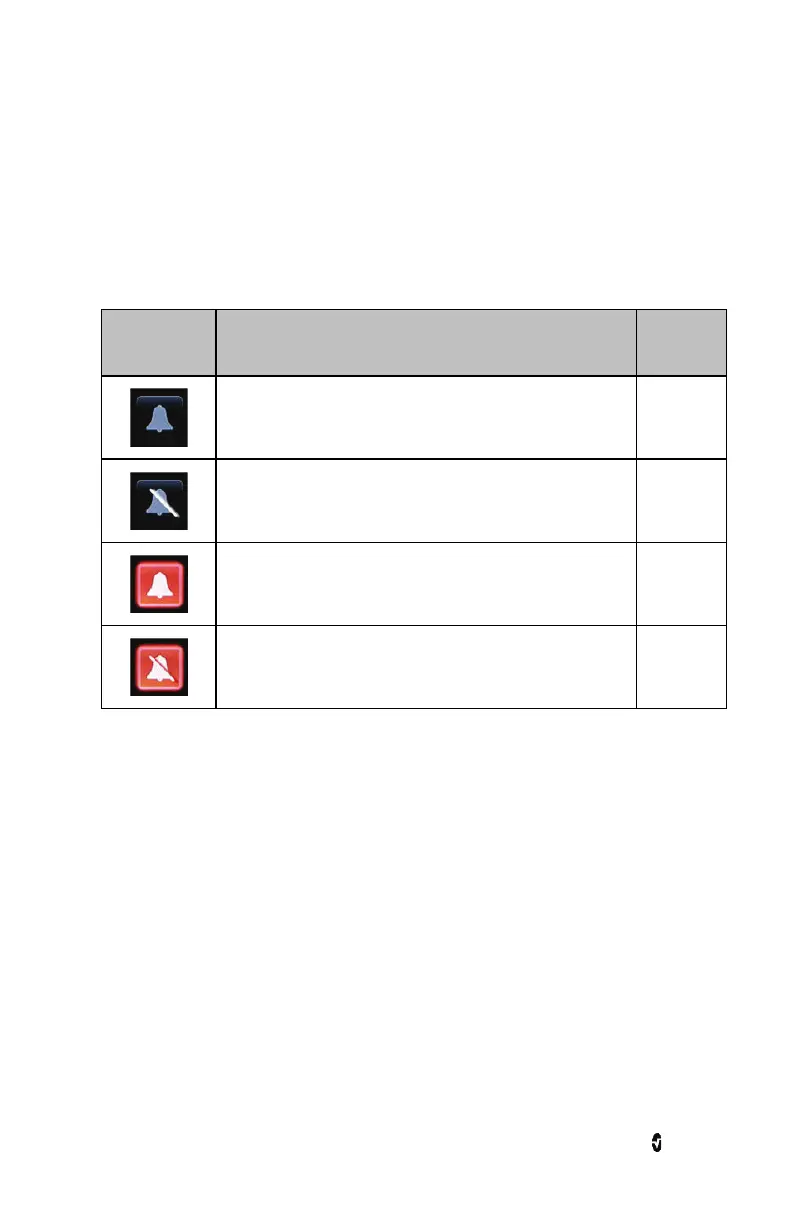Root NIBPT Chapter 3: Operation
www.masimo.com 79 Masimo
Alarm Silence
The Alarm Silence icon is an indicator as well as a functional button. It always indicates the
presence of alarms, and it can be used to temporarily suspend audible alarms for a
pre-configured amount of time, known as Silence Duration.
Silence Duration configurations vary across different parameters and measurements. For
more information about Silence Duration, refer to the instructions for use or Operator’s
Manuals for Radical-7, Radius-7, and appropriate MOC-9 module(s).
Icon
Appearance
Description Visual
Alarms
There are currently no active alarms, and no alarms have been
silenced.
No
There are currently no active alarms, but at least one alarm
has been and is still silenced.
No
There is currently at least one active alarm that has not been
silenced.
Yes
There is currently at least one active alarm, but all active
alarms are silenced.
Yes