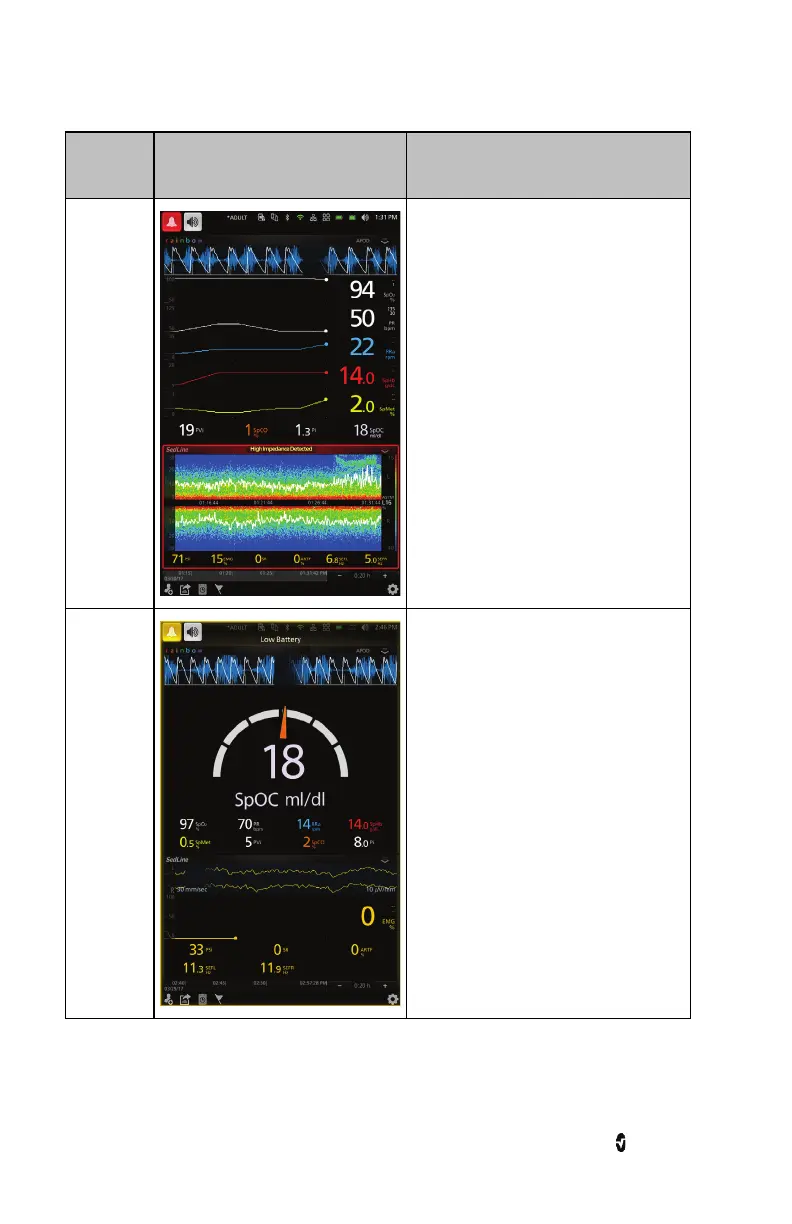Root NIBPT Chapter 3: Operation
www.masimo.com 78 Masimo
Alarm
Source
Example Explanation
Window
Level
The example shown here is a "High
Impedance" alarm in the lower Window.
Note: The border of the Window
illuminates red, and the explanation of
the alarm is shown at the top of the
Window (High Impedance Detected).
System
Level
The example shown here is a "Low
Battery" alarm.
Note: The border of the entire Root
display is illuminated yellow, and the
explanation of the alarm is shown in the
Status Bar (Low Battery).
For more details about specific alarms on Radical-7, Radius-7, and MOC-9 modules, see
Directions for Use or Operator’s Manuals for Radical-7, Radius-7, and MOC-9 modules.