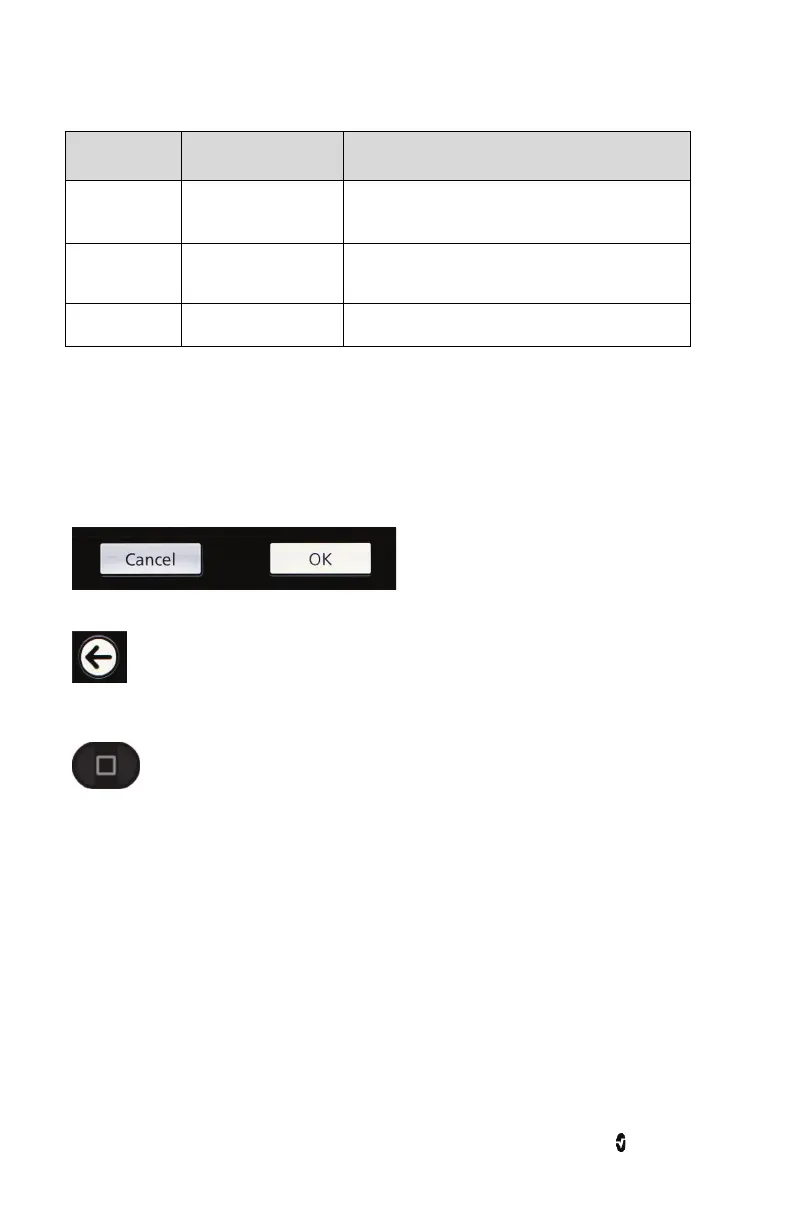Root NIBPT Chapter 3: Operation
www.masimo.com 40 Masimo
Control Applicable Actions Description
Audio Pause
icon
Press Enables Audio Pause
Other Status
Bar icons
Press Opens relevant menu
Back Arrow Press Exits menu, abandons any changes
Menu Navigation
When navigating through menus and configuring settings, all changes must be confirmed by
selecting OK. To cancel the changes, select Cancel. Any screen requiring selection of
option(s) will time out after one (1) minute of inactivity and return to the Main Screen.
To navigate to the previous screen, press the arrow at the top left corner of the touchscreen.
To return to the Main Screen, at any time, press the Home Button at any time. The Home
Button is always illuminated when Root is powered on.