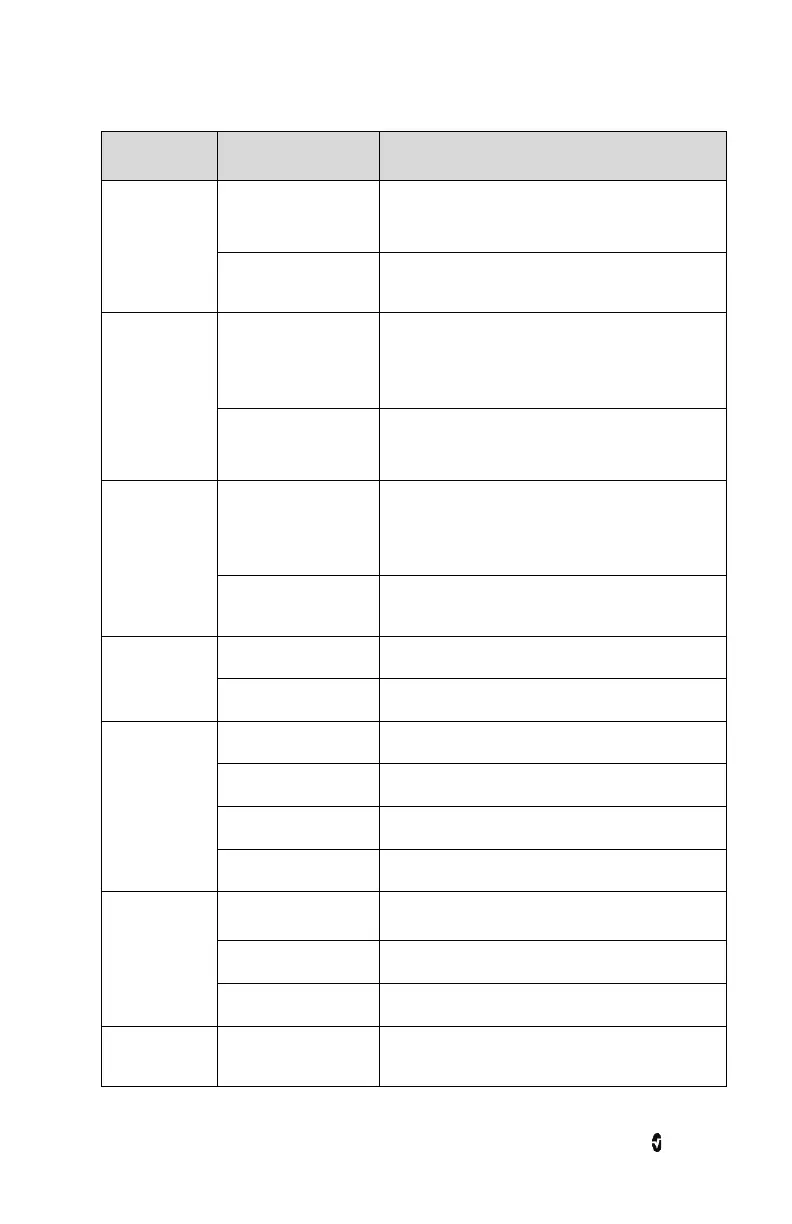Root NIBPT Chapter 3: Operation
www.masimo.com 39 Masimo
Control Applicable Actions Description
Swipe left or right
(anywhere)
Scrolls icons left or right
Press bottom
indicator icon
Quickly centers tile corresponding to indicator icon
Window Press parameter or
measurement
When no parameter or measurement alarm is
present, opens parameter or measurement menu
When parameter or measurement alarm is present,
silences parameter or measurement alarm
Press and hold Enables parameter and measurement drag and
drop
Well Press parameter or
measurement
When no parameter or measurement alarm is
present, opens parameter or measurement menu
When parameter or measurement alarm is present,
silences parameter or measurement alarm
Press and hold Enables parameter and measurement drag and
drop
Live Waveform Swipe down Separates pleth and acoustic waveforms
Swipe up Combines pleth and acoustic waveforms
Trend Line Pinch in Zooms in
Pinch out Zooms out
Pan Changes time range
Press y-axis Opens parameter or measurement trend menu
Trend Zoom Press '+' Increases time range
Press '-' Decreases time range
Press time label Resets time range to default
Alarm Silence
icon
Press Silences all alarms