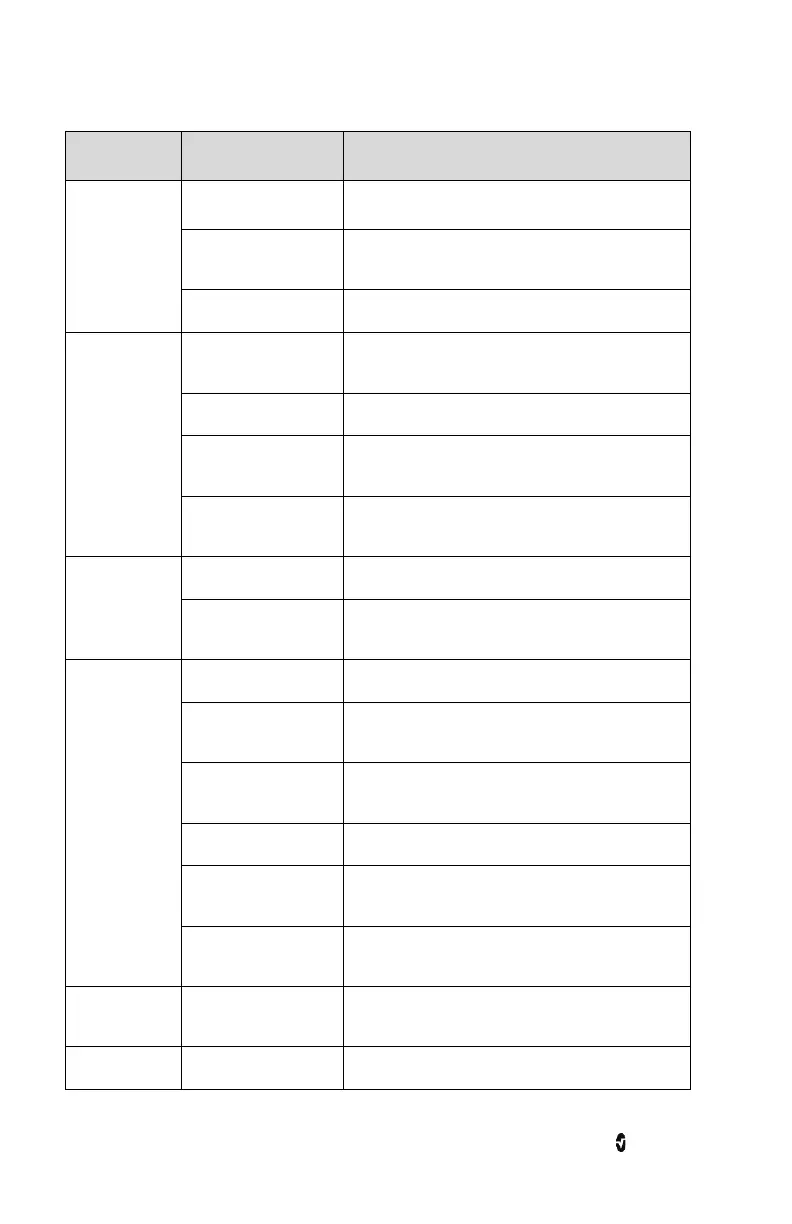Root NIBPT Chapter 3: Operation
www.masimo.com 38 Masimo
Control Applicable Actions Description
Labeled Toggle Slide knob Switches between toggle states
Press left or right of
toggle
Quickly moves knob left or right
Press label Quickly moves knob left or right
Spinner Press center (focused)
tile
When closed, expands the spinner
When open, collapses the spinner
Swipe up or down When open, scrolls through spinner tiles
Press unfocused tile When open, scrolls tile into center (focused)
position
Press anywhere
outside spinner
When open, collapses spinner
Slider Slide knob Moves knob
Press anywhere along
slider path
Quickly moves knob to Tap position
Slider Spinner Slide knob Moves knob
Press anywhere along
slider path
Quickly moves knob to Tap position
Press center (focused)
tile
When closed, expands the spinner
When open, collapses the spinner
Swipe up/down When open, scrolls through spinner tiles
Press unfocused tile When open, scrolls tile into center (focused)
position
Press anywhere
outside spinner
When open, collapses spinner
Button Press Performs action (as defined by the button
description)
Icon Menu Press tile Opens menu specified by tile