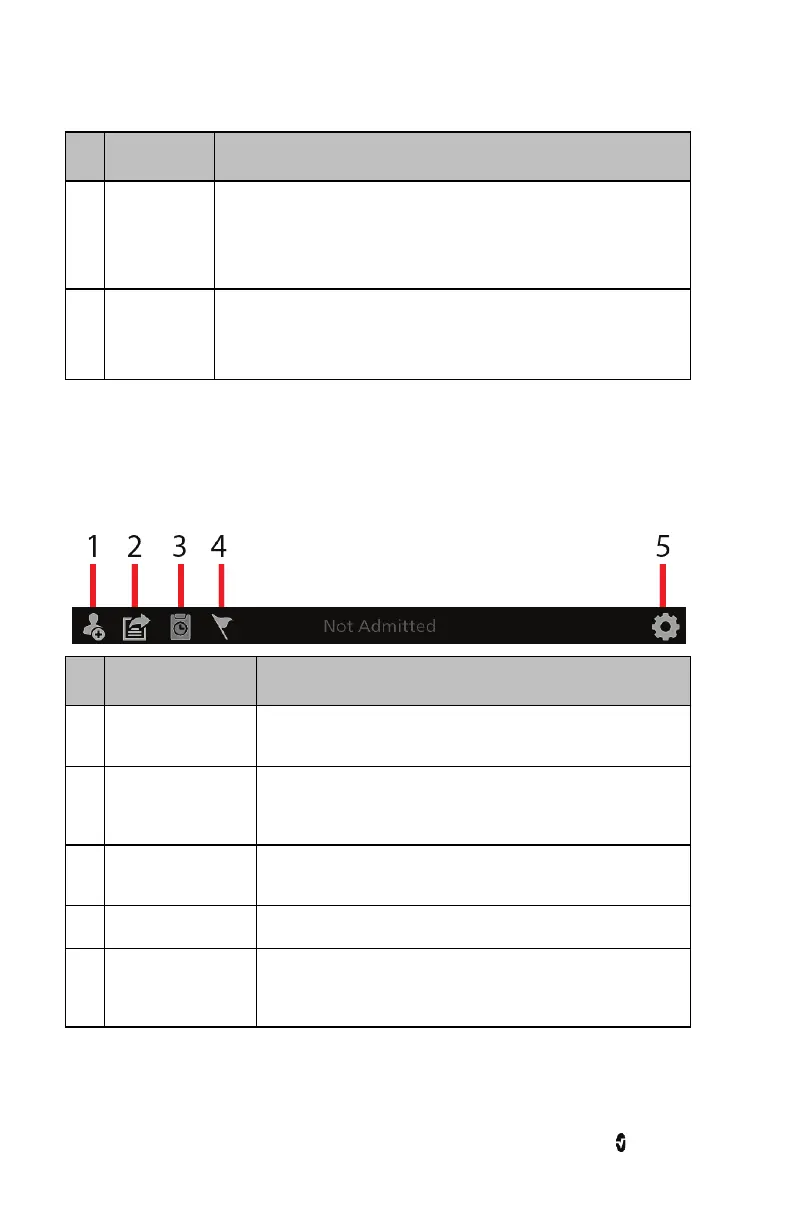Root NIBPT Chapter 3: Operation
www.masimo.com 36 Masimo
Ref.
Feature Description
13 Current Time
Displays the current time and provides access to the Localization
screen which contains settings related to local time, language and
geography.
See Localization on page 65.
14 Profiles
Provides access to the Profiles screen. The example shown illustrates
that Profiles is currently set to Adult for an adult patient.
See Profiles on page 75.
About the Action Bar
At the bottom of the Main Screen is the Action Bar with interactive icons. Each icon provides
a shortcut to a menu item or an action on Root.
Ref.
Feature Description
1
Patient
Admit/Discharge*
Provides access to admit or discharge a patient. See Admit and
Discharge to Patient SafetyNet. on page 103
2 EMR Push*
Provides access to send measured or manually entered patient
parameter data. See Electronic Medical Record (EMR) Push on
page 109.
3
Session
Management
Provides access to Session Management. See Session
Management on page 82.
4 Manual Events Provides access for manual event markers.
5 Main Menu
Provides access to device control options for Root and
connected medical devices. See Accessing Main Menu Options
on page 49.
*These icons will only appear when Root is connected to a Patient SafetyNet system v5.0.0.0
or higher or an Iris Gateway system.