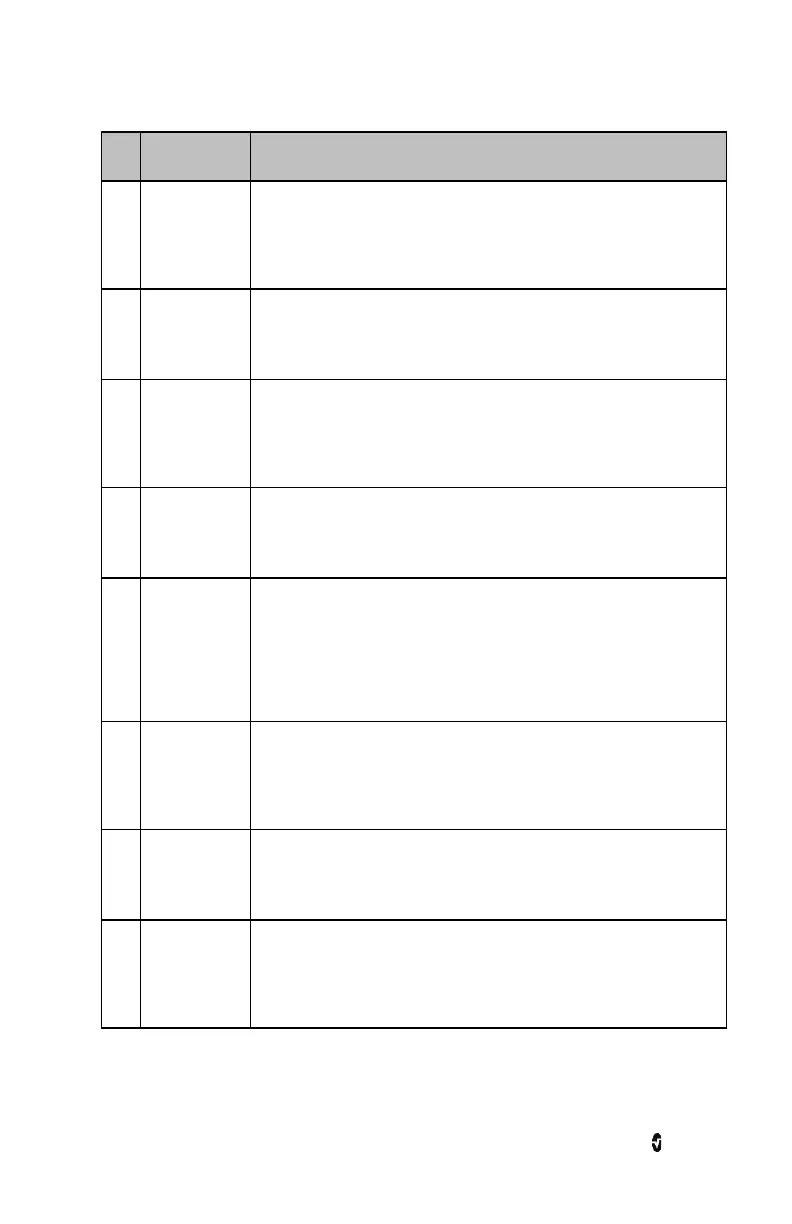Root NIBPT Chapter 3: Operation
www.masimo.com 35 Masimo
Ref.
Feature Description
5 Kite
Provides access to the Kite screen for activation or deactivation of Kite
connection. If this icon is visible, then Kite connectivity has been
enabled.
See Kite on page 66.
6 Bluetooth
Provides access to the Bluetooth screen. If this icon is visible, then
Bluetooth connectivity has been enabled.
See Bluetooth on page 68.
7 Wi-Fi
Provides access to the Wi-Fi screen. If this icon is visible, then wireless
connectivity has been enabled. The icon also indicates signal strength
and Patient SafetyNet connectivity.
See Wi-Fi on page 66.
8 Ethernet
Provides access to the Ethernet screen. If this icon is visible, then
Ethernet connectivity has been enabled.
See Ethernet on page 67.
9 Iris
Provides access to the Iris screen. The example shown above indicates
that a standalone device is connected to Port 1 and the information is
being sent to Patient SafetyNet or Connectivity Gateway. Ports 2, 3,
and 4 are disconnected.
The color of the Iris icon matches the status colors of connected
standalone devices on the Iris screen. See Chapter 11: Iris on page 117.
10
Radical-7 or
Radius-7
Battery
Displays charging status for Radical-7 or Radius-7 and provides access
to the Battery Radical-7 screen. The example shows that the battery is
currently charging.
See Radical-7 and Radius-7 Charging Indicator on page 87.
11 Root Battery
Displays charging status for Root and provides access to the Battery
Root screen. The example shows that the battery is currently charging.
See Root Charging Indicator on page 87.
12 Sounds
Provides access to the Sounds screen to adjust alarm and pulse tone
volume. This icon does not indicate the actual volume level of the
alarm and pulse tone.
See Sounds on page 63.