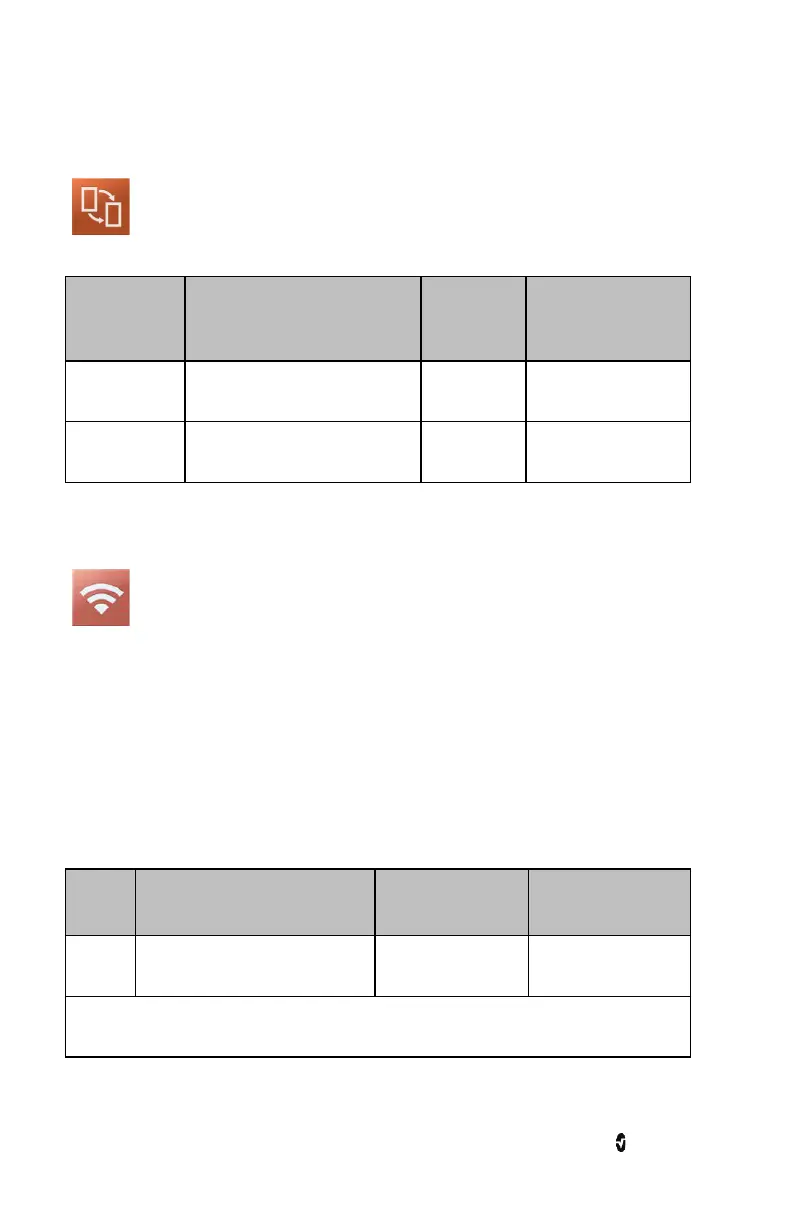Root NIBPT Chapter 3: Operation
www.masimo.com 66 Masimo
Kite
Use the Kite screen to enable or disable Kite connectivity.
Option Description Factory
Default
Setting
Configurable Settings
Enable Kite
Connection
Activates or deactivates an active
Kite connection.
Off On or Off
Pairing Key
Four (4) digit code automatically
assigned for active Kite session.
N/A
Automatic with active
Kite connection
Wi-Fi
The Wi-Fi radio allows for networked communication of data and alarm signals between Root
and a secondary patient monitoring station, Masimo’s Patient SafetyNet over an IEEE 802.11
a/b/g wireless network. The wireless data transmission is an optional network data
transmission to the wired network data transmission, using Root’s integral Ethernet Port.
Root uses only configured MAC addresses to establish wireless communications to prevent
unauthorized connections to other wireless devices. As risk mitigation to the loss of the
wireless communication, Root’s alarm capabilities have been designed to be independent of
the Wi-Fi communication feature in order to preserve Root’s primary alarms.
Use the Wi-Fi screen to enable or disable Wi-Fi connectivity. When Root is connected to a
Wi-Fi network, the Wi-Fi icon on the Status Bar conveys the strength of the connection. See
About the Status Bar on page 34.
Option Description Factory Default
Setting
Configurable Settings
Wi-Fi
Enables or disables Wi-Fi
connectivity.
Off On or Off
Additional fields in the Wi-Fi screen display read-only settings about the Wi-Fi connection
that cannot be configured by the user.
Your Masimo sales representative can provide necessary information regarding an initial
Wi-Fi connection. For more information, see the Patient SafetyNet Operator's Manual.