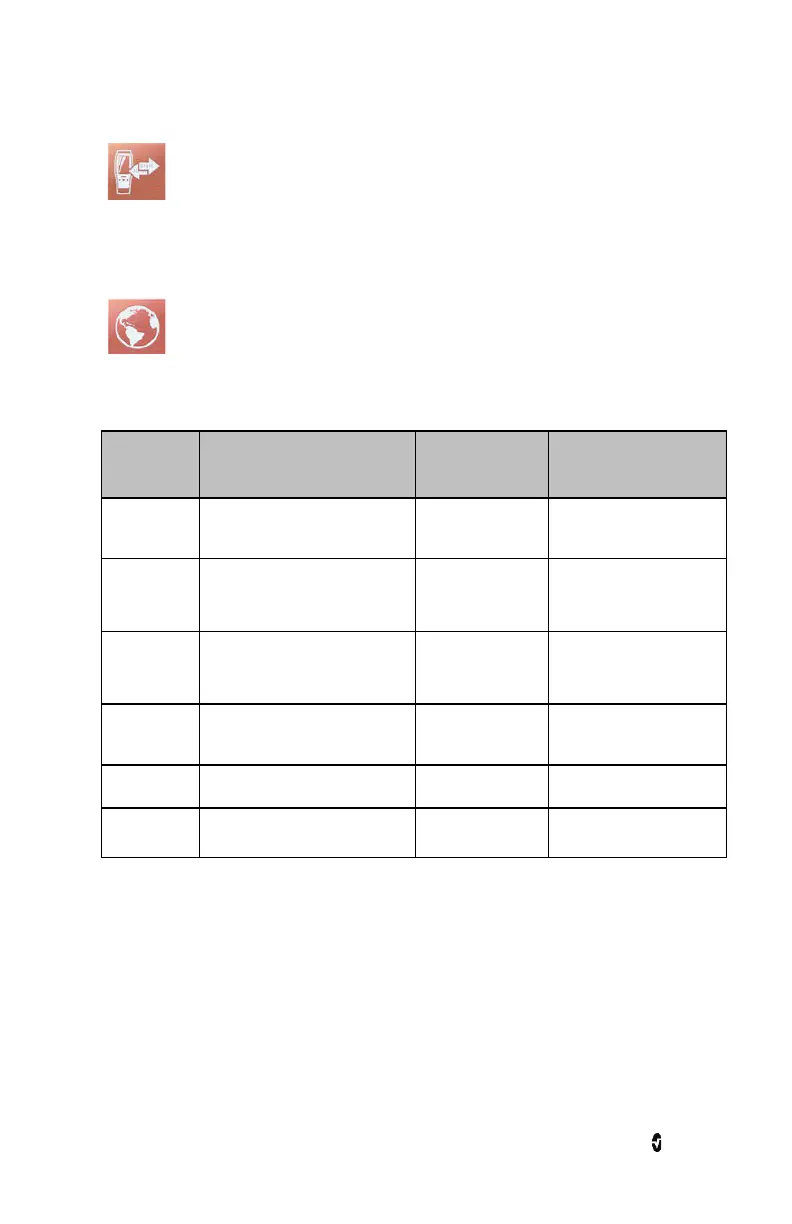Root NIBPT Chapter 3: Operation
www.masimo.com 65 Masimo
Device Output
See Device Output on page 72.
Localization
Use the Localization screen to view the current date and time and configure settings related
to local time, language and geography. The user can also access the Localization screen by
pressing the current time on the Status Bar. See About the Status Bar on page 34.
Option Description Factory Default
Setting
Configurable Settings
Language
Selects the language display
for Root.
English
Choose from available
languages.
Date Format
Sets the display format for
current date.
mm/dd/yy
mm/dd/yy or
dd/mm/yy
Time Format
Sets the display format for
current time.
12 hour
12 hour or
24 hour
Line
Frequency
Sets to match regional power
line frequency.
60 Hz 50 Hz or 60 Hz
Date Sets the current date. N/A N/A
Time Sets the current time. N/A N/A