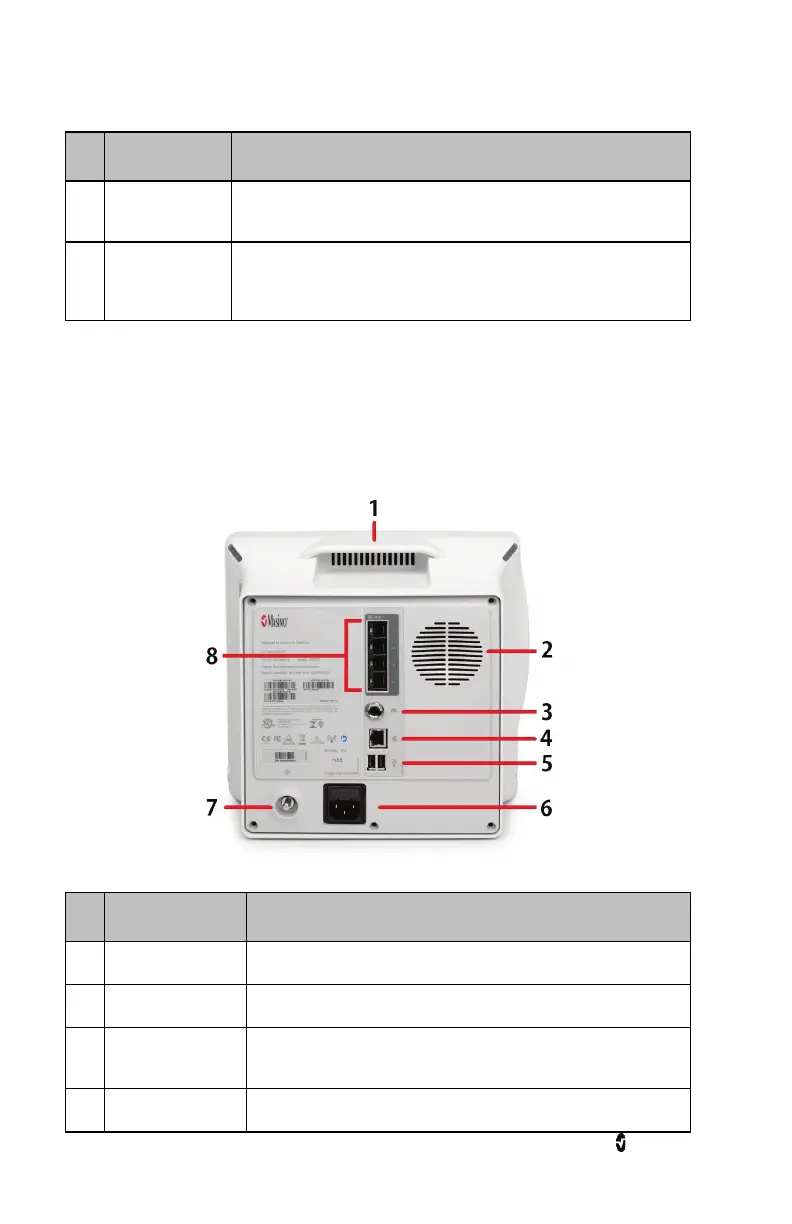Root NIBPT Chapter 1: Description
www.masimo.com 22 Masimo
Ref.
Feature Description
5
AC Power
Indicator
Shows an indication of AC power connection Root.
6
Radical-7
Charging
Indicator
Shows an indication of battery charge for the Radical-7 in the
Docking Station.
*Only the touchscreen version of the Radical-7 is able to communicate monitored parameters
and measurements. All other versions can only charge in the docking station but not
communicate with Root.
Back View
Ref.
Feature Description
1 Handle Allows the user to transport Root.
2 Speaker Provides audible notification.
3
Nurse Call
Connector
Provides a connection to a Nurse Call system.
4 Ethernet Port Provides a network connection to Root using an RJ-45 cable.