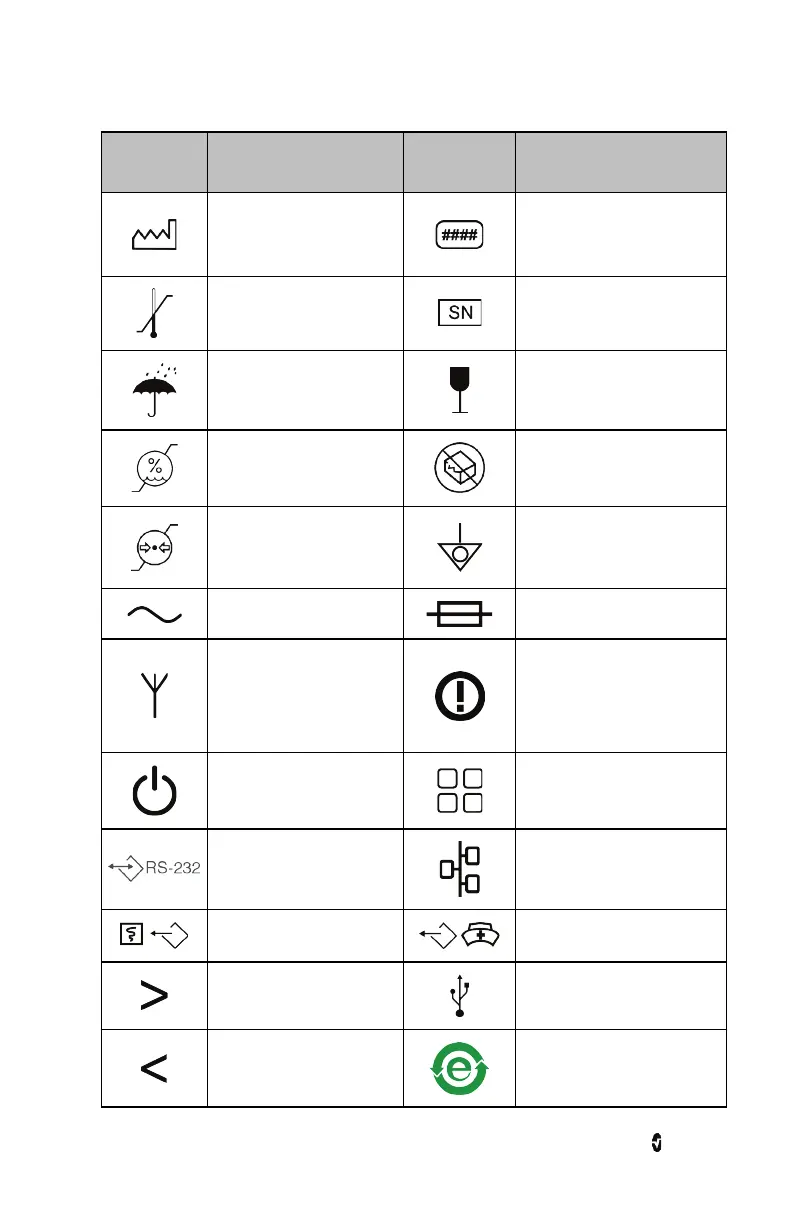Root NIBPT Chapter 15: Specifications
www.masimo.com 147 Masimo
Symbol Description Symbol Description
Date of manufacture
YYYY-MM-DD
Masimo reference number
Storage temperature range
Serial number
Keep dry
Fragile, handle with care
Storage humidity limitation
Do not use if package is
damaged
Atmospheric pressure
limitation
Equipotential Ground
Terminal
AC current
Fuse
Wireless Symbol level
Wireless features can be used
in member states with the
restriction of indoor use in
France -Class 2 wireless
device
Stand-By
Iris Connection
RS-232 Interface
Ethernet
Analog Out Interface
Nurse Call Interface
Greater than
USB port
Less than
China Restriction of
Hazardous Substances
