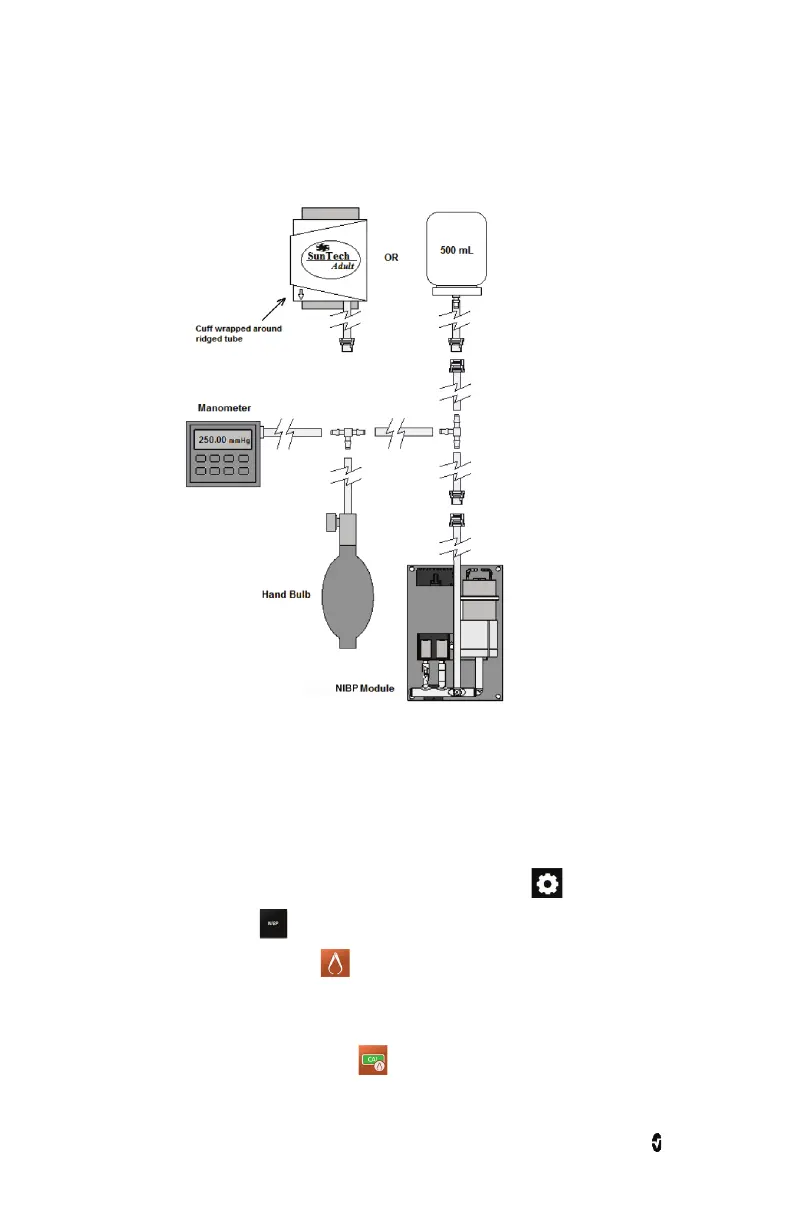Root NIBPT Chapter 16: Service and Maintenance
www.masimo.com 151 Masimo
Procedure
1. Connect the manometer, 500mL bottle or cuff wrapped around solid object, and
hand bulb to the NIBP module using "T" adapters and connection tubing.
2. Power ON the manometer.
• Verify the manometer has been zeroed.
• Set the unit of measurement to mmHg.
• Verify the manometer has been calibrated.
3. Power ON the Root.
4. On the Root home screen, press the Main Menu icon .
5. Press NIBP .
6. Press CALIBRATION .
• For the password, enter 4258.
• Press the Enter key.
7. Press CALIBRATION TEST .
8. Press Test.