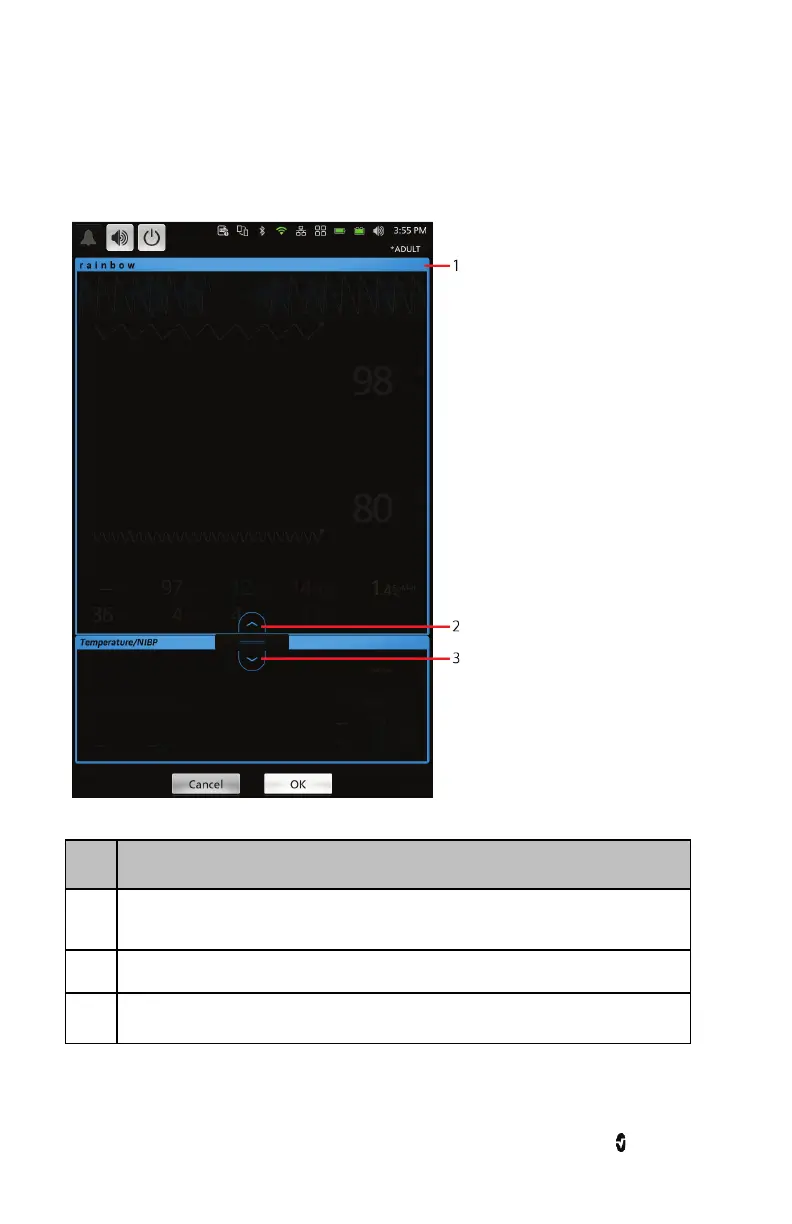Root NIBPT Chapter 3: Operation
www.masimo.com 48 Masimo
Manual Sizing of Windows
Expanding and minimizing of windows can be performed from the Main Screen.
Steps Instruction
1 Press and hold the header bar of the window to be resized to activate the feature.
Window borders turn blue for all windows visible on the main screen.
2 Touch the up arrow to expand the selected window.
3
Touch the down arrow to minimize the selected window.
Note: The selected window can also be resized by touching the bar with an up or down arrow
and dragging to resize.