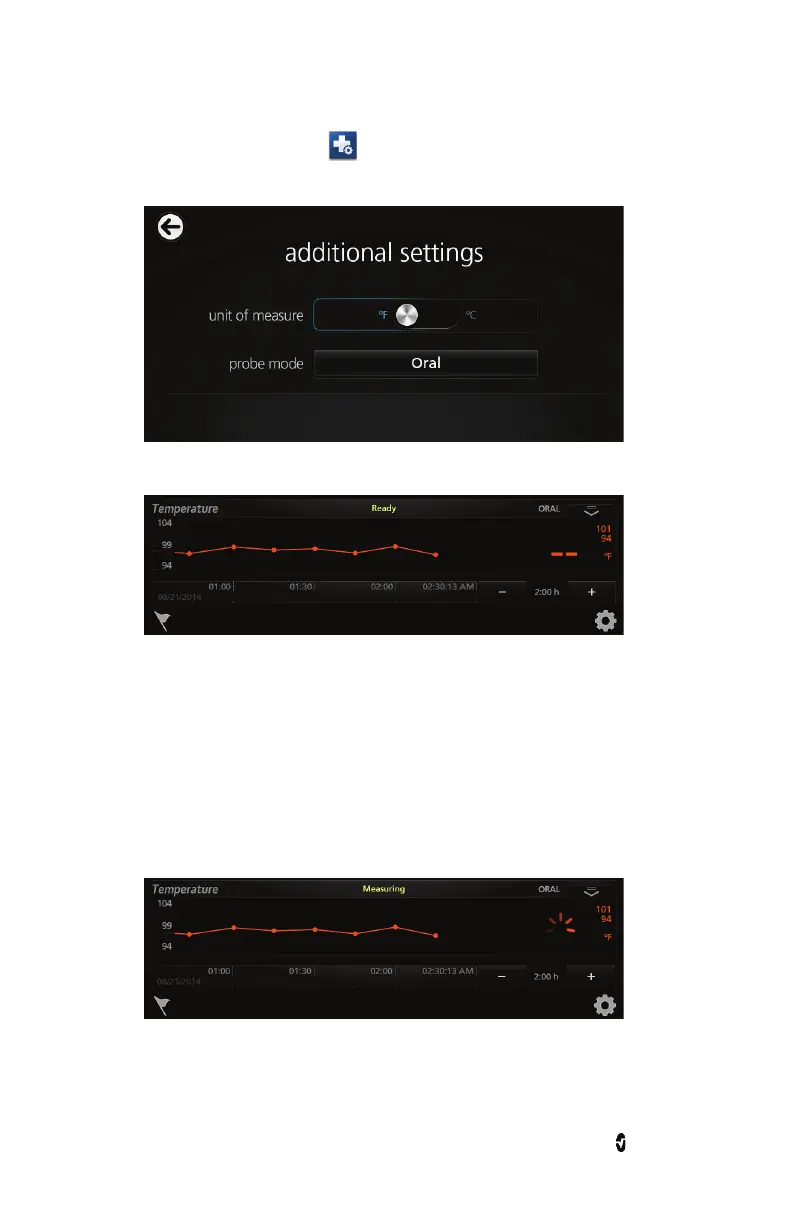Root NIBPT Chapter 4: Temperature Measurement
www.masimo.com 90 Masimo
Select Additional Settings , then select the desired measurement site
through Probe Mode. The measurement site can also be changed using the action
menu.
3. Remove the temperature probe from the probe well holder to initiate spot check.
Note: Ready status will display in the status bar and sound will play.
4. Apply a single-use disposable probe cover to the temperature probe before
measurement.
WARNING: The use of any other probe cover may produce temperature
measurement errors or may result in inaccurate readings.
5. Place the temperature probe on the site to begin spot check.
WARNING: Before use, verify the color of the probe cover eject button on the
temperature probe to confirm the proper application site: Red (rectal), Blue
(oral/axillary).
Note: Measuring status displayed in the status bar.