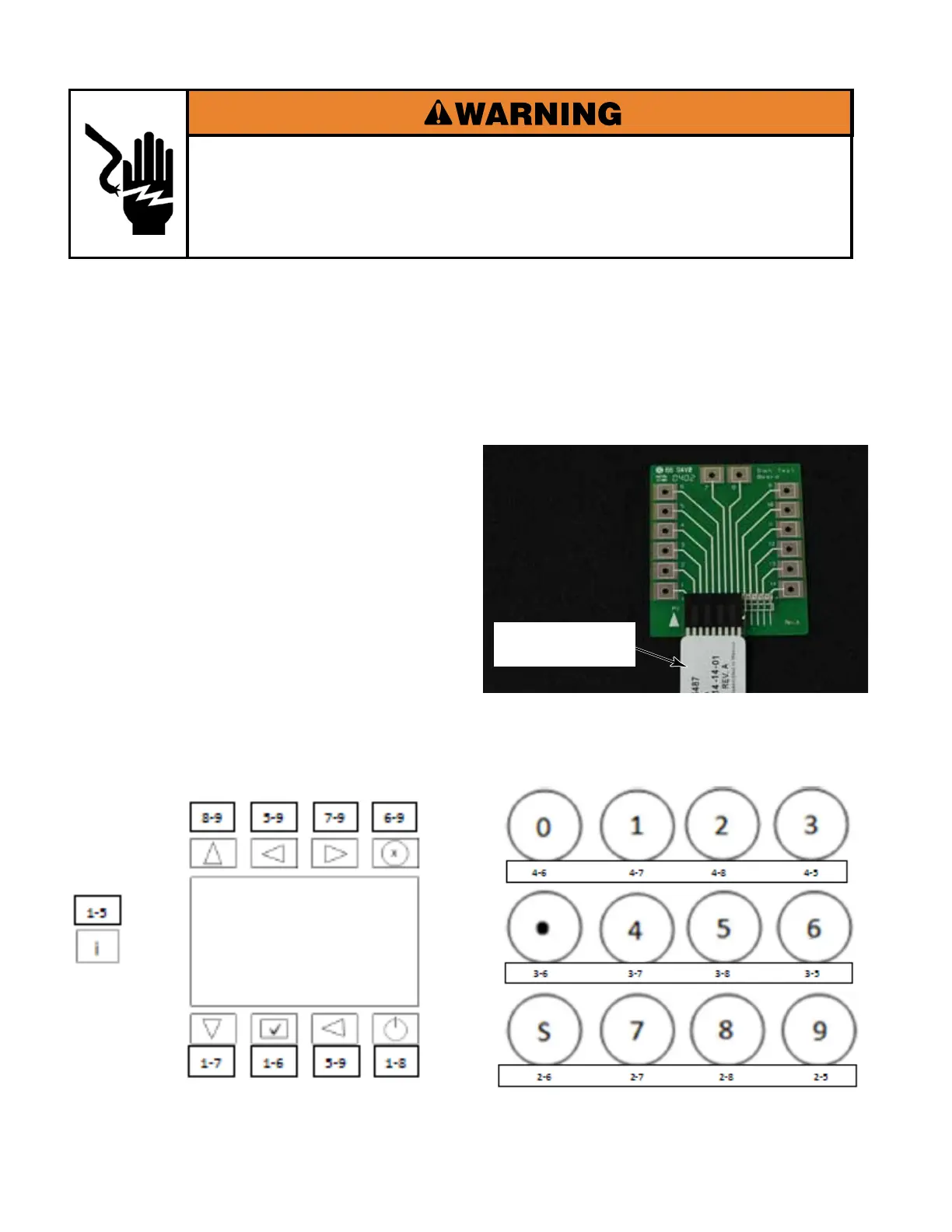4-12
Electrical Shock Hazard
Disconnect power before servicing.
Replace all parts and panels before operating.
Failure to do so can result in death or electrical shock.
PN KEYPAD TESTING
1. Unplug washer or disconnect power.
2. Set the ohmmeter to the R X 1 scale. Set
digital ohmmeters to lowest scale.
3. Using a ribbon connector test board like
the one shown below; touch the ohmmeter
test leads to the ribbon traces shown below.
Press the button listed for each pair of
traces. The meter should indicate continuity
(0 Ω). If the meter indicates an open circuit
(infinite Ω), replace the membrane switch.
NOTE: Due to variablility in contacts within
the membrane switches, full continuity
may not be achieved. Look for changes of
resistance on the meter.
Display board pin-outs: J_K = User interface ribbon connector, OPL.
Ribbon Trace 1
Marked
