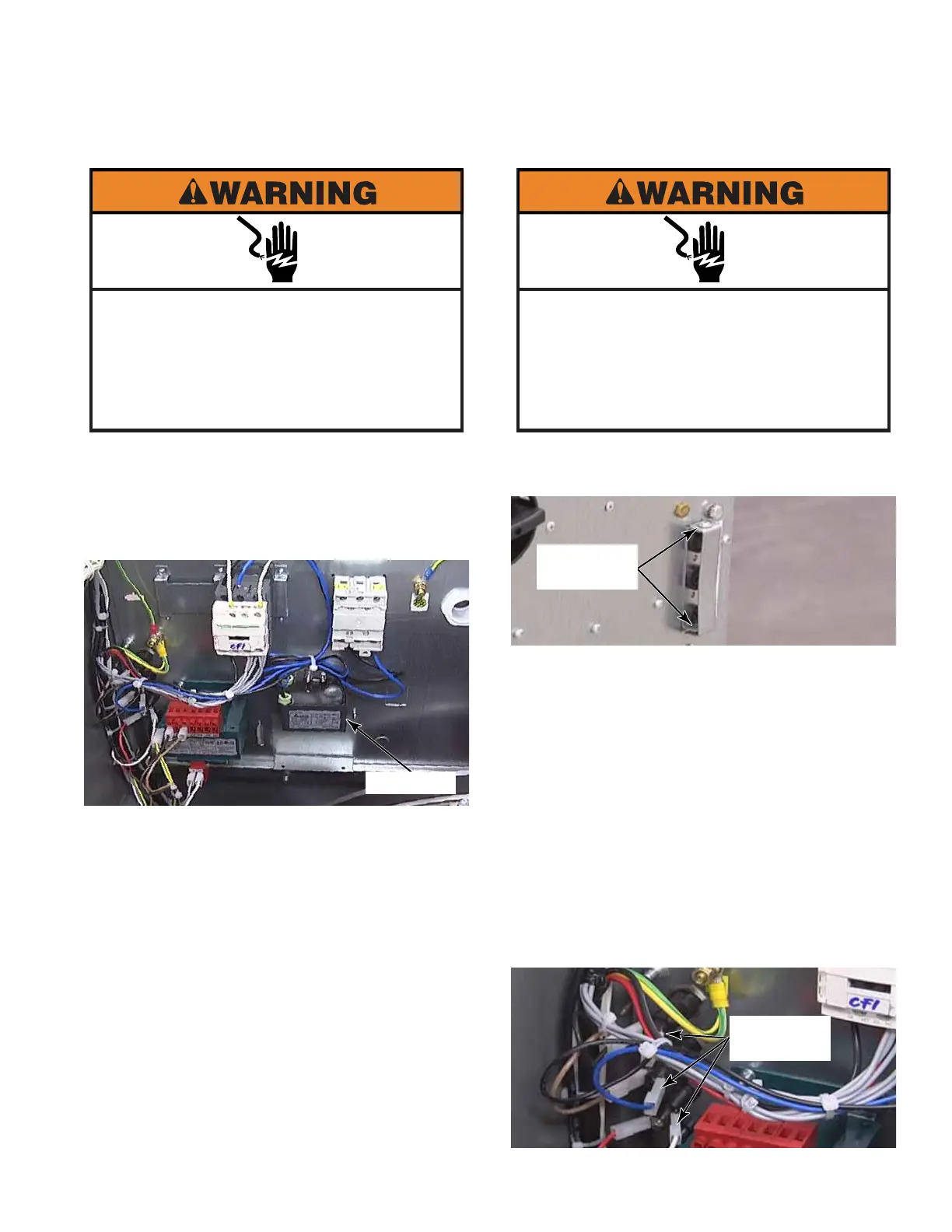3-31
1. Open the top panel. (See page 3-1)
2. The EMI or Electro-Magnetic Interference
filter is in left back corner, below the mains
disconnect, inside the cabinet.
1. Remove two T-20 screws that secure the
guard over the fuses on the back panel.
2. To remove a fuse, use a flat blade
screwdriver to twist a fuse holder one
quarter turn to the left and pull it out.
NOTE: The top two fuses, numbers 1 and
2, are 1 amp, 250 volt. The 3rd and bottom
fuse is only on the MXR40-65 models that
use an Isolating/Separating Transformer.
This fuse is .5 amp, 250 volt.
3. To access wire connectors for fuse sockets,
open the top panel. (See page 3-1)
4. Wire connectors for the fuse sockets are at
the back left corner of the washer cabinet.
EMI FILTER FUSES
Electrical Shock Hazard
Disconnect power before servicing.
Failure to do so can result in death or
electrical shock.
Replace all parts and panels before
operating.
Electrical Shock Hazard
Disconnect power before servicing.
Failure to do so can result in death or
electrical shock.
Replace all parts and panels before
operating.
EMI Filter
Two T-20
Screws
Fuse Wire
Connectors
