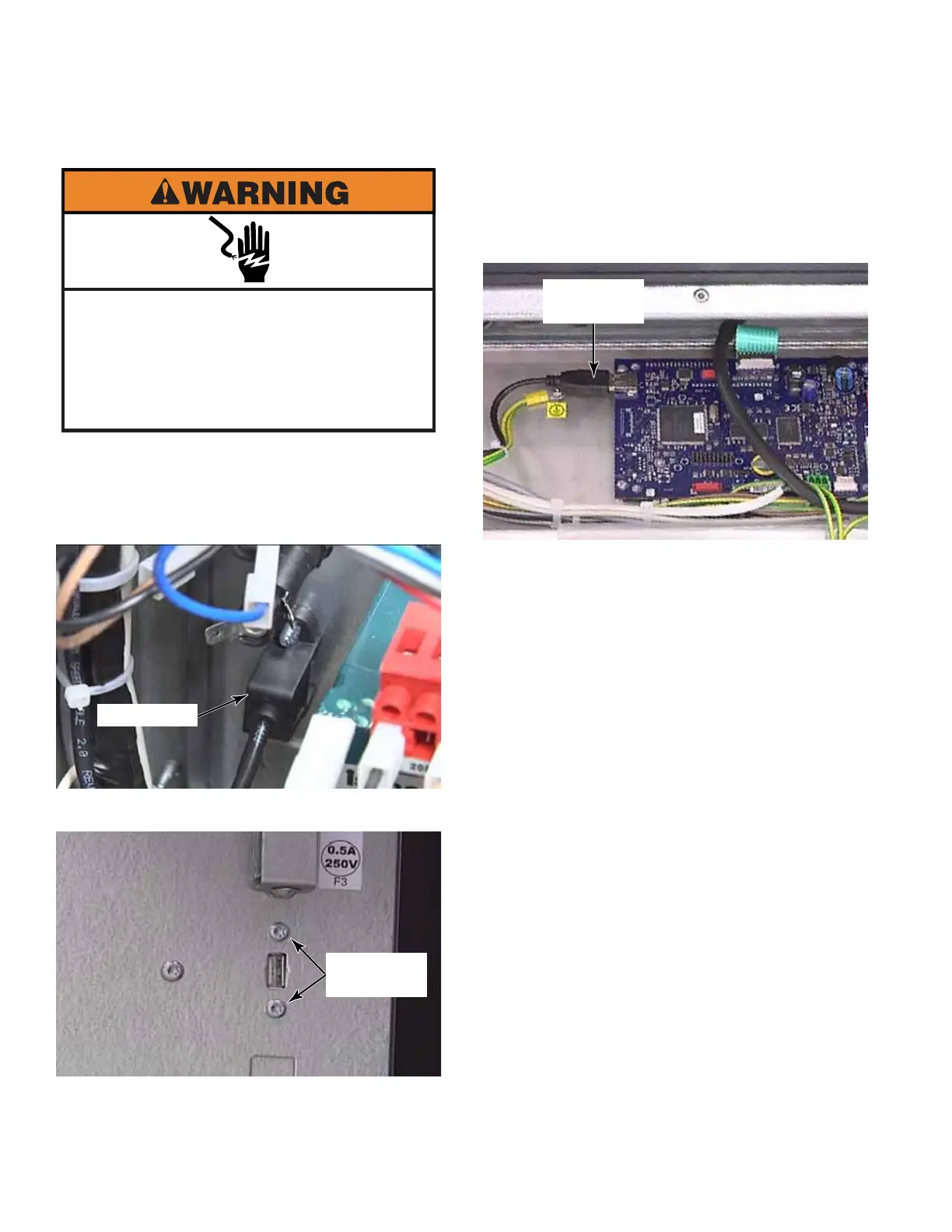3-32
1. Open the top panel. (See page 3-1)
2. The USB port is in the back left corner,
inside the cabinet, below the fuses.
3. Remove two T-20 screws from back panel.
4. Pull the USB port away from the back panel
inside the cabinet.
5. Open the control panel. (See page 3-2)
6. Disconnect the USB extension cable from
the left end of the display board.
Electrical Shock Hazard
Disconnect power before servicing.
Failure to do so can result in death or
electrical shock.
Replace all parts and panels before
operating.
USB PORT
USB Port
Two T-20
Screws
USB
Extension