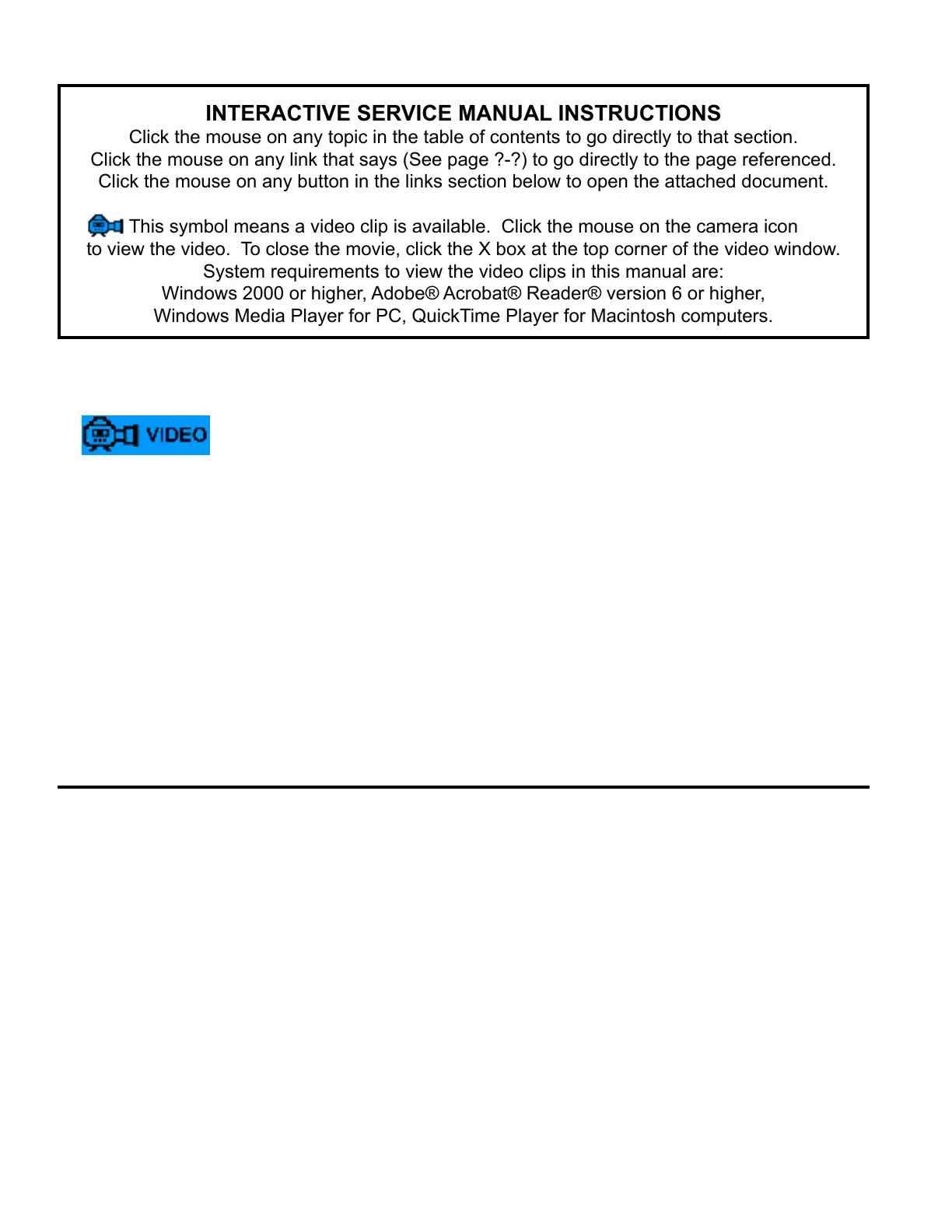vi
DOCUMENT LINKS
INTERACTIVE SERVICE MANUAL INSTRUCTIONS
Click the mouse on any topic in the table of contents to go directly to that section.
Click the mouse on any link that says (See page ?-?) to go directly to the page referenced.
Click the mouse on any button in the links section below to open the attached document.
This symbol means a video clip is available. Click the mouse on the camera icon
to view the video. To close the movie, click the X box at the top corner of the video window.
System requirements to view the video clips in this manual are:
Windows 2000 or higher, Adobe® Acrobat® Reader® version 6 or higher,
Windows Media Player for PC, QuickTime Player for Macintosh computers.
Navigating away from this page will require
watching the Equipment & Safety section again.
VIEW ENTIRE SERVICE VIDEO
PC users CliCk here
to Continue the video
Installation Instructions
Programming Instructions PD
Macintosh users click here
to continue the video
Programming Instructions PN
