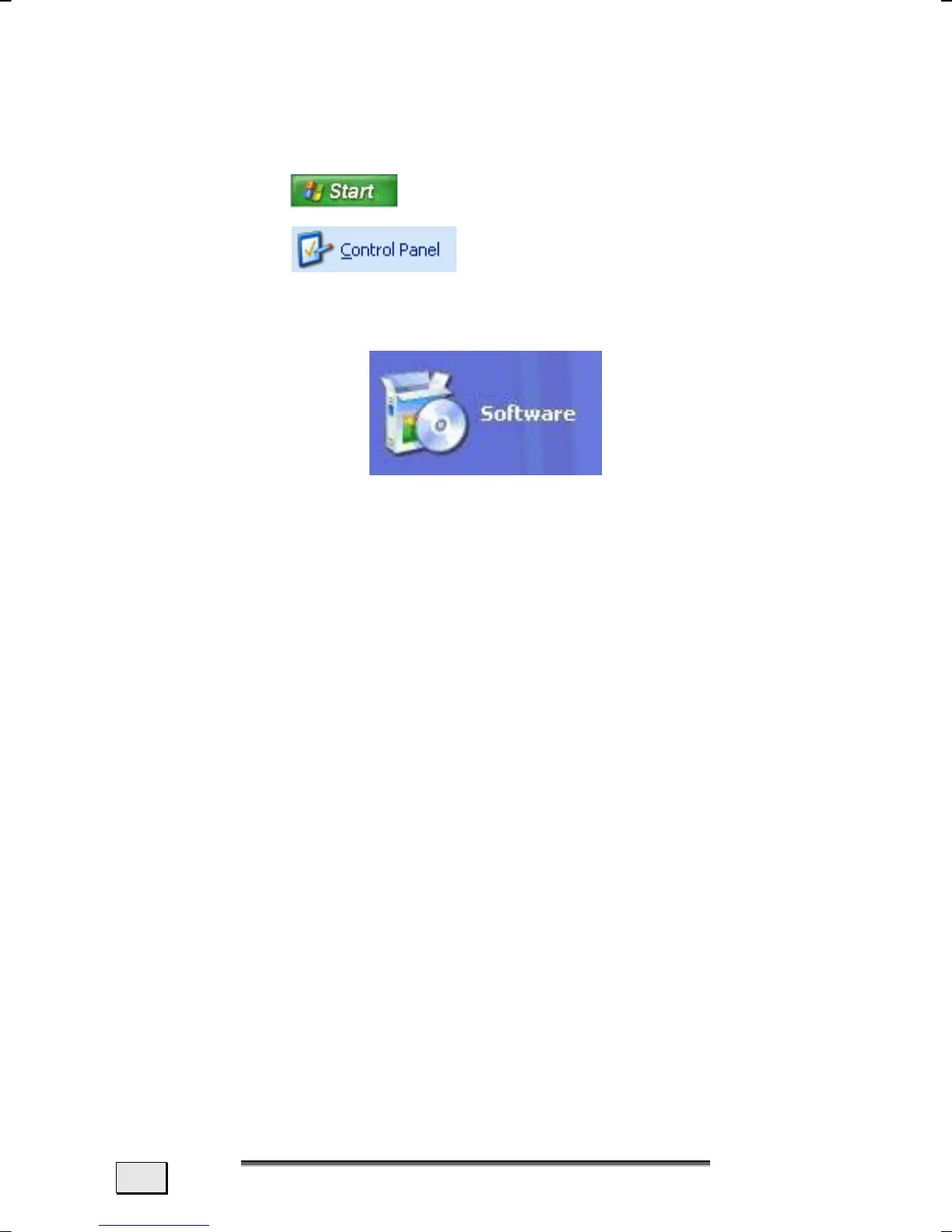M
M
A
A
I
I
N
N
C
C
O
O
M
M
P
P
O
O
N
N
E
E
N
N
T
T
S
S
98
SOFTWARE UNINSTALLATION
In order to remove installed software from your PC, follow the
next steps:
1. Click on
2. Click on
3. Then select the following program:
Select the respective program, start the deinstallation and follow
the instructions on the screen.
If the system becomes unstable due to a certain software or
driver, you are able to recover the stability of the system with
various methods (see starting on page 108). Then you do not
need to uninstall the driver.
WINDOWS ACTIVATION
Microsoft is committed to the protection of intellectual property
rights and the reduction of software piracy. Therefore Windows XP
contains software-based product activation technology. Your copy
of Windows XP has already been activated for your PC.
Product activation is needed if some components of your PC have
been replaced or you use a non-authorized BIOS. If necessary
you can activate Windows XP as often as requested.
You will probably need to activate Windows XP by telephone even
if Internet Activation is available. This is due to the pre-activated
SLP version which runs with a special Product-ID. However, acti-
vation needs your unique Product ID which can be found on the
Certificate of Authenticity sticker on your PC housing. When
you call, please inform your agent that you are running an OEM-
(SLP) version of the software.
